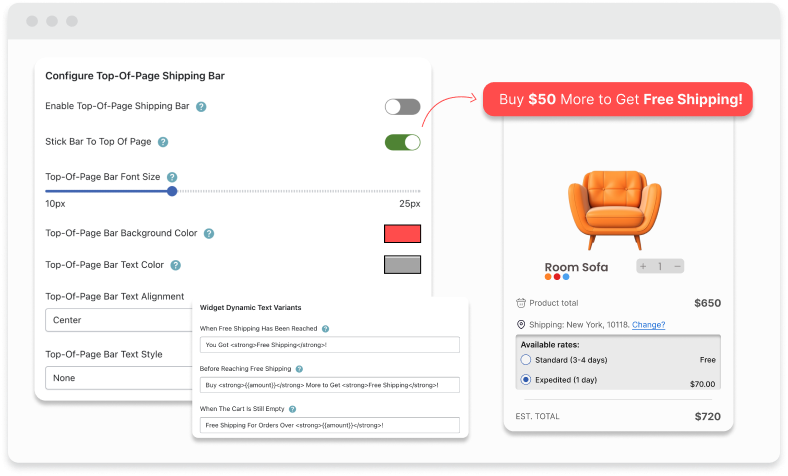Shopify Advanced Shipping Tutorials
Whether you’re new to e-Commerce shipping or a seasoned professional, our user guides are here to help you make the most of our powerful tool. From basic setup to advanced customizations, we’ve got everything you need to streamline your advanced shipping process.
GENERAL
ADVANCED SHIPPING SETTINGS
SHIPPING PROFILE & ZONES
SHIPPING RULE/RATE SETUP
SHIPPING RULE/RATE SETUP USING CARRIER RATES INTEGRATION
SHIPPING RULES IMPORT/EXPORT FUNCTIONALITY
MERGING MULTIPLE SHIPPING RULES
PRODUCT DIMENSIONS SETUP
HISTORY/AUDIT TRAIL
COMMON ISSUES & FAQs
How to use our app in Shopify
Install & Configure Cart Summary widget
The cart summary widget can display a Subtotal, Shipping Rates, and Total on your cart page. The shipping rates are automatically calculated based on IP Geolocation, if enabled above.
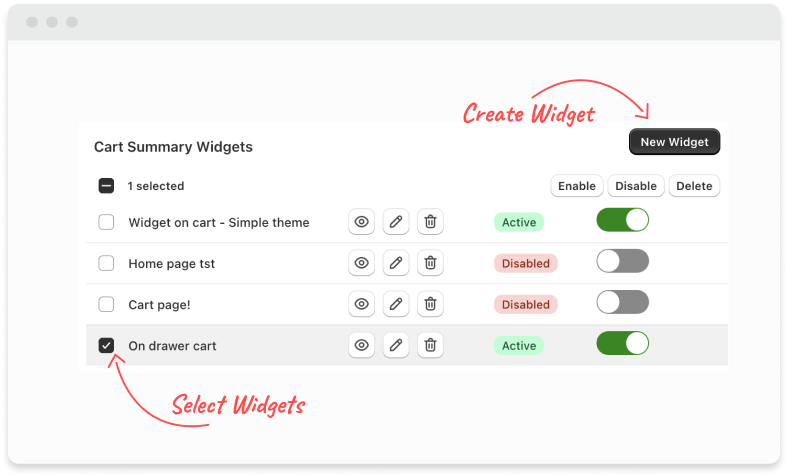
Enable the Advanced Shipping Calculator Feature
Enable Advanced Shipping Calculator to start using its features.
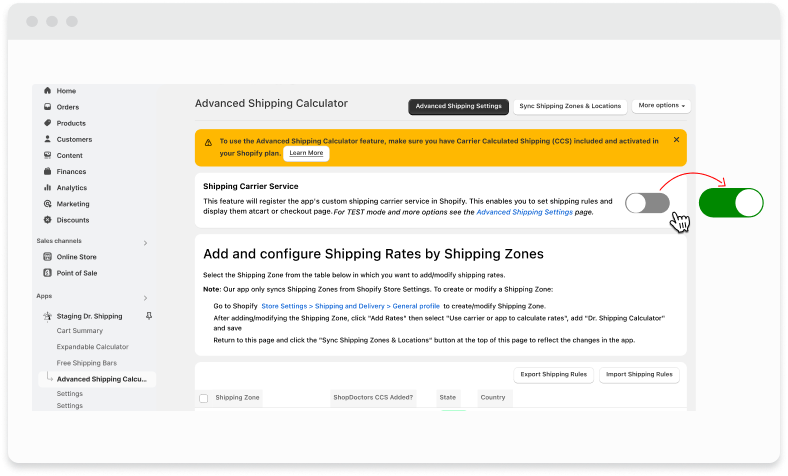
Configure Shipping Rules for each Shopify Shipping Zones
Create advanced conditional shipping rates using 20+ parameters. You can set up tier-based, incremental-based, location or distance-based, product specific-based rates and integrate major carriers such as UPS, USPS, Fedex, DHL and more.
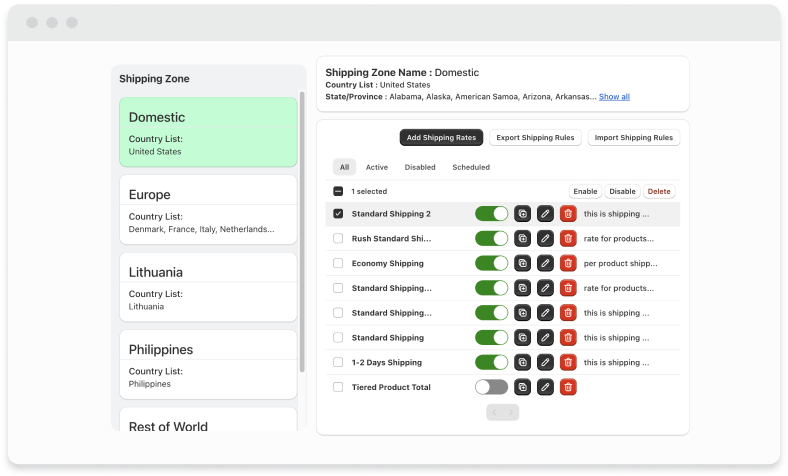
Browse other app features
Configure Expandable Shipping Rates widget
This widget is a great choice if you don’t want all the cart calculations that are included with the full cart summary (subtotal, and total with included shipping). Use the expandable/collapsible shipping calculator widget instead!
Note: This displays the rates for the customer’s cart, not a specific product!
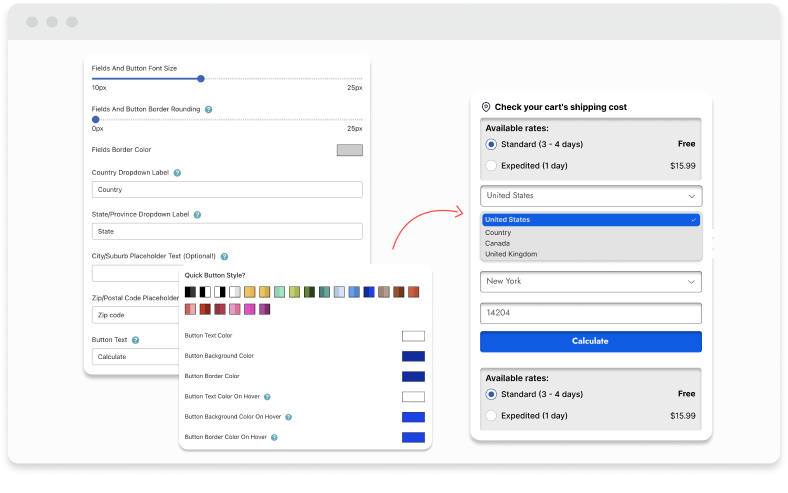
Set up Free Shipping Bars
Do you offer free shipping on orders over a certain amount? Promote free shipping using customizable shipping bars to increase average order value!