How to charge a flat rate shipping for specific product combination
GENERAL
ADVANCED SHIPPING SETTINGS
SHIPPING PROFILE & ZONES
SHIPPING RULE/RATE SETUP
SHIPPING RULE/RATE SETUP USING CARRIER RATES INTEGRATION
SHIPPING RULES IMPORT/EXPORT FUNCTIONALITY
MERGING MULTIPLE SHIPPING RULES
PRODUCT DIMENSIONS SETUP
HISTORY/AUDIT TRAIL
COMMON ISSUES & FAQs
I charge a $5 flat rate per product shipping to my customers. If a customer bought a specific product combination, I only want to charge $5 shipping for that order. How do I do that?
This is a common scenario when a store sells large, bulky products together with smaller items that can be packed into a single box or pallet during shipping.
For example, let’s consider shipping planters together with bags of fertilizer. Planters can accommodate a significant number of fertilizer bags, so when shipping planters and fertilizer together, the store owner may want to charge only for the shipping of the planters. However, if a customer buys only the smaller items, like just the fertilizer bags, we still want to charge for shipping but under different conditions—perhaps still a per-product rate but much lower than when combined with planters.
To implement this kind of shipping setup, you need to create two separate rules.
Rule 1: Shipping Planters Together with Fertilizer Bags
In this scenario, we will charge only for the shipping of the planters and exclude the additional charges for the fertilizer bags. To set up this rule, follow these steps:
- Choose the Product Specific Rate option.
- In the conditions section, set the requirement that any product must have the tag “PLANTERS”
- Enter a default shipping price for the planters and check the box for Multiply Product Shipping Value By Product Quantity (so the rate will be applied based on the number of planters).
- In the exclusion section, exclude from the calculation any products tagged as “FERTILIZERS”
This rule ensures that if a customer buys both planters and fertilizer bags, only the shipping for the planters is charged, and no additional fee is added for the bags.
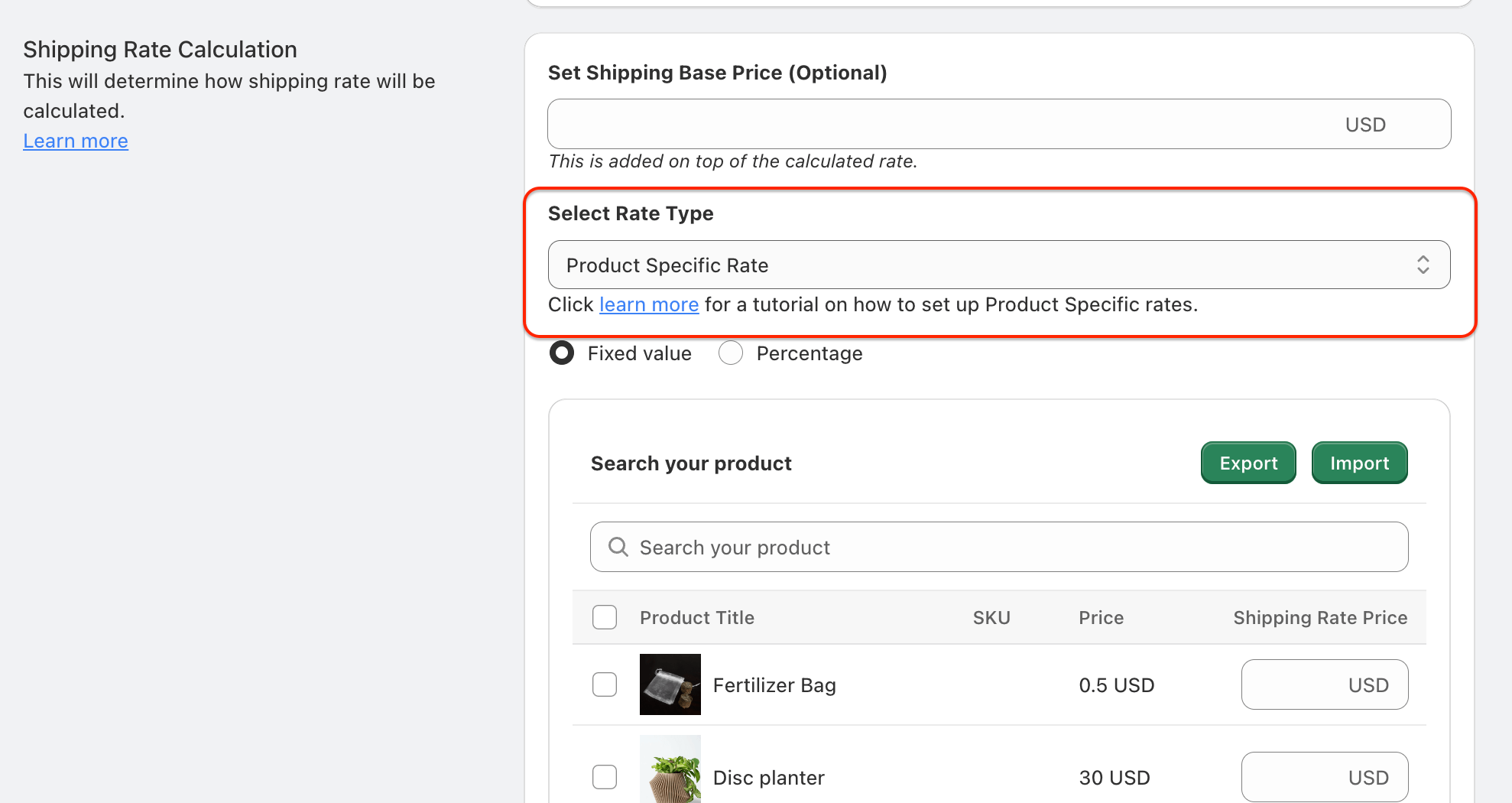
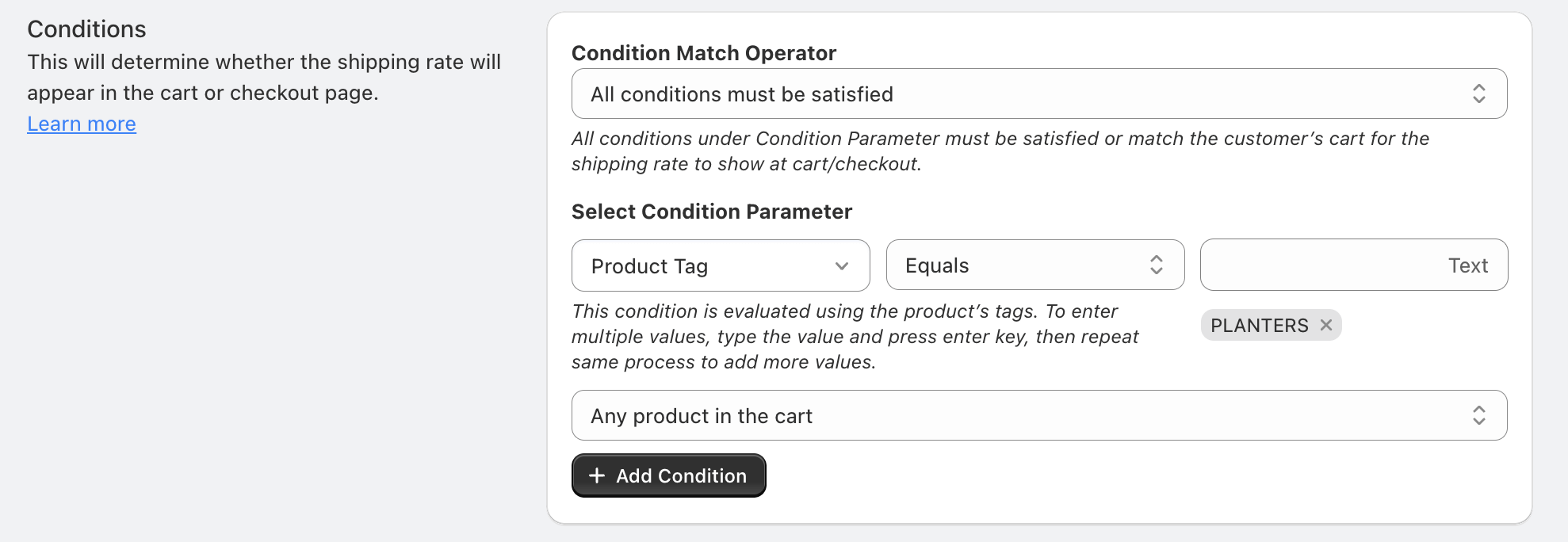
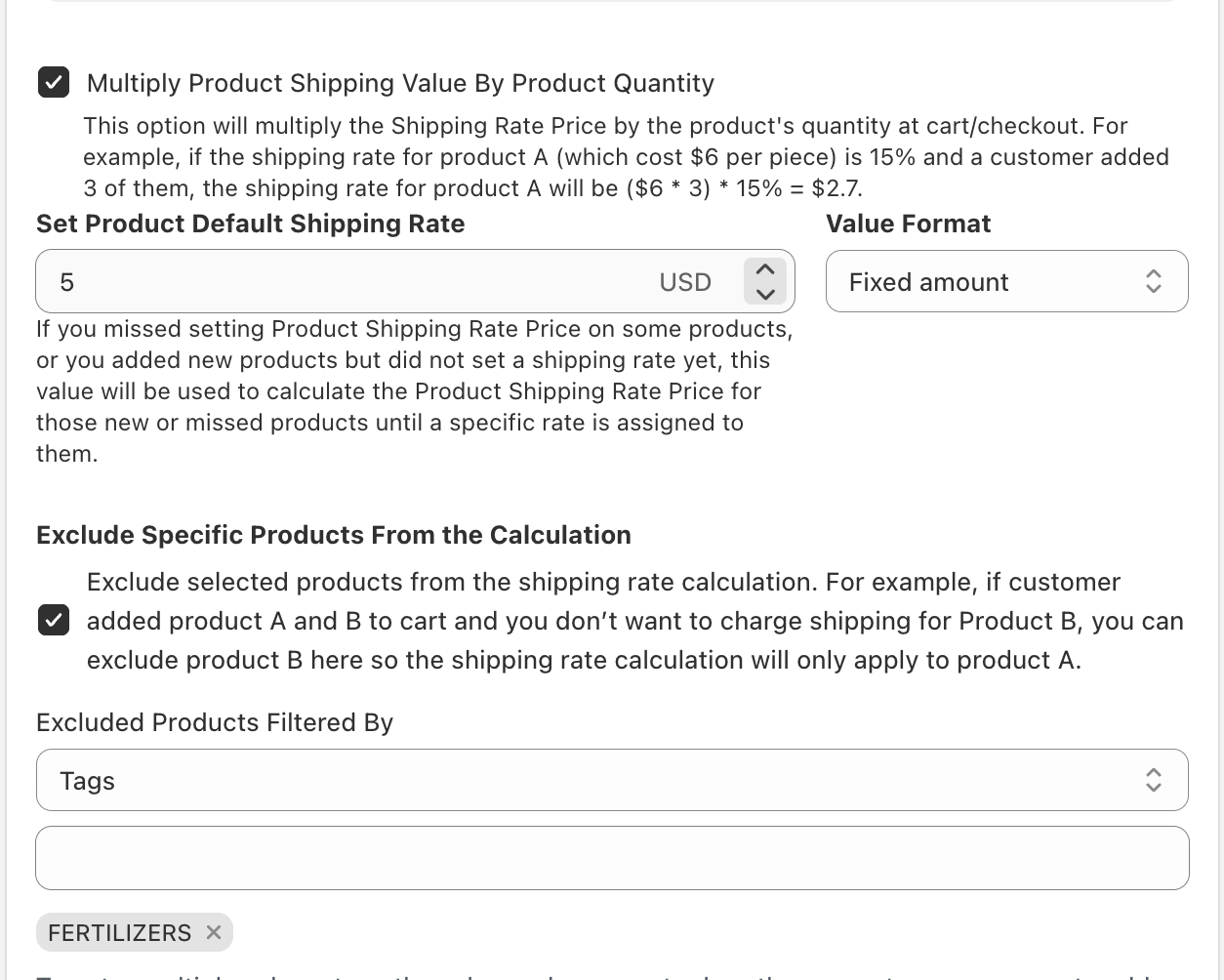
Rule 2: Shipping Fertilizer Bags Without Planters
In cases where customers purchase only the fertilizer bags without planters, you need a second rule to ensure shipping is charged correctly. Here’s how to set up this rule:
- Again, choose the Product Specific Rate option.
- In the conditions section, ensure that all conditions must be met:
- The first condition is that any product must have the tag “FERTILIZERS”
- The second condition is that no product in the cart has the tag “PLANTERS”
- Set a base shipping price for orders containing only fertilizer bags, and configure a per-product shipping cost for each item with the “FERTILIZERS” tag.
With this rule, you will apply a specific shipping charge when the order includes only fertilizer bags, ensuring that the customer is charged for the smaller items but at a lower rate than when planters are also included.
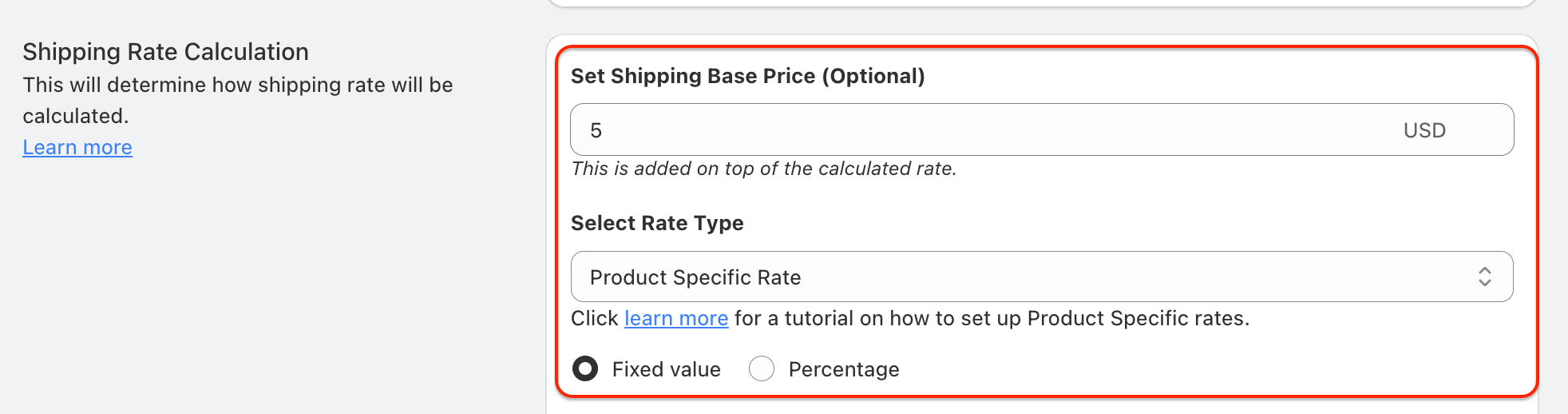
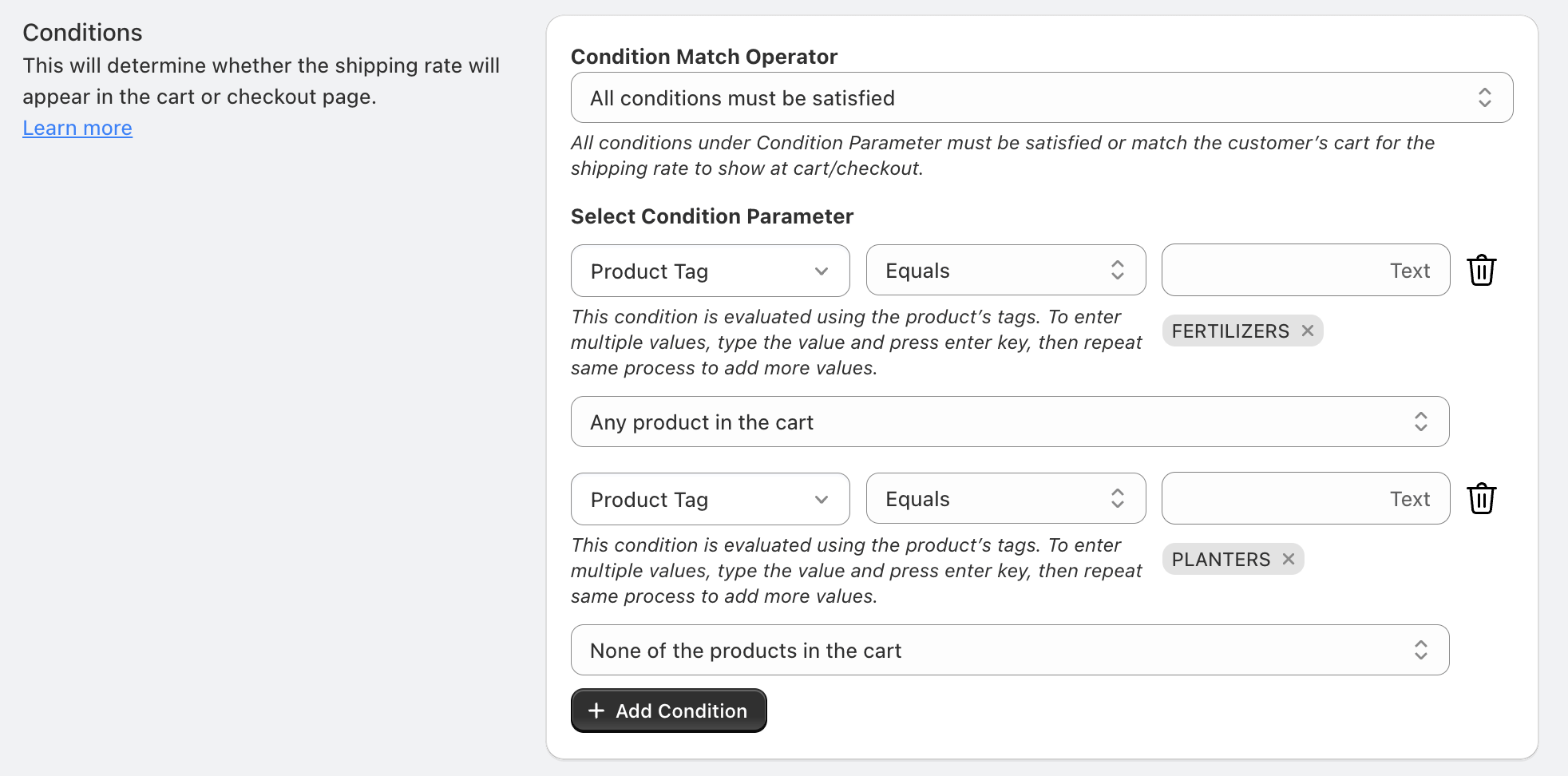
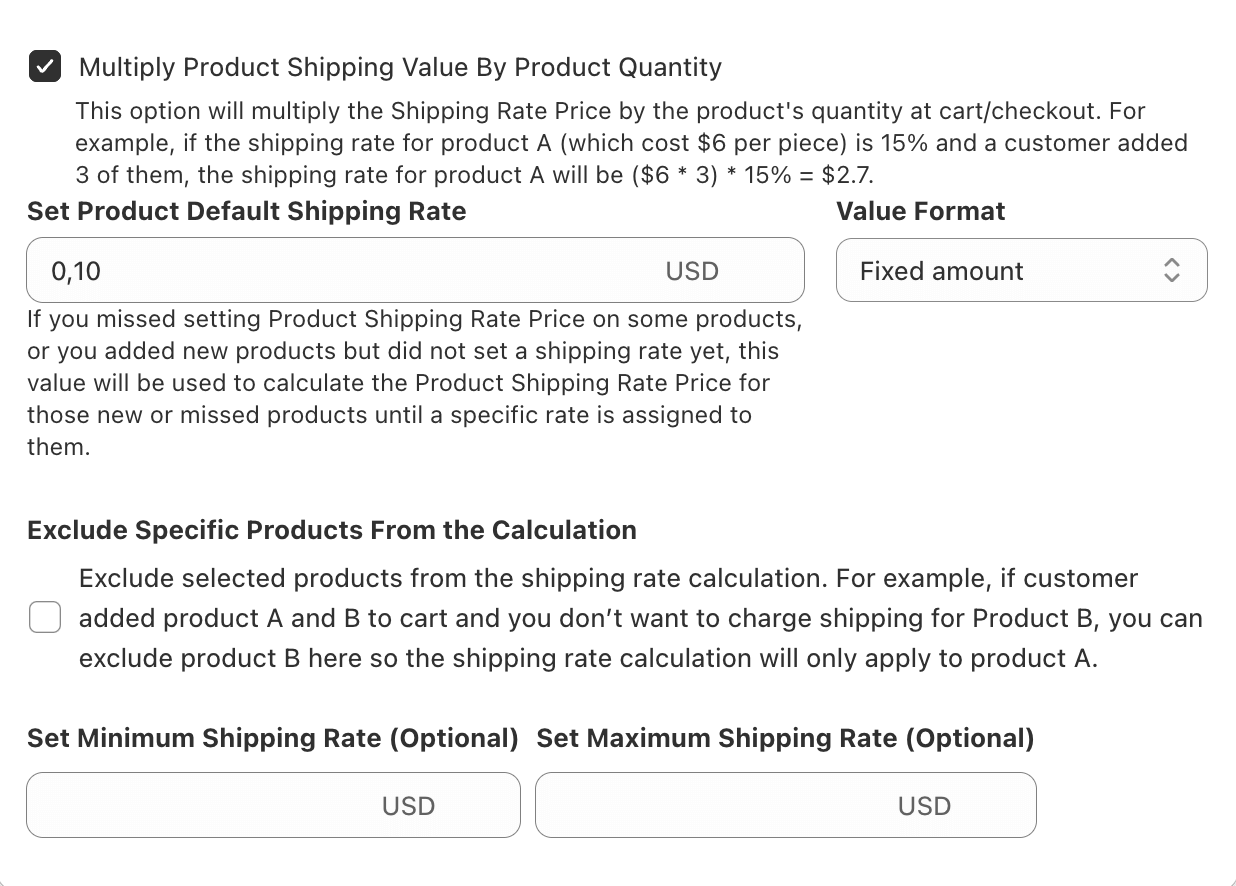
Now, let’s see how the shipping rate calculations look in 3 different cases:
Calculation for planters only
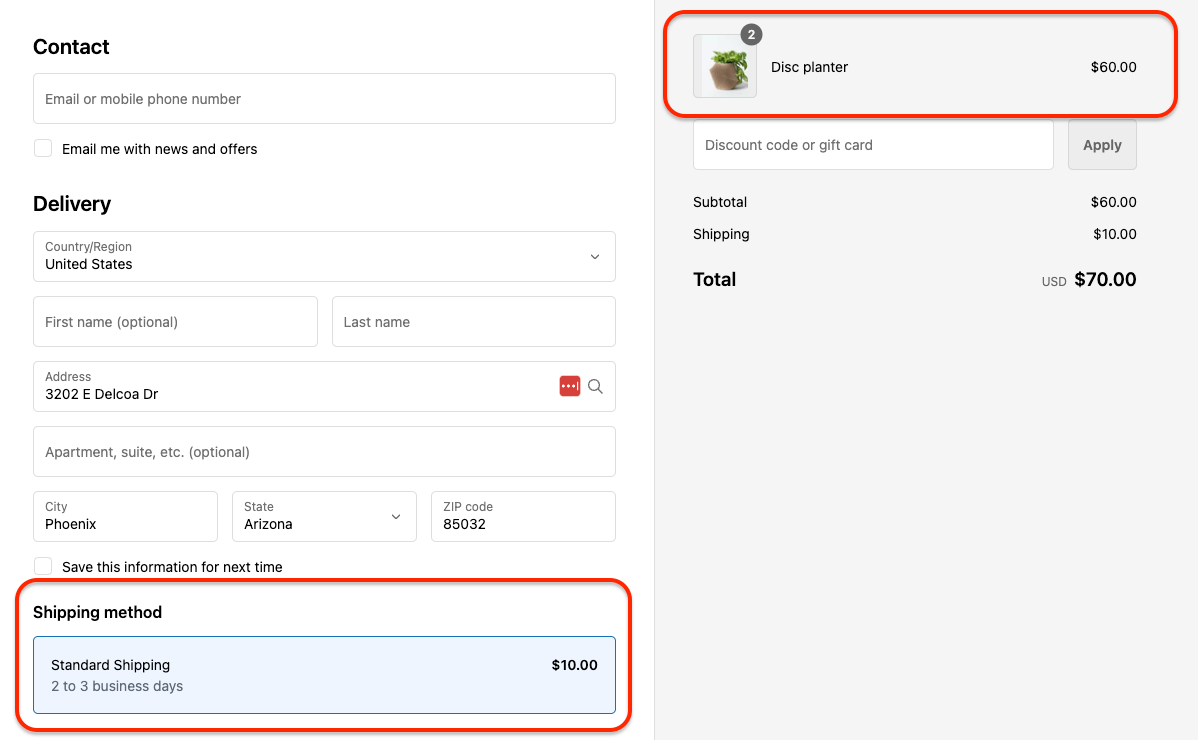
Calculation for fertilizers only
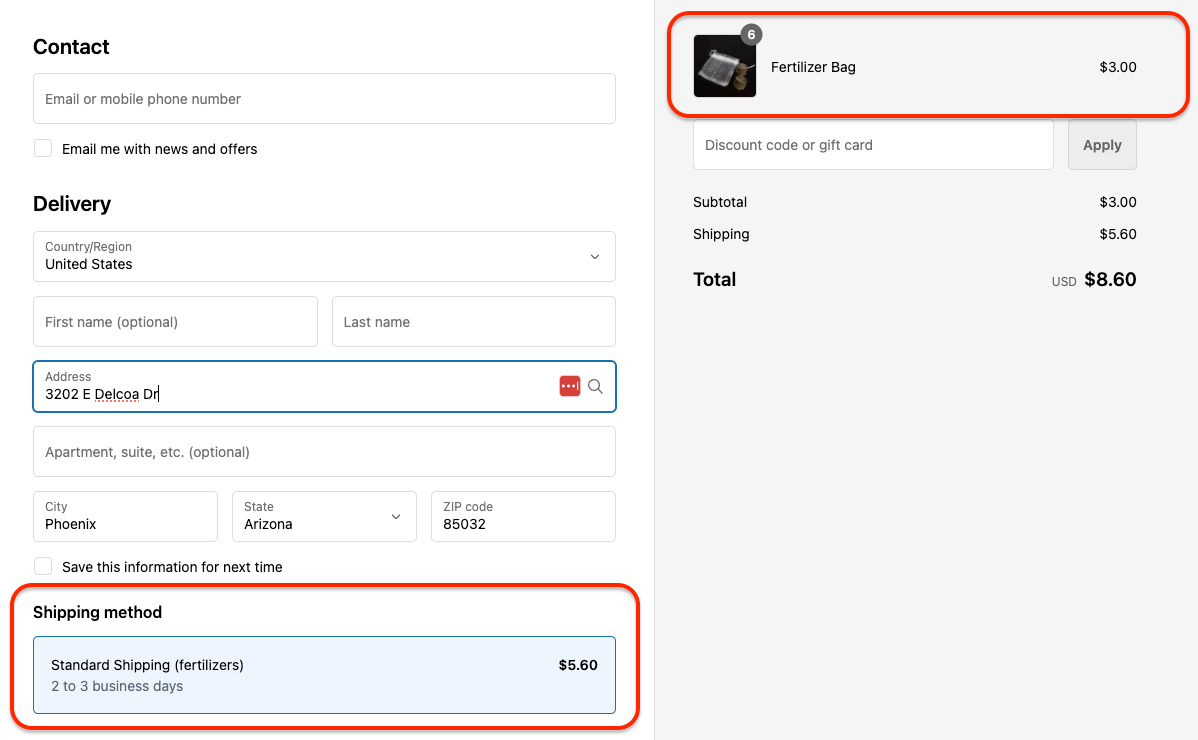
Calculation for planters and fertilizers
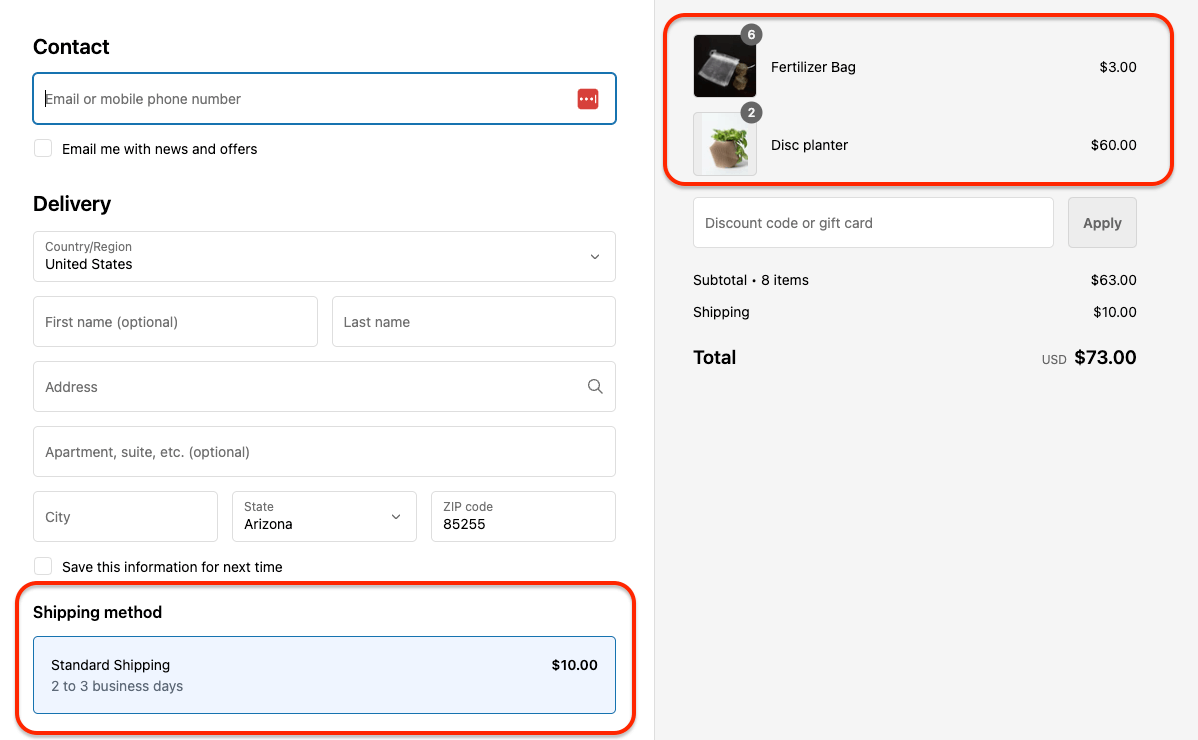
Extended Explanation:
These two rules give you flexibility in how you charge for shipping when customers purchase different combinations of products. For example:
- When a customer buys both planters and fertilizer bags, they will only pay the shipping fee for the planters, since the bags can easily fit into the same box.
- When a customer buys only fertilizer bags, they’ll be charged based on a separate rate designed for smaller items.
This setup ensures that your shipping charges are fair and reflect the actual shipping logistics, preventing overcharging for small products that don’t significantly increase shipping costs.
By using the Product Specific Rate and exclusions based on product tags, you can easily control shipping fees for various combinations of products in your store.