(Shopify) Why is my shipping rate being doubled, tripled or more?
GENEARL
ADVANCE SHIPPING SETTINGS
SHIPPING PROFILE & ZONES
SHIPPING RULE/RATE SETUP
SHIPPING RULE/RATE SETUP USING CARRIER RATES INTEGRATION
SHIPPING RULES IMPORT/EXPORT FUNCTIONALITY
MERGING MULTIPLE SHIPPING RULES
PRODUCT DIMENSIONS SETUP
HISTORY/AUDIT TRAIL
COMMON ISSUES & FAQs
(Shopify) Why is my shipping rate being doubled, tripled or more?
In this article, you will learn about:
- How does the Shopify shipping rate calculation process work?
- How does the Shopify system affect our calculations?
How does the Shopify shipping rate calculation process work?
To understand the issue of duplicate shipping rates, it’s important to first understand how Shopify calculates shipping rates.
Shopify requests shipping rates from our system every time there is a different origin address (warehouse) in the cart.
So, if your cart contains two products where Product A is shipped from one warehouse and Product B from another, Shopify will make two separate requests—one for Product A and another for Product B.
If your shipping rate configuration does not distinguish between “Ship From Location,” there is a chance that both requests will return the same shipping rate. This is where rate duplication can occur.
For a clearer explanation, let’s look at a specific example:
Let’s say your store ships products from two warehouses.
The first warehouse is located in “Los Angeles”. The second warehouse is located in “Miami”.
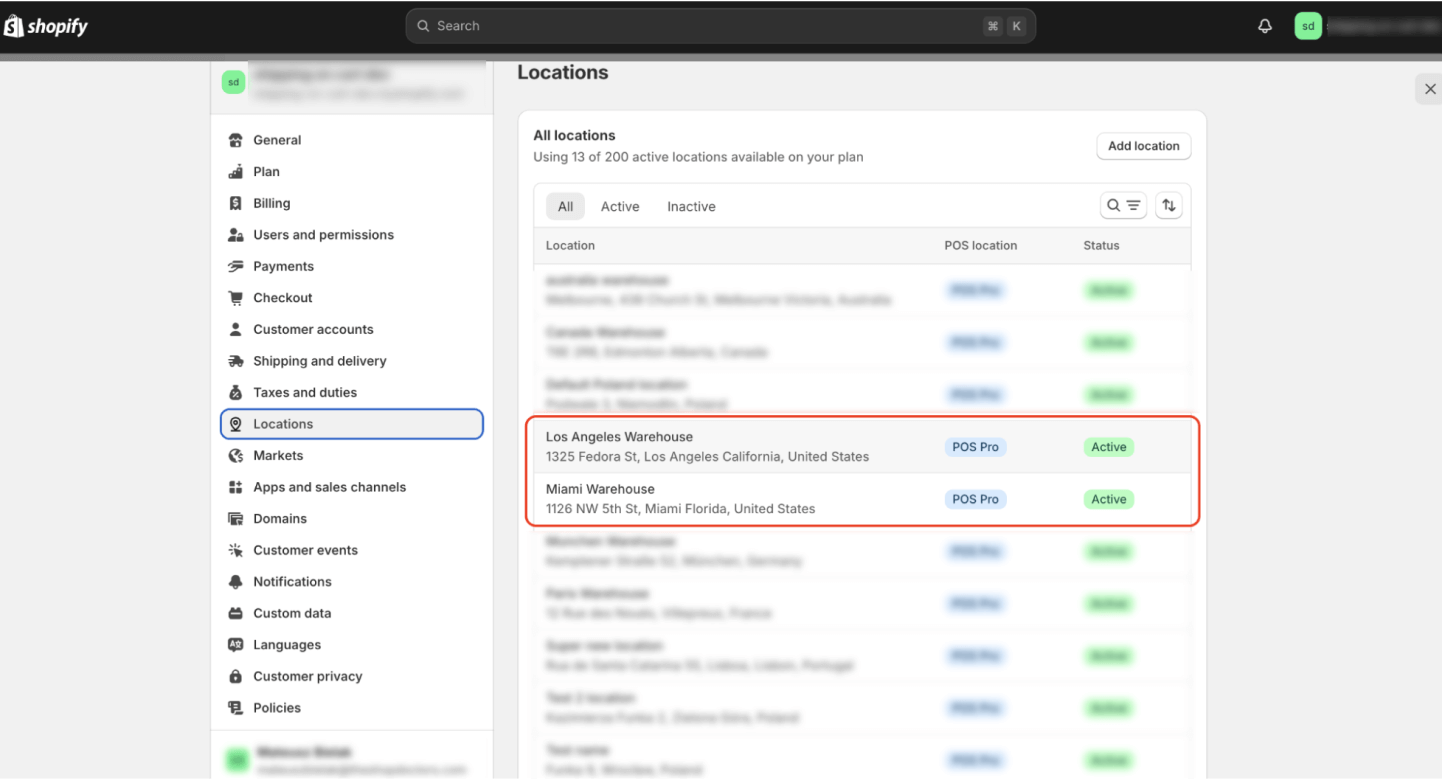
Both warehouses ship across the United States.
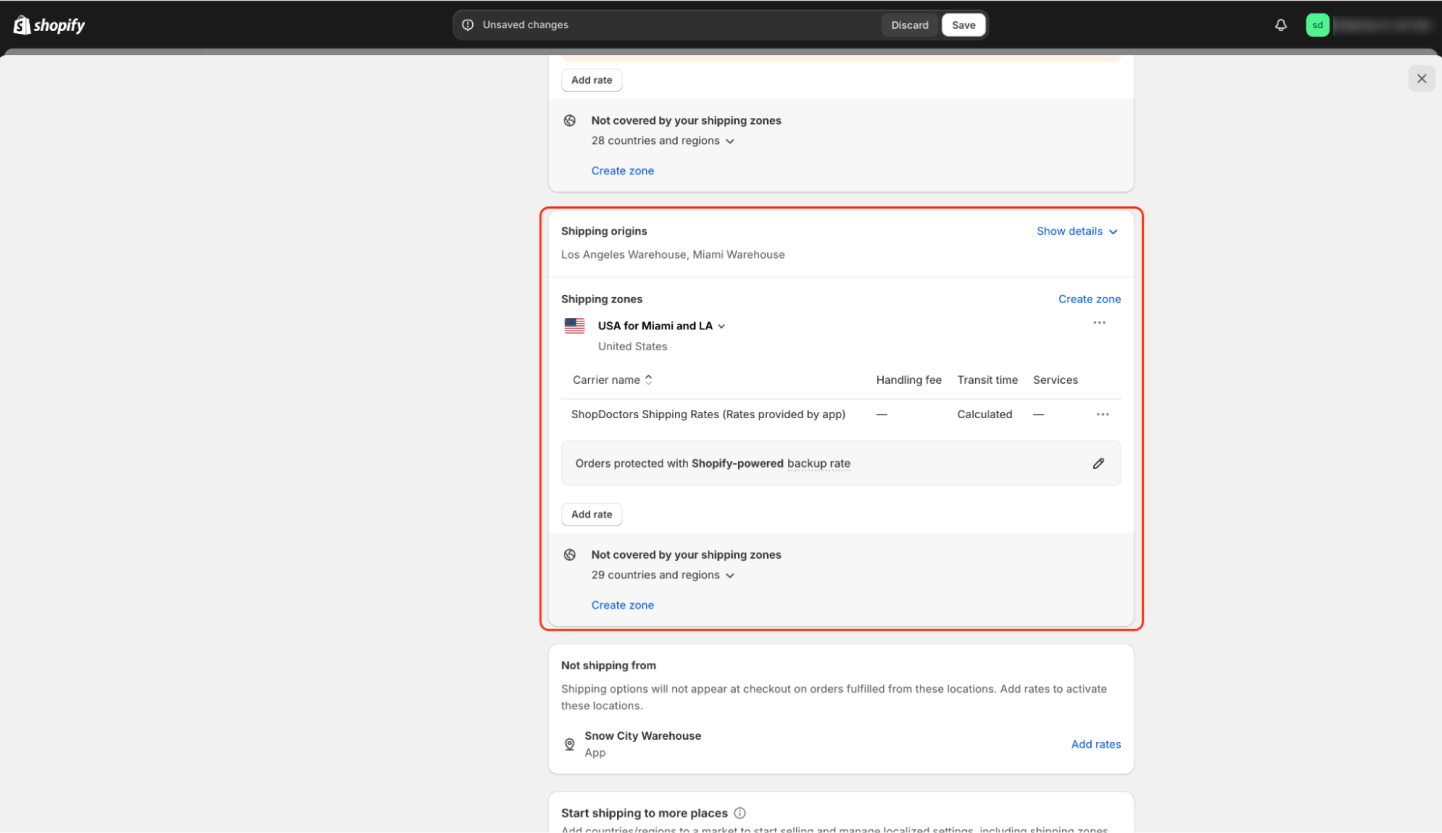
Now, let’s take a closer look at the configuration of two products. One product is in the Los Angeles warehouse, and the other is in the Miami warehouse.
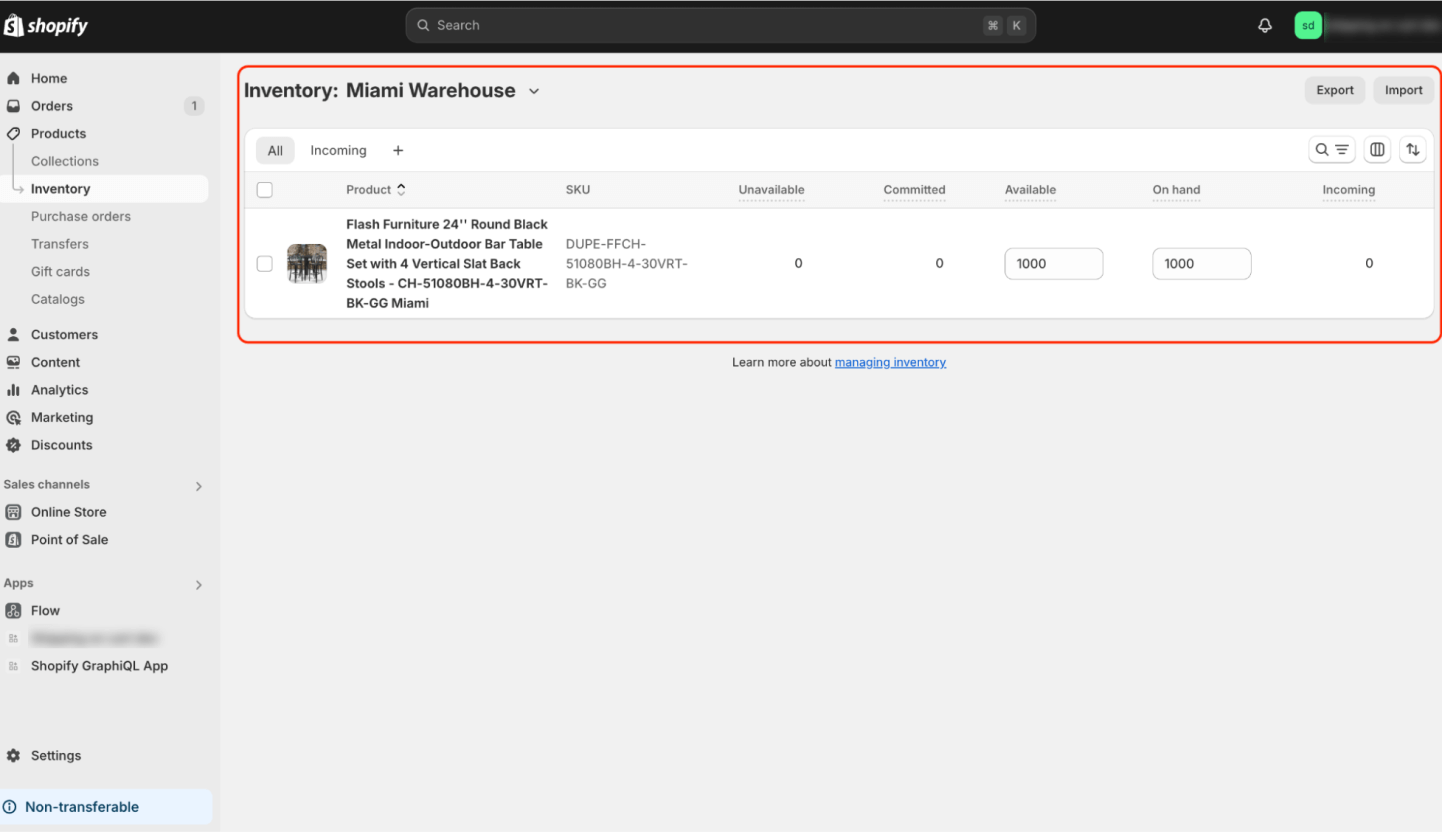
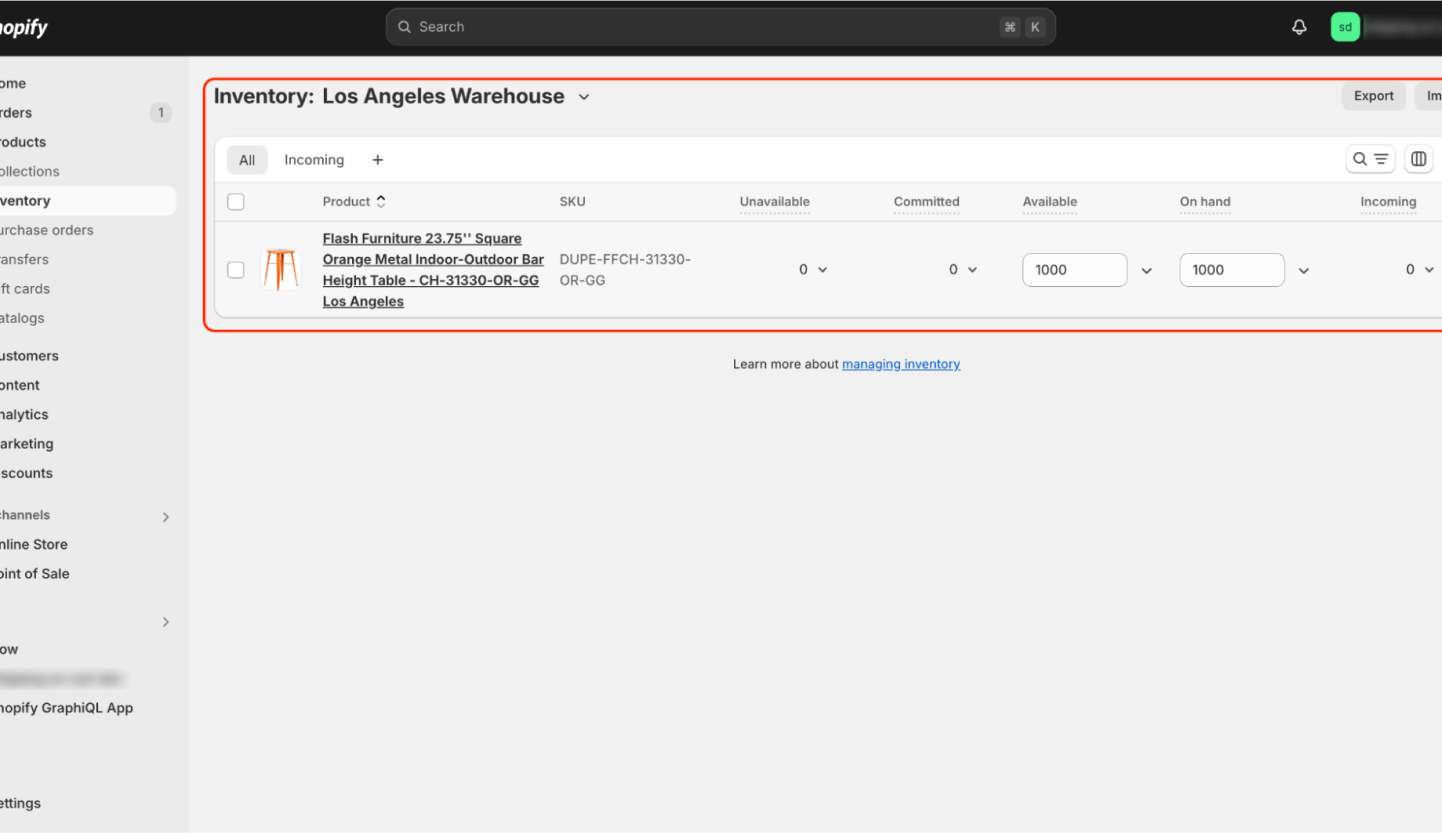
Now let’s add a new shipping rate for this zone.
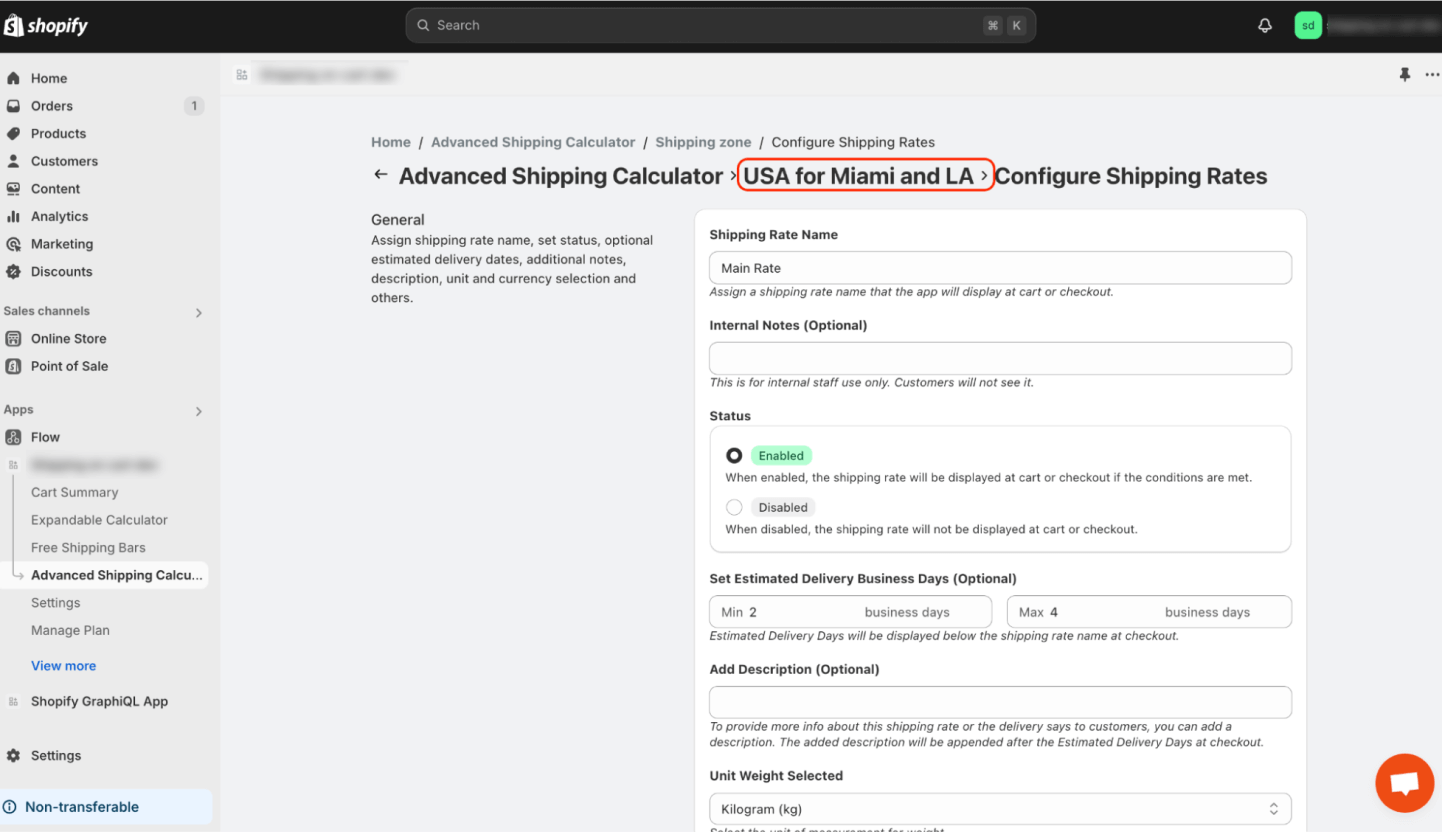
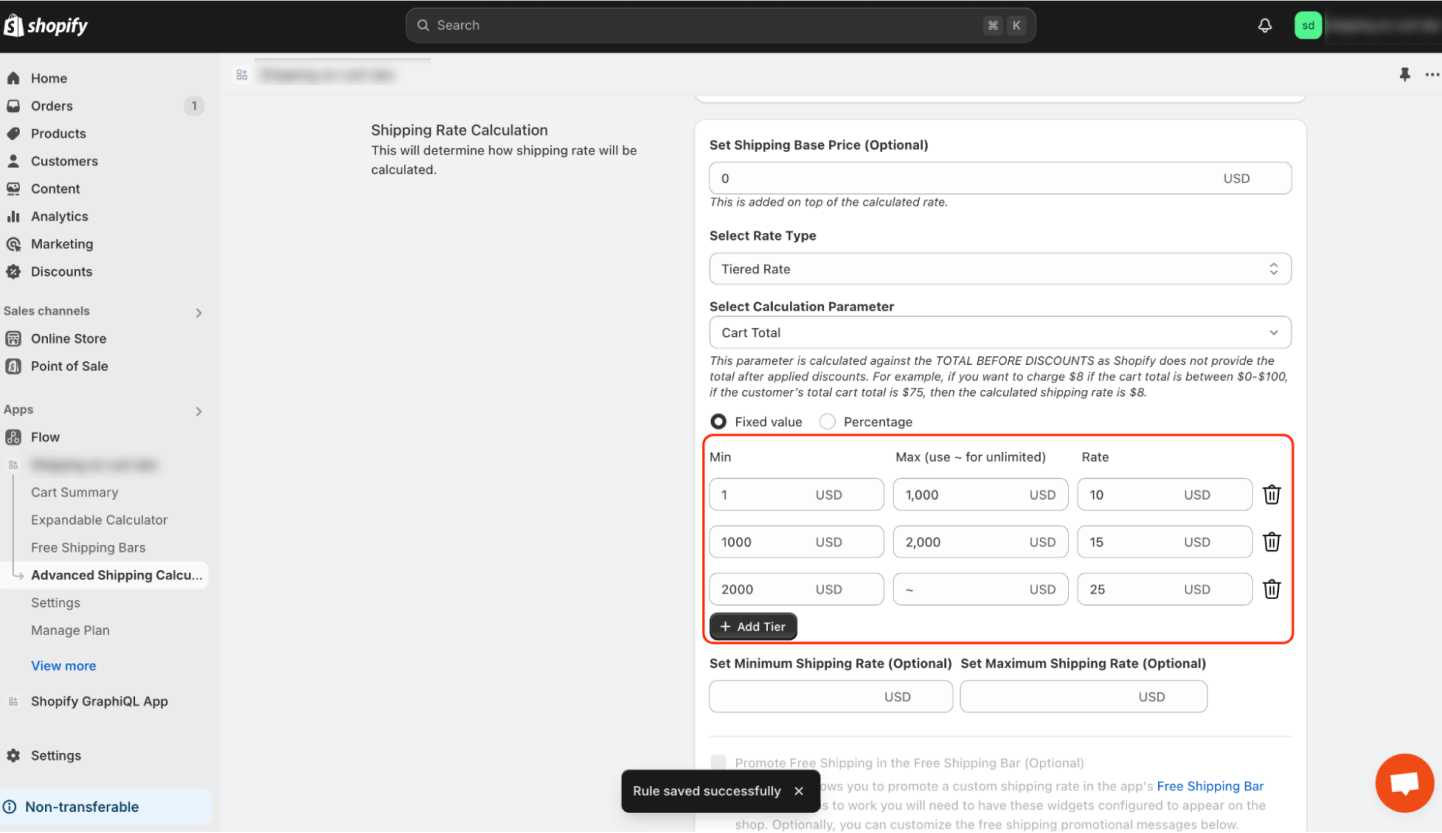
Now let’s add a new shipping rate for this zone.
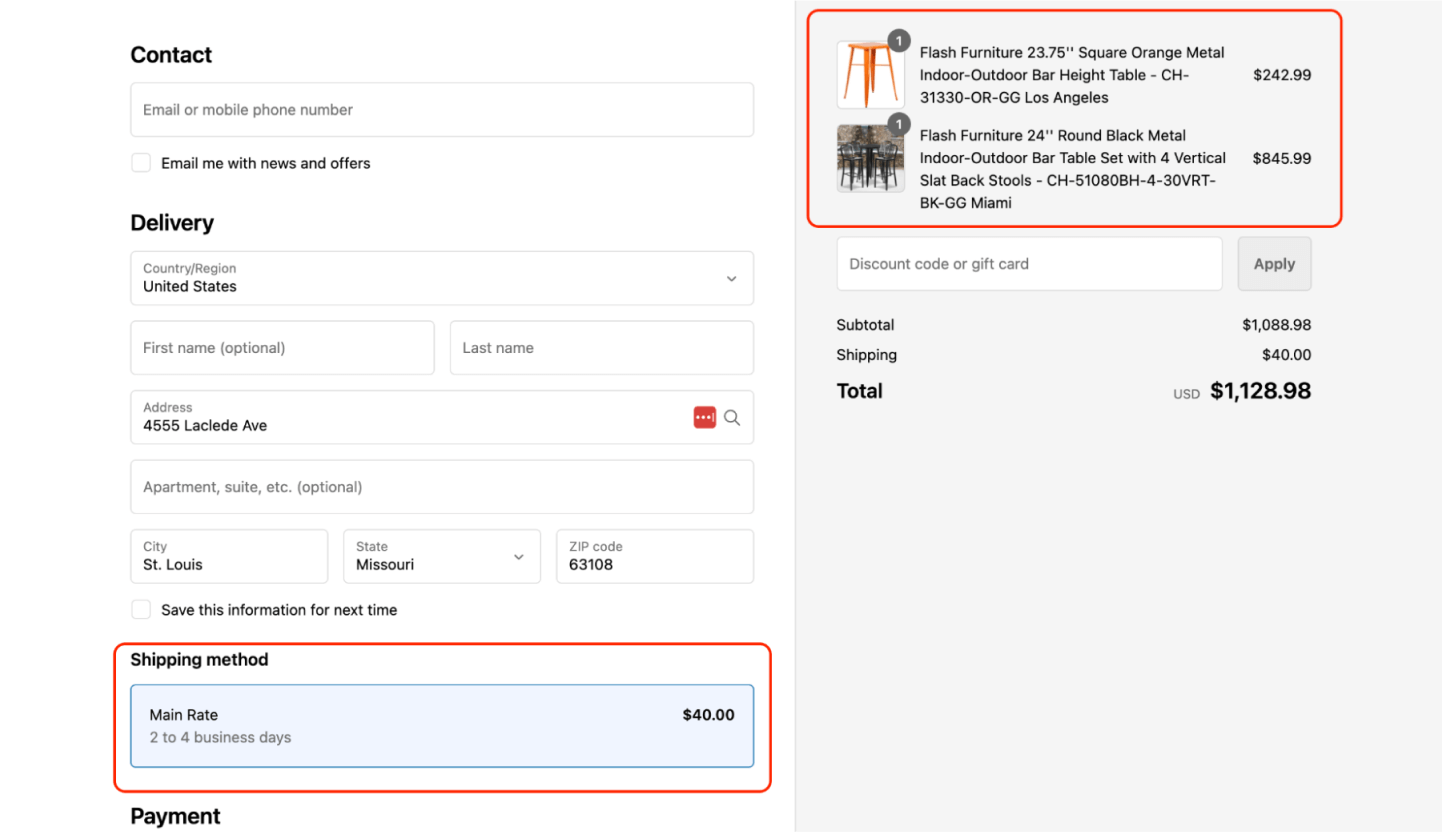
Let’s check the calculation history (Audit Trail) to analyze the requests Shopify sent us and what we returned.
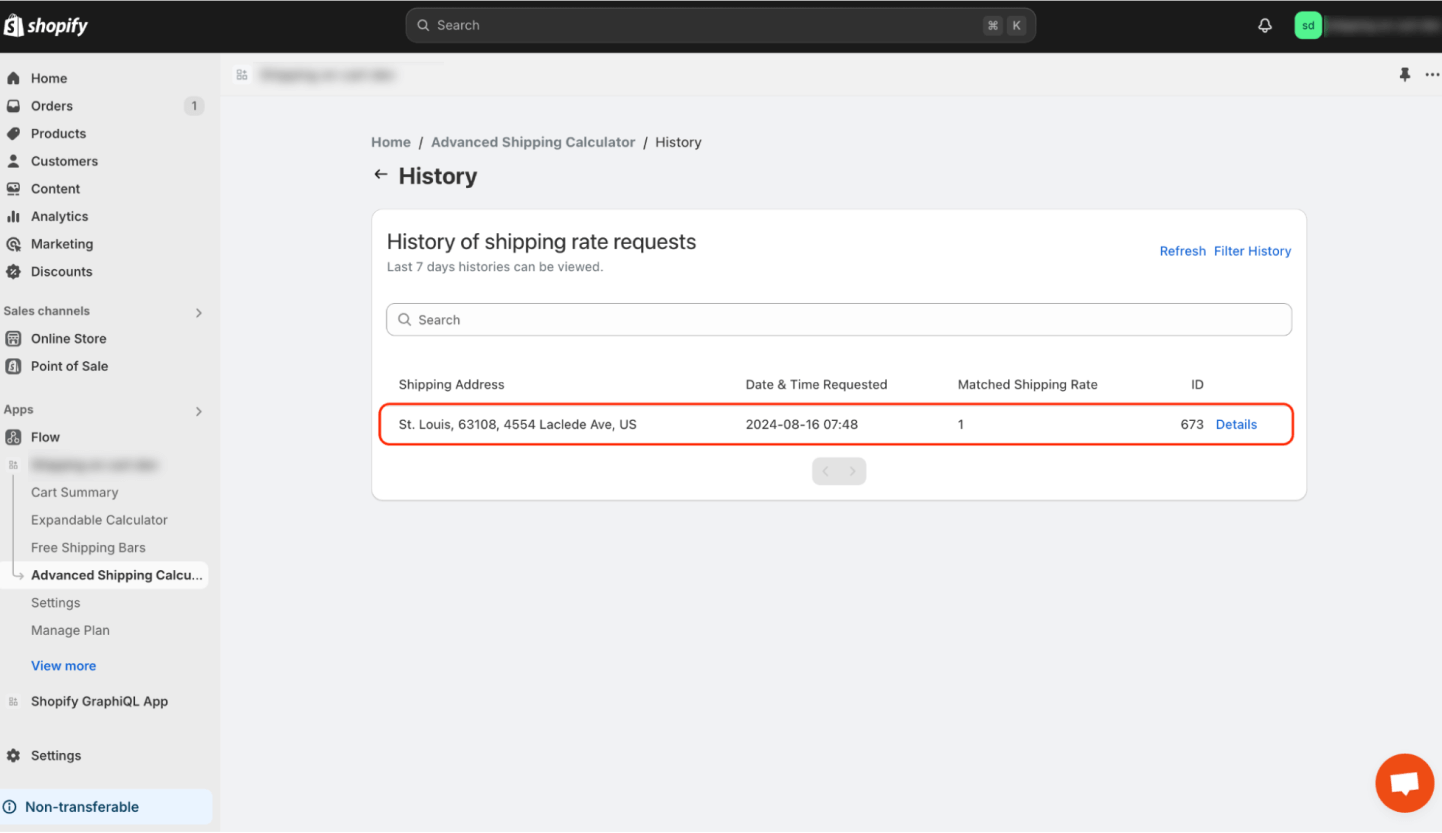
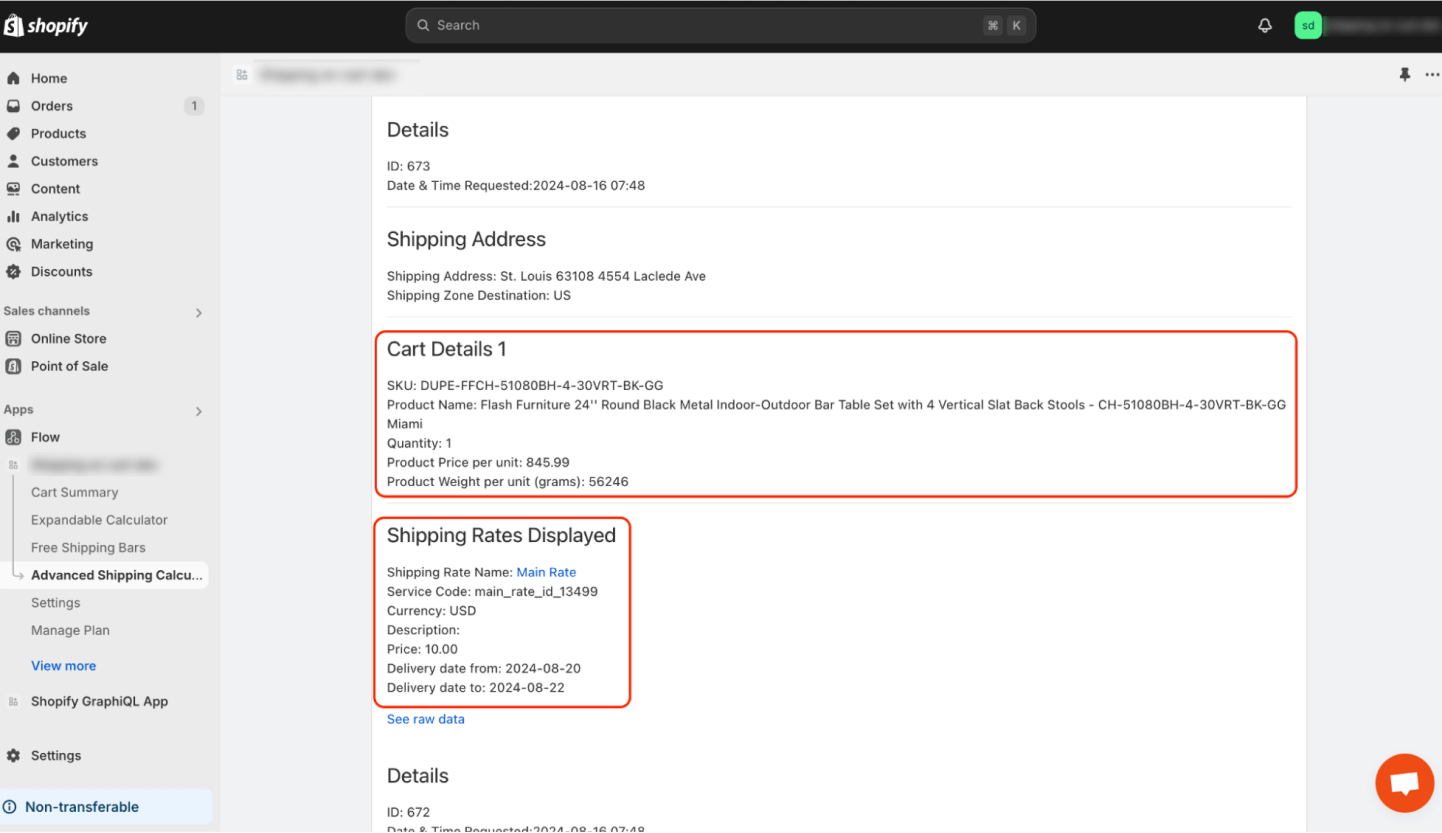
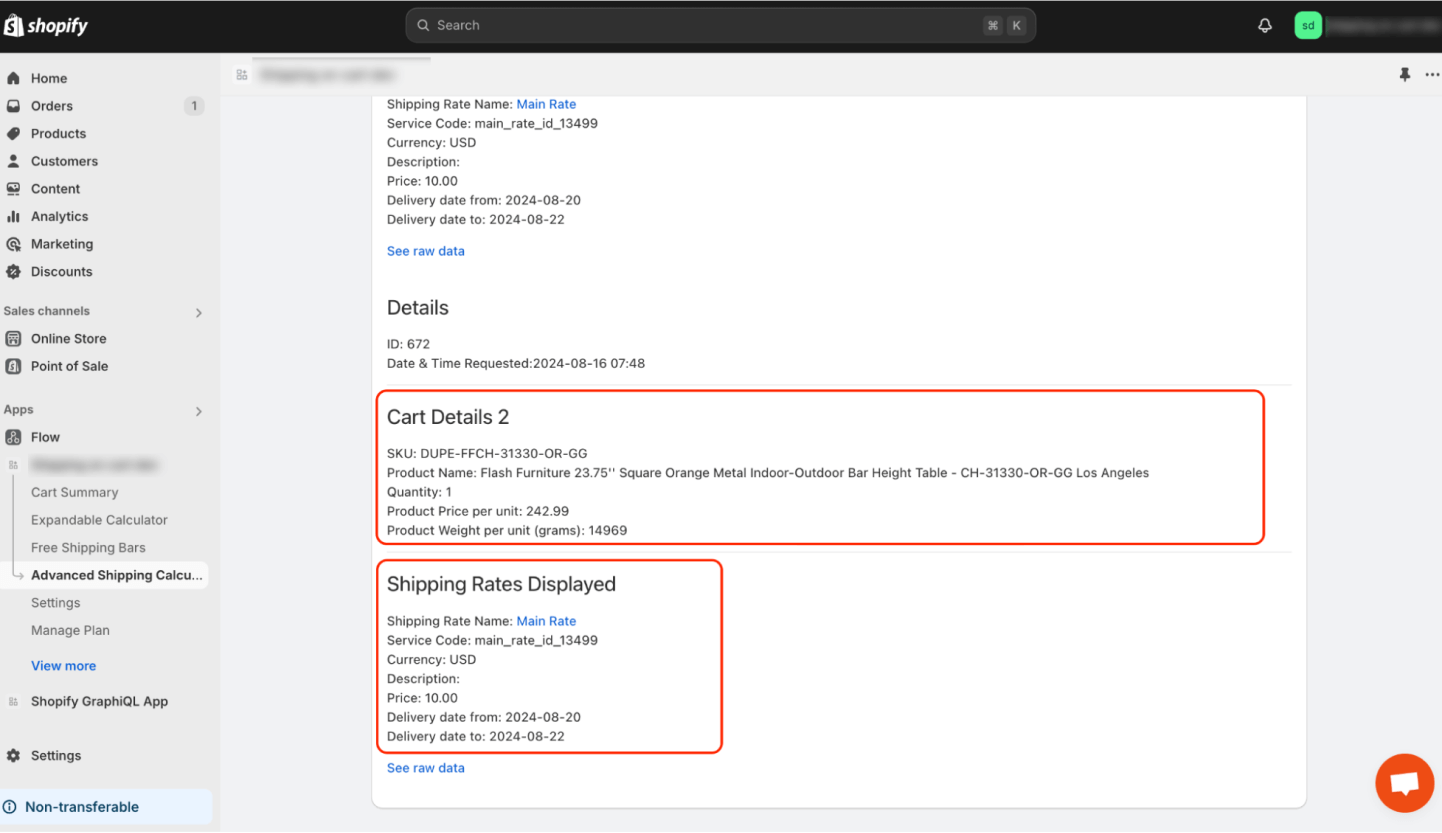
As you can see, two rates were returned (the same configuration in the admin panel). These rates were combined into one rate in the cart.
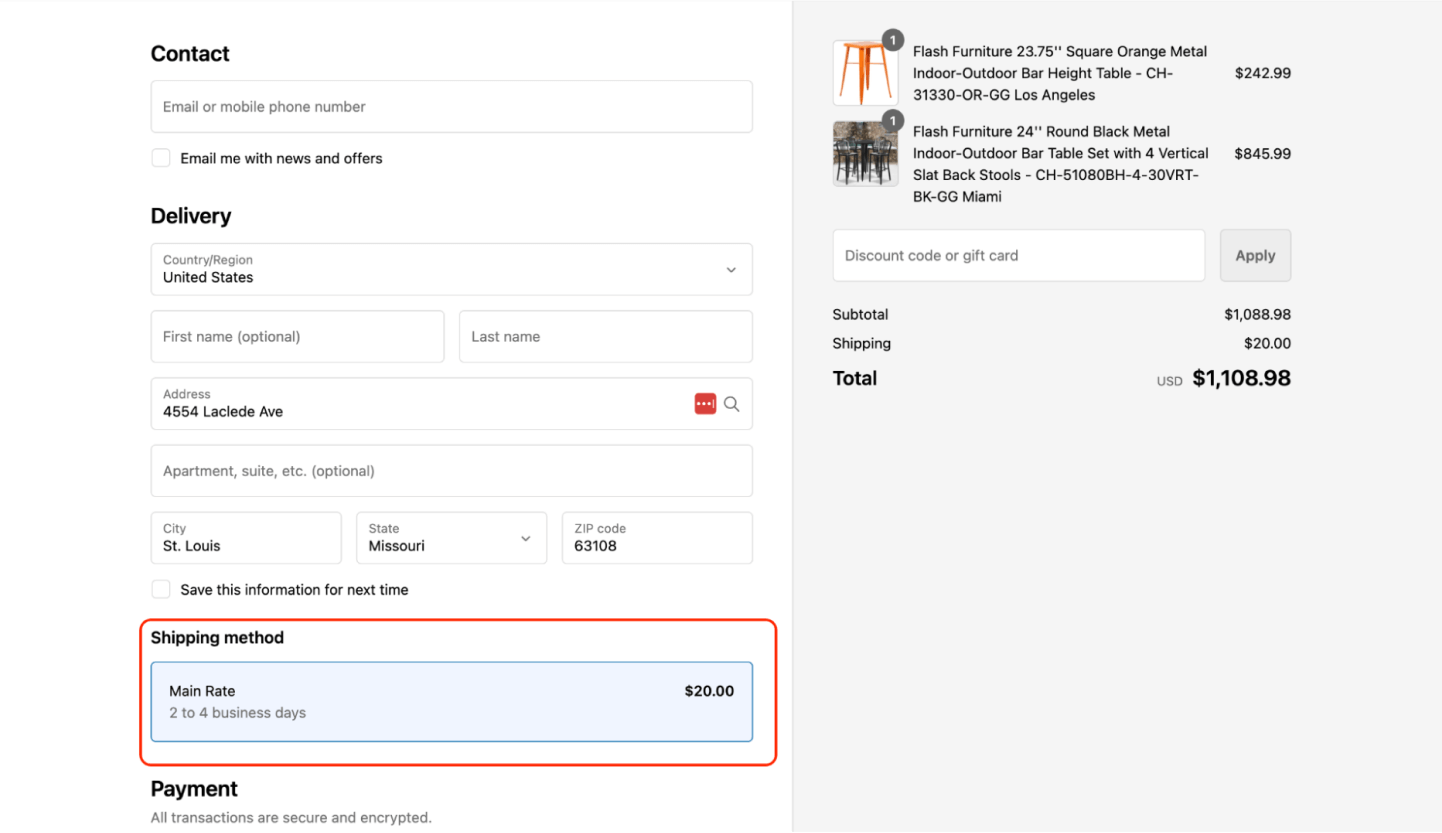
How does the Shopify system affect our calculations?
As an application that only provides shipping rates via API, we cannot control how Shopify displays these rates during the checkout process.
The only thing we can do is return the appropriate rates based on the given data set (Sender, Recipient, List of items) according to your configuration.
Conclusion
In summary, the issue of shipping rates being doubled, tripled, or more often occurs due to how Shopify processes shipping rate requests for items from different warehouses. Shopify treats each origin address separately, which can result in multiple rate requests for the same order. If your shipping rate configuration doesn’t account for these separate requests, you might see duplicated rates. While our system provides accurate rates based on your configuration, the final display of these rates in Shopify’s checkout process is beyond our control. To avoid this issue, ensure your shipping settings are optimized to distinguish between different origin locations.