(Shopify) How do I prevent specific products from shipping to specific zones?
GENERAL
ADVANCED SHIPPING SETTINGS
SHIPPING PROFILE & ZONES
SHIPPING RULE/RATE SETUP
SHIPPING RULE/RATE SETUP USING CARRIER RATES INTEGRATION
SHIPPING RULES IMPORT/EXPORT FUNCTIONALITY
MERGING MULTIPLE SHIPPING RULES
PRODUCT DIMENSIONS SETUP
HISTORY/AUDIT TRAIL
COMMON ISSUES & FAQs
(Shopify) How do I prevent specific products from shipping to specific zones?
As an online store owner using Shopify, you may sometimes need to restrict certain products from being shipped to specific areas. This guide will walk you through the process of using Shopify’s Markets feature to achieve this goal.
Understanding Markets and Shipping Zones
Before we dive into the process, it’s crucial to understand the relationship between markets and shipping zones in Shopify:
- Countries and regions can only be added to shipping zones when they belong to a market.
- To sell to a country or region, it must be included in an active market.
- If a country is in an inactive market, customers from that country can’t place an order, even if the country is in a shipping zone with available shipping rates.
Steps to Prevent Specific Products from Shipping to Specific Zones
1. Access Markets Settings
- Go to your Shopify admin panel
- Navigate to “Settings” > “Markets“
2. Create or Edit a Market:
- If you haven’t already, create a new market for the region you want to restrict
- If the market already exists, select it to edit
3. Manage Products in the Market
- In the market settings, look for a section related to “Products and Pricing“
- You should see a list of products and their status after clicking this section
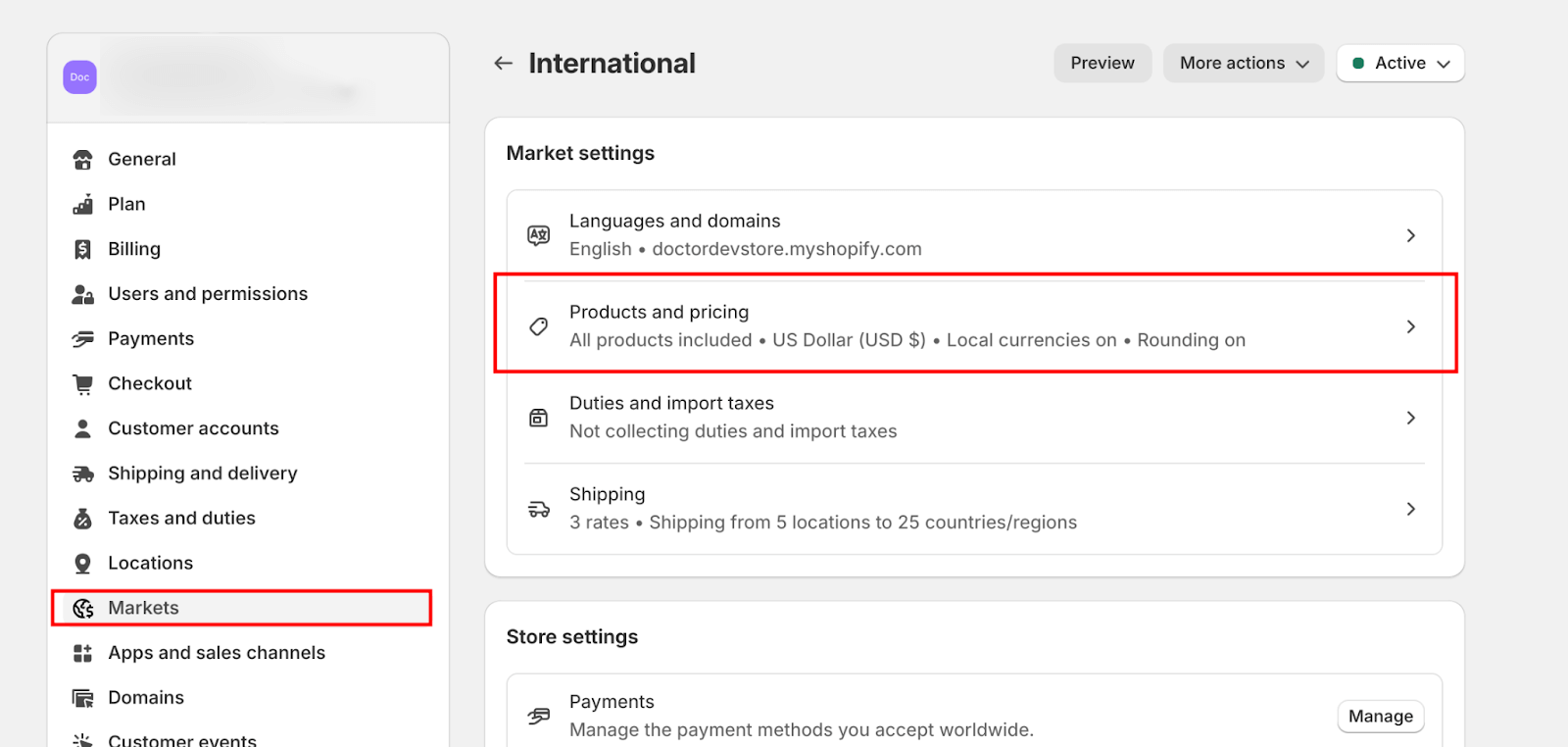
Figure 1: Shopify “Markets” – editing “International” market
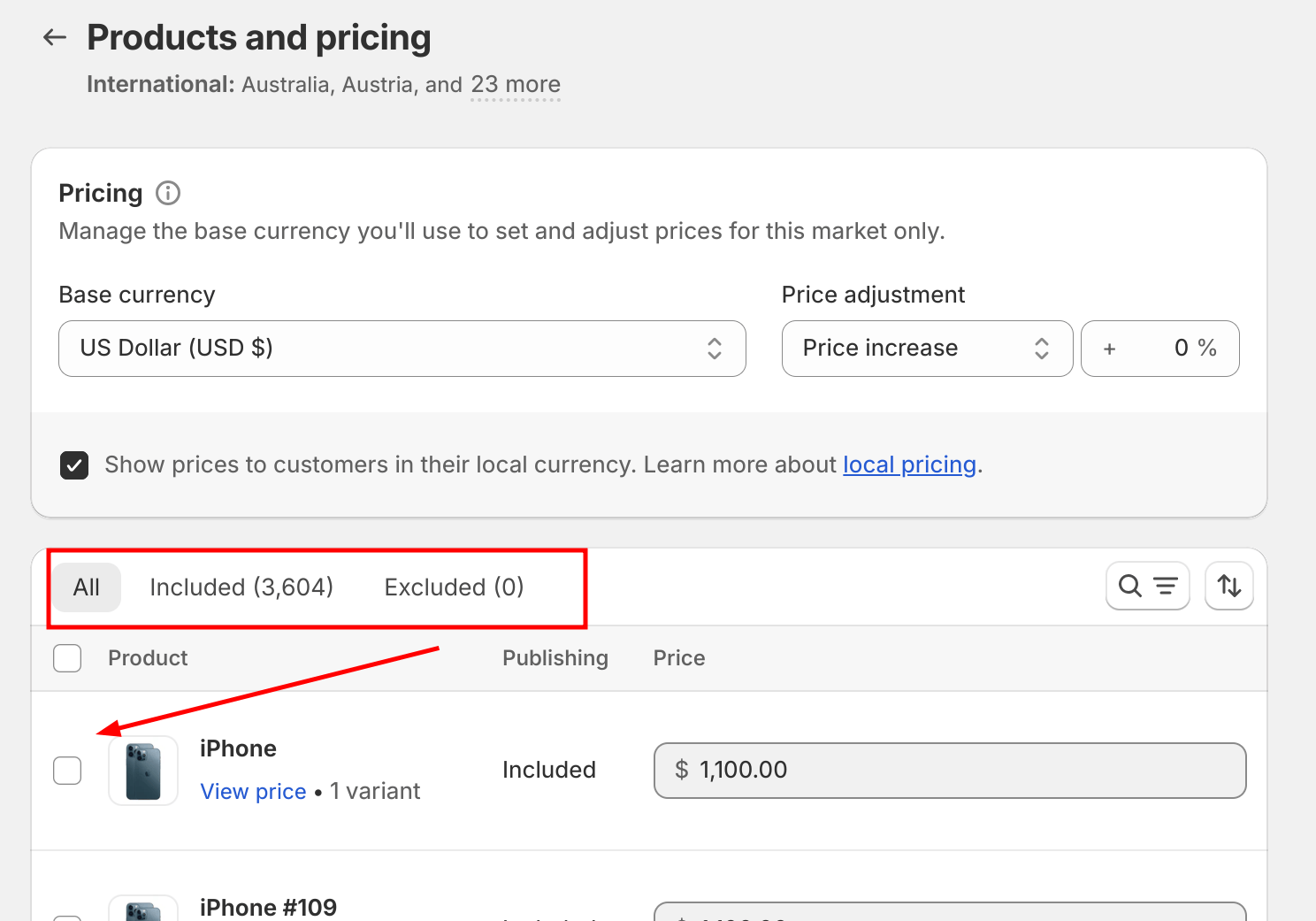
Figure 2: Shopify “Markets” – editing market “Products and Pricing”
4. Exclude the Product:
- Find the product you want to prevent from shipping to this market
- Mark it as excluded or toggle it off for this market
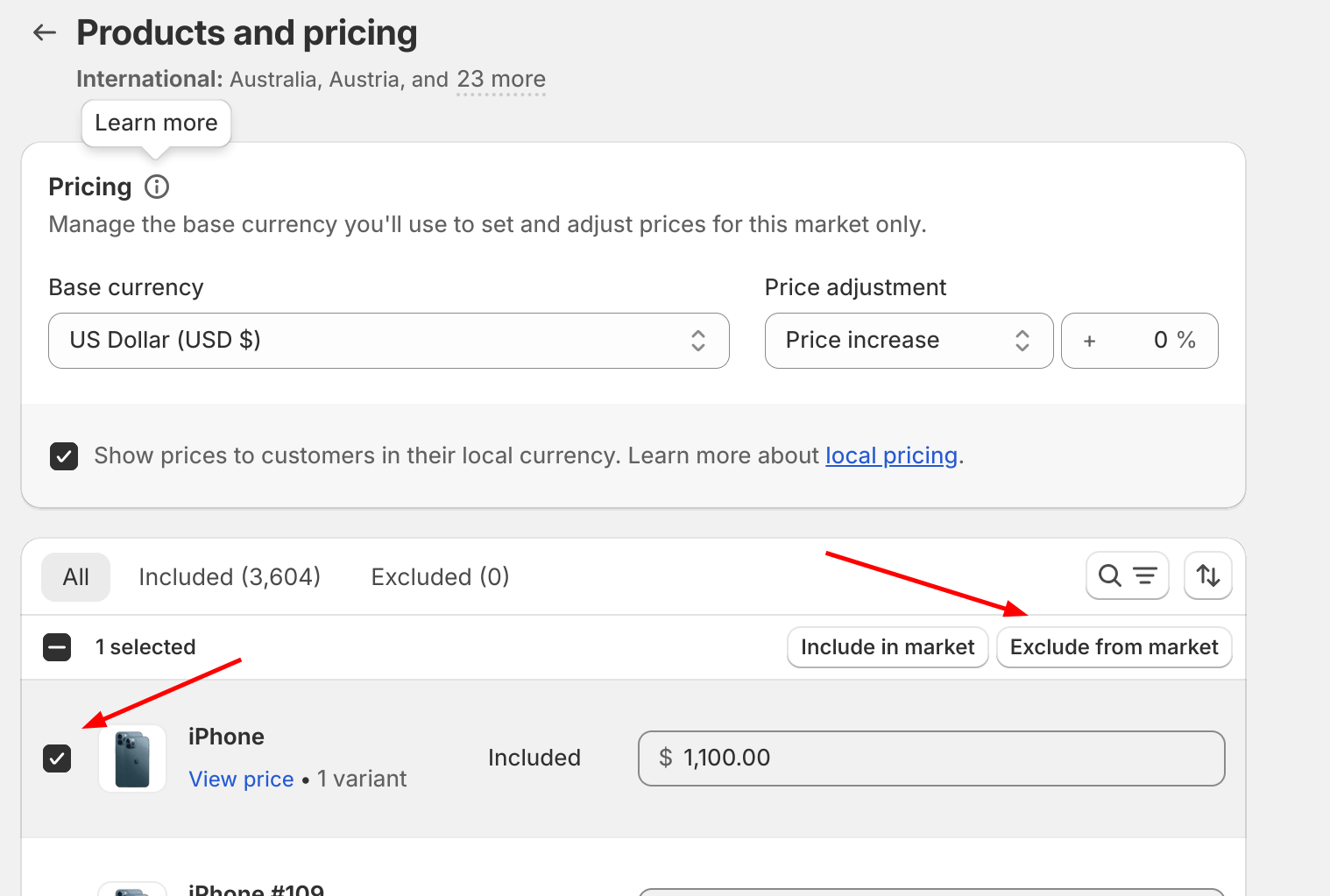
Figure 3: Shopify “Markets” – exclude product from market
5. Save Changes:
- Make sure to save your changes to the market settings
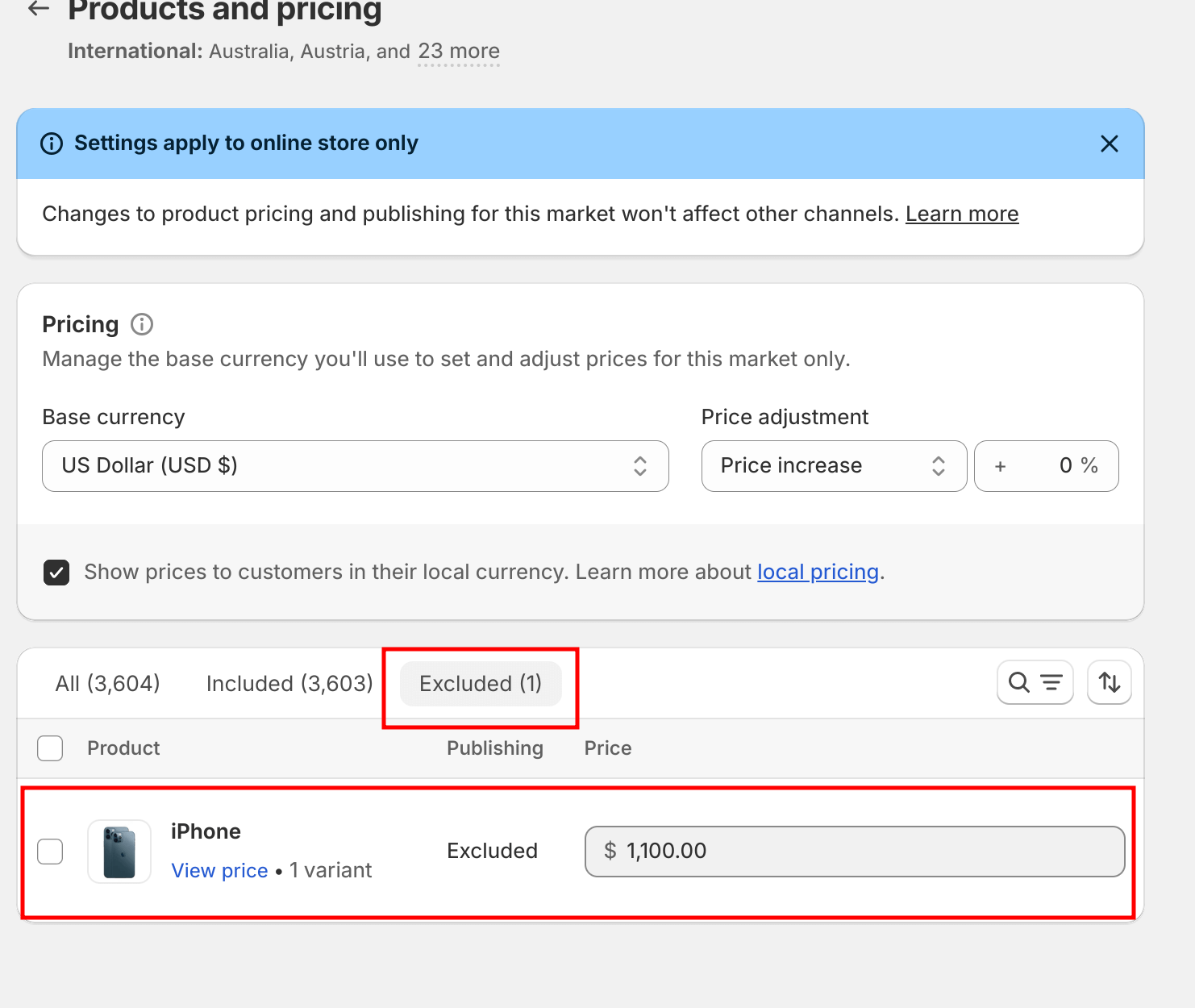
Figure 4: Shopify “Markets” – exclude product from market – action result
6. Repeat for Other Markets if Necessary:
- If you need to prevent the product from shipping to multiple zones, repeat this process for each relevant market
Click here to learn more about Shopify “Shipping zones and markets”.
Important Considerations
- Market Activation: Remember that a market must be active for any shipping rules to take effect. An inactive market prevents all sales to its associated countries/regions.
- Shipping Zones vs Markets: While shipping zones define your rates and methods, markets control overall product availability. Use markets for broad regional control and shipping zones for specific delivery options.
- Regular Review: Periodically review your market and product settings to ensure they align with your current business needs and regulations.
Troubleshooting
- If you’re experiencing issues with product exclusions:
- Verify that the market is active
- Double-check that the product is correctly excluded in the market settings
- Ensure that the country or region in question is properly assigned to the correct market
- By leveraging Shopify’s Markets feature, you can effectively control which products are available for shipping to specific regions, allowing you to tailor your offerings to different geographical areas and comply with various shipping restrictions.