How to Set Up Shipping Rules Using Incremental Rates in Shopify Advanced Shipping Calculator?
GENERAL
ADVANCED SHIPPING SETTINGS
SHIPPING PROFILE & ZONES
SHIPPING RULE/RATE SETUP
SHIPPING RULE/RATE SETUP USING CARRIER RATES INTEGRATION
SHIPPING RULES IMPORT/EXPORT FUNCTIONALITY
MERGING MULTIPLE SHIPPING RULES
PRODUCT DIMENSIONS SETUP
HISTORY/AUDIT TRAIL
COMMON ISSUES & FAQs
How to Set Up Shipping Rules Using Incremental Rates in Shopify Advanced Shipping Calculator?
What You Will Learn in This Article:
- What Incremental Rates are and how they work
- The key features of Incremental Rates in the Advanced Shipping Calculator app
- Step-by-step instructions for setting up Incremental Rates
- Best practices and use cases for Incremental Rates
- How to optimize your shipping strategy using Incremental Rates
Introduction
Incremental Rates offer a straightforward and transparent way to calculate shipping costs for your e-commerce business. This method allows you to set a fixed shipping cost that increases at regular intervals, providing a clear and predictable shipping cost structure for both you and your customers. In this guide, we’ll walk you through the process of setting up shipping rules using Incremental Rates in the Advanced Shipping Calculator app.
Understanding Incremental Rate
Incremental Rates work by:
- Starting with a base rate (optional, if not set starting from 0)
- Adding a fixed amount or percentage of product total for each defined unit or value
- Calculating based on various parameters
For example, you might set a rule that charges 5% of the product total for every 2 items in the cart.
Key Features of Incremental Rates
When setting up Incremental Rates in the Advanced Shipping Calculator app, you have access to the following features:
- Increment value: Set a specific amount or product total percentage to add at each increment
- Increment interval: Define how often the increment is applied (e.g., every 2 items, every $100 of cart total)
- Calculation parameter: Choose what the increment is based on (e.g., quantity, weight, product line total)
- Note: When the Calculation Parameter is set to Product Variant Price, an additional option becomes available: “Multiply Product Shipping Value By Product Quantity”
- Fixed value or percentage: Option to use either a fixed dollar amount or a percentage of product total for the increment. For percentage-based increments, the calculation is applied separately to each product line based on the selected Calculation Parameter.
- Charge full or prorated increment:
- Full increment: Charges the complete increment for any partial increment (e.g., $3 for 28 items if set to $1 per 10 items)
- Prorated increment: Charges proportionally for partial increments (e.g., $2.80 for 28 items if set to $1 per 10 items)
- Starting point: Set an initial threshold before increments begin. For instance, start charging increments only after $50 cart value.
- Minimum and maximum rates: Set floors and ceilings for your shipping costs
These features allow for highly customizable shipping rates that can adapt to various business needs and order scenarios.
Step-by-Step Setup Guide
Follow these steps to set up Incremental Rates in the Advanced Shipping Calculator app:
- Open the Advanced Shipping Calculator app and navigate to the shipping rules workspace
- click Advanced Shipping Calculator on the left side menu, and then select the Shipping Zone for which you want to add the rule
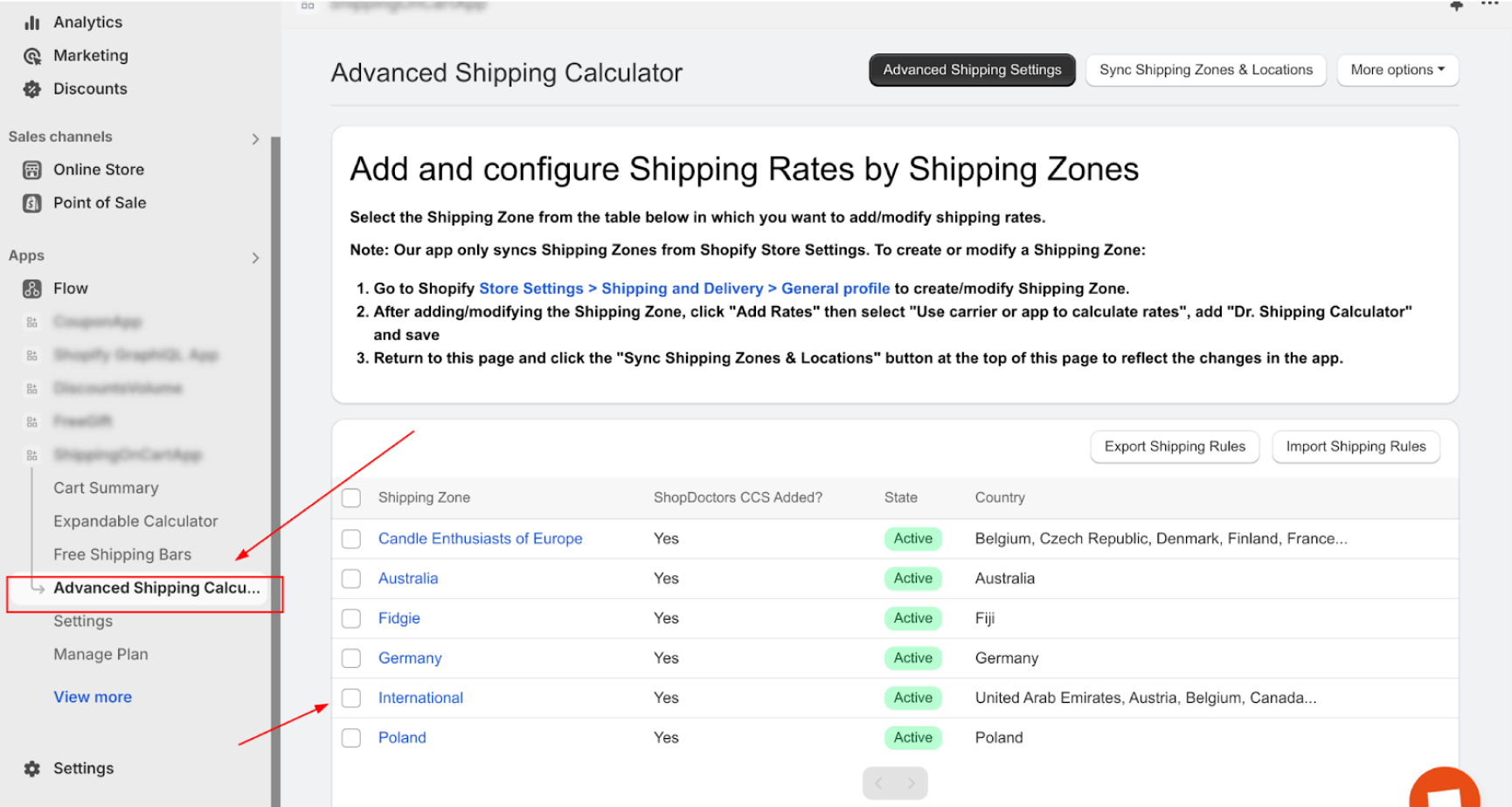
-
- click “Add Shipping Rule” button
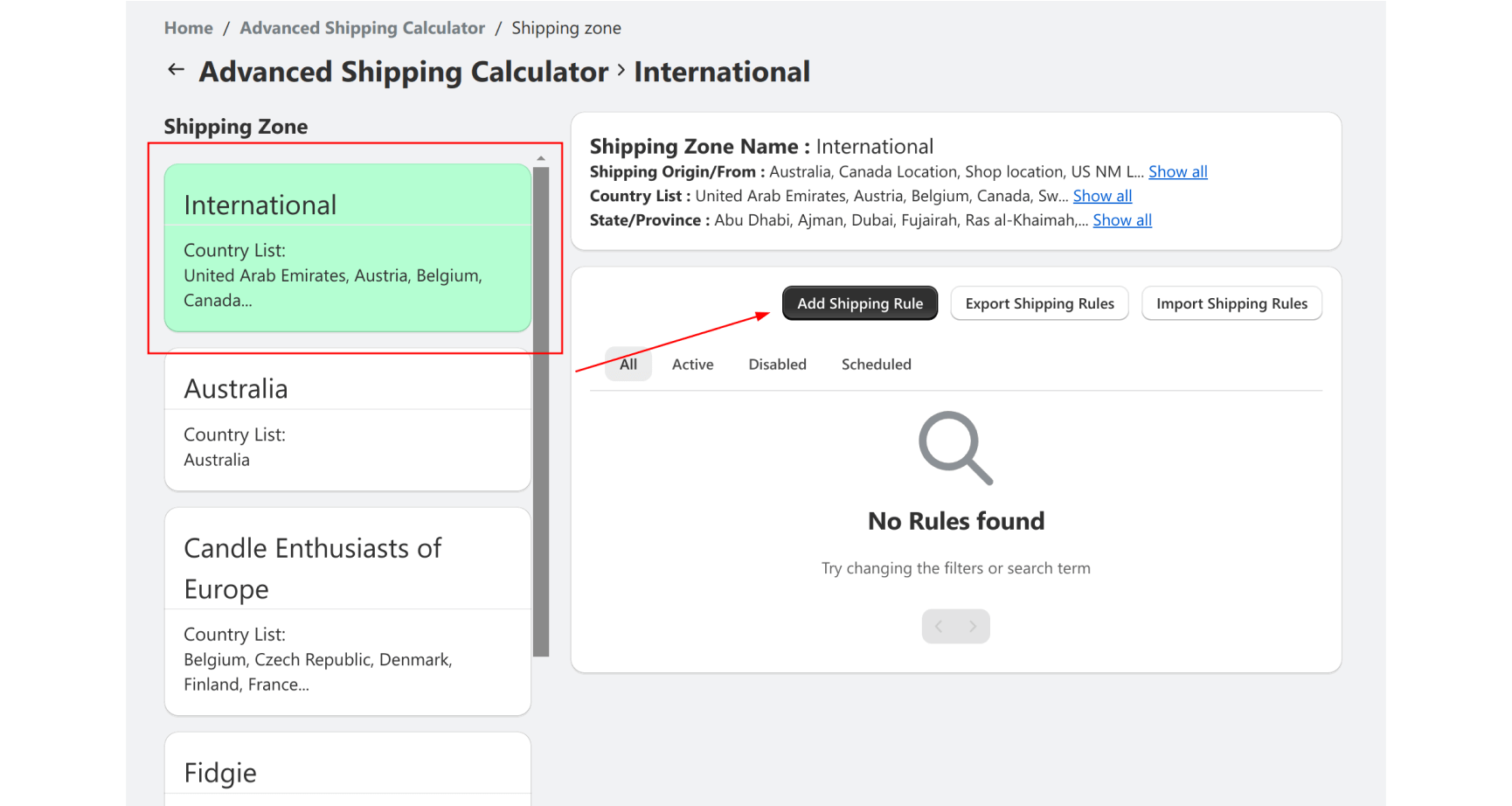
- Fill in the General Shipping Rule information and specify filters for which the rule should be applied (this includes location and conditions for cart, product, or customer). For more details, see “Anatomy of Shipping Rules and Rates: A Comprehensive Guide to the Advanced Shipping Calculator Rule Configurator”
- Go to Shipping Rate Calculation and for “Select Rate Type” field select “Incremental Rate” option
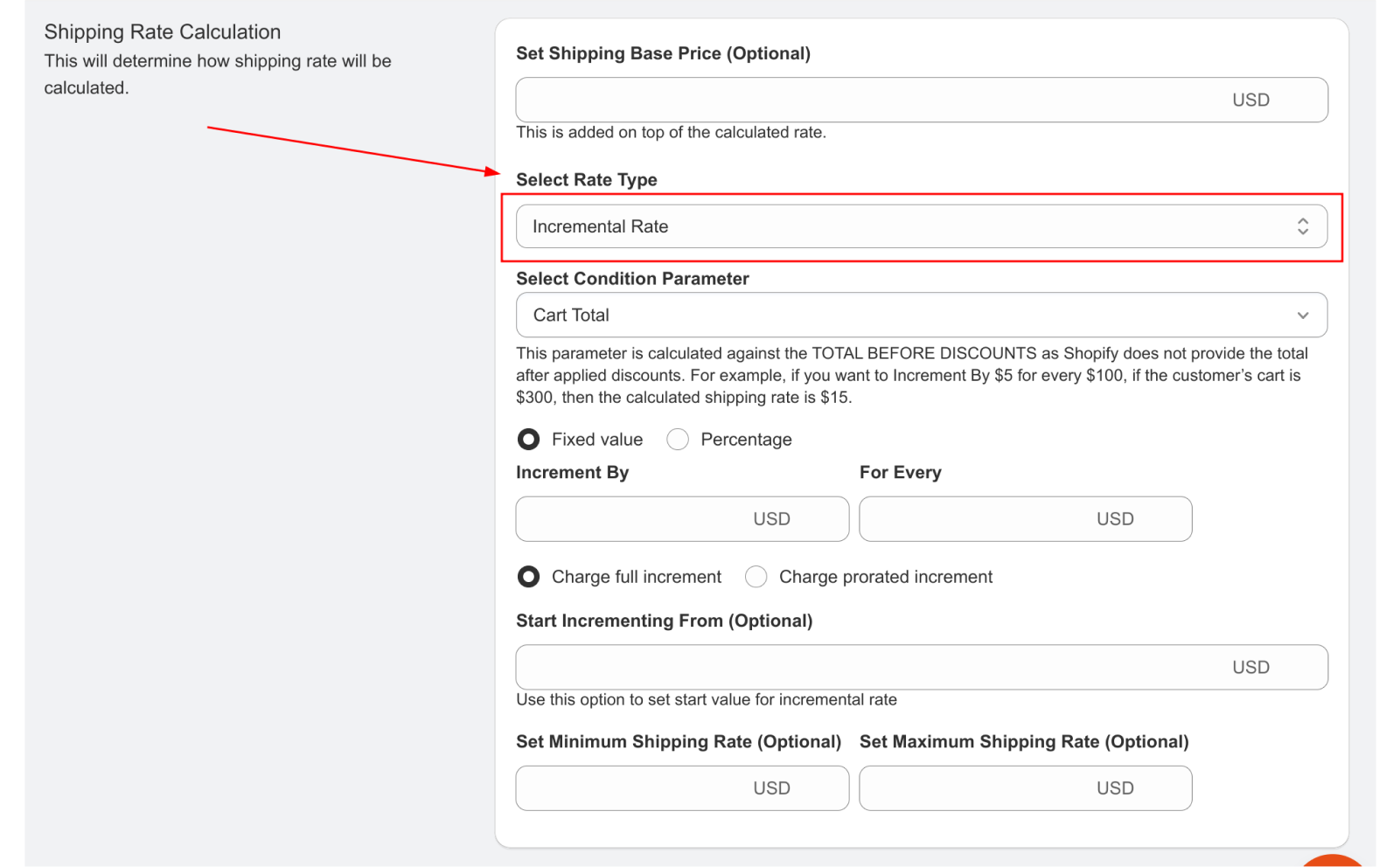
-
- Set Shipping Base Price (Optional): This is added on top of the calculated rate.
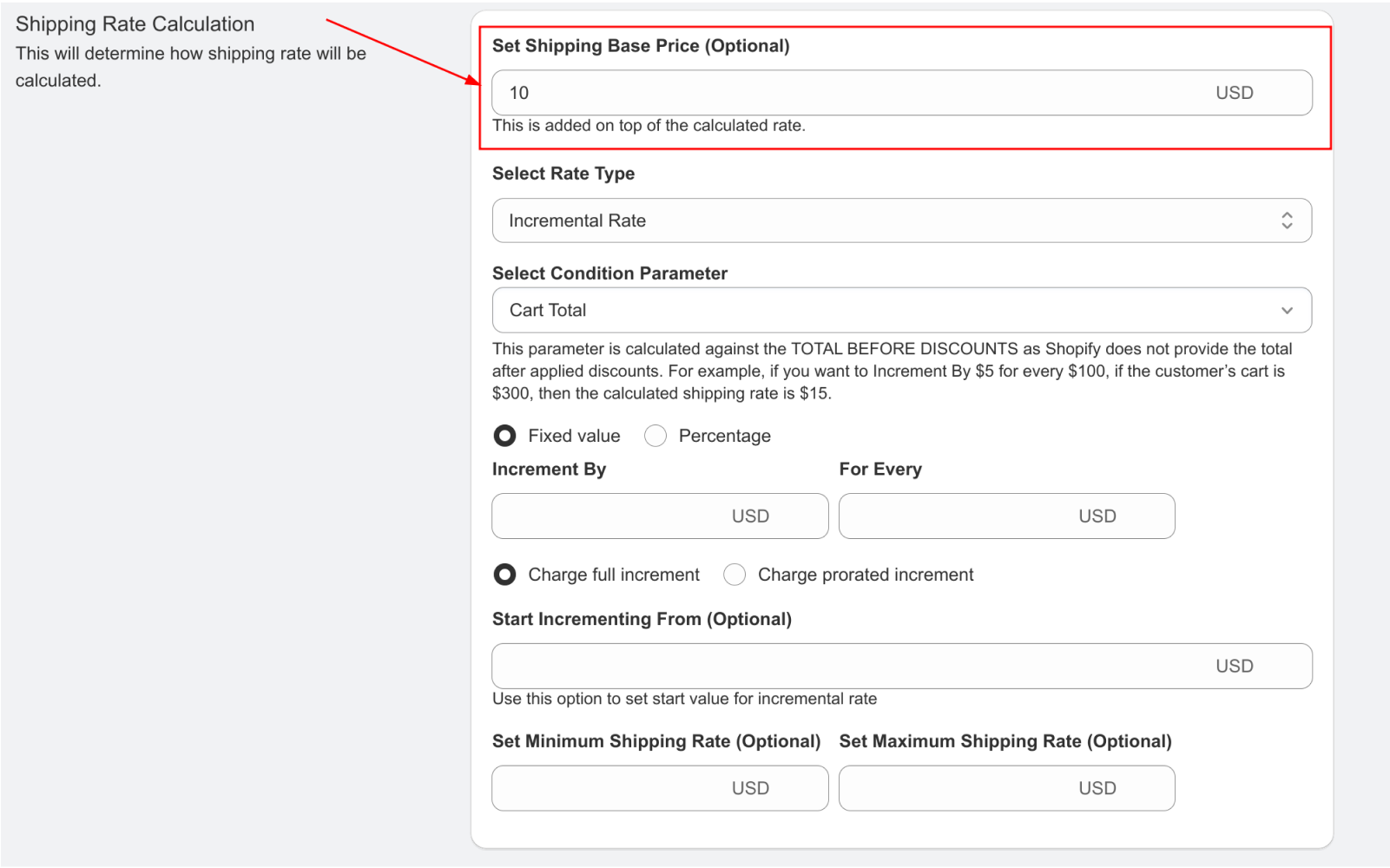
- Choose your calculation Condition Parameter from options:
- Cart Total: Evaluated against the total of shippable items in shipping rates request before discounts
- Cart Quantity: Total number of shippable items in shipping rates request
- Cart Weight: Total weight of all items in shipping rates request
- Cart Distance: Set rates based on shipping distance
- Cart Volume: Total volume of all items in shipping rates request (requires entering product dimensions in app)
- Cart Discounted Subtotal: Total price of all items in the cart (including non-shippable), minus total discounts
- Product Line Total: Based on the total value of a specific product and its quantity in the cart
- Product Line Quantity: Based on the quantity of a specific product in the cart
- Product Line Weight: Based on the weight of a specific product multiplied by its quantity in the cart
- Product Variant Price: Based on the price of a specific product variant in the cart
- Product Line Volume: Based on the volume of a specific product in the cart
- Choose your calculation Condition Parameter from options:
Note: A single cart can generate more than one shipping rates requests for different parts of the cart due to multiple warehouses, multiple recurrence, or multiple shipping profiles.
Note: A “product line” refers to a line item in the cart, which includes a product and its quantity. For example, “Product Line Weight” is calculated by multiplying the product’s weight by its quantity in the cart.
This parameter is what will be taken into account when calculating increments based on the “For Every” field.
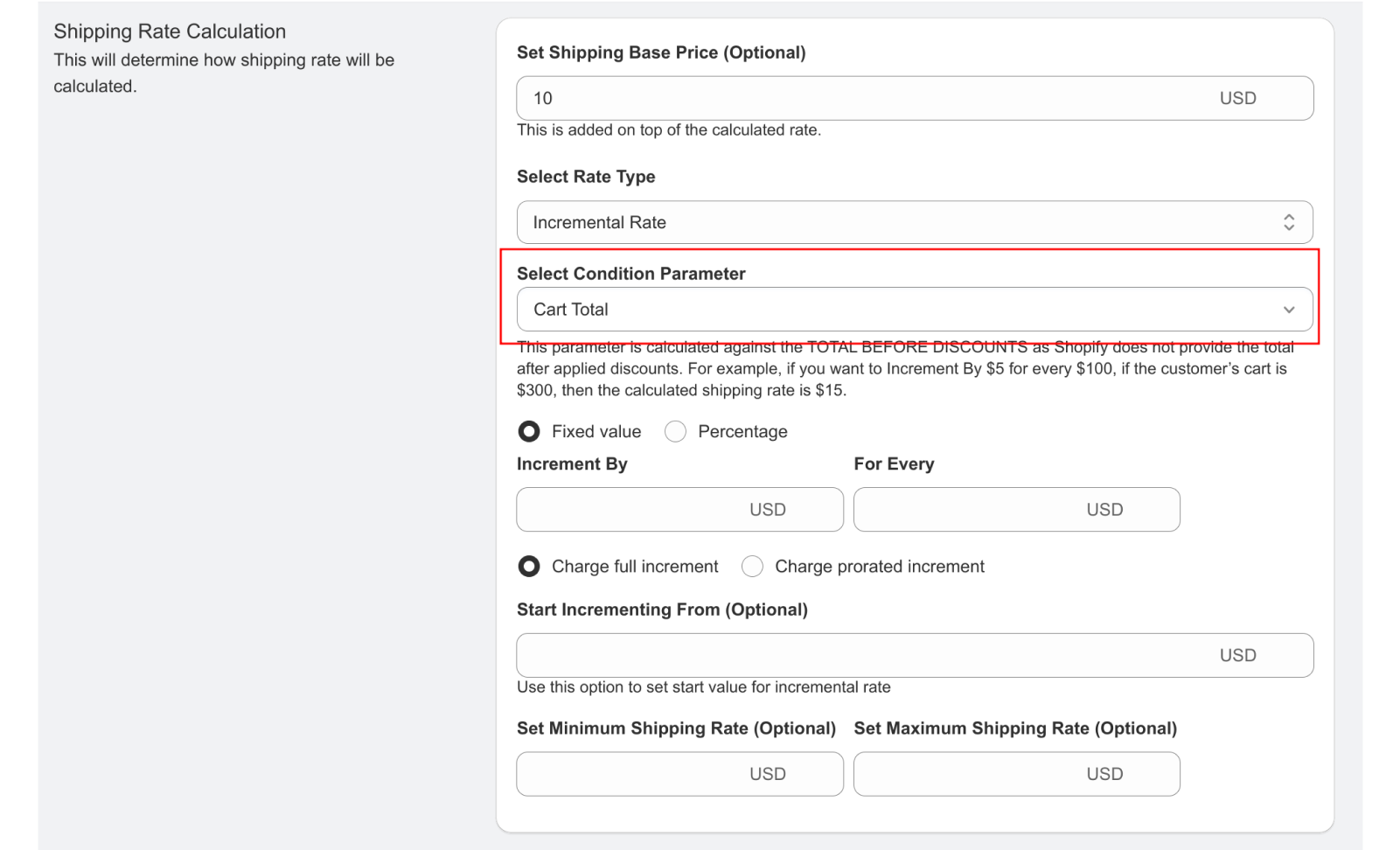
- Choose between Fixed value or Percentage for your increment.
- If choosing Percentage, note that this will be applied separately to each product line based on the selected Calculation Parameter.
- Choose between Fixed value or Percentage for your increment.
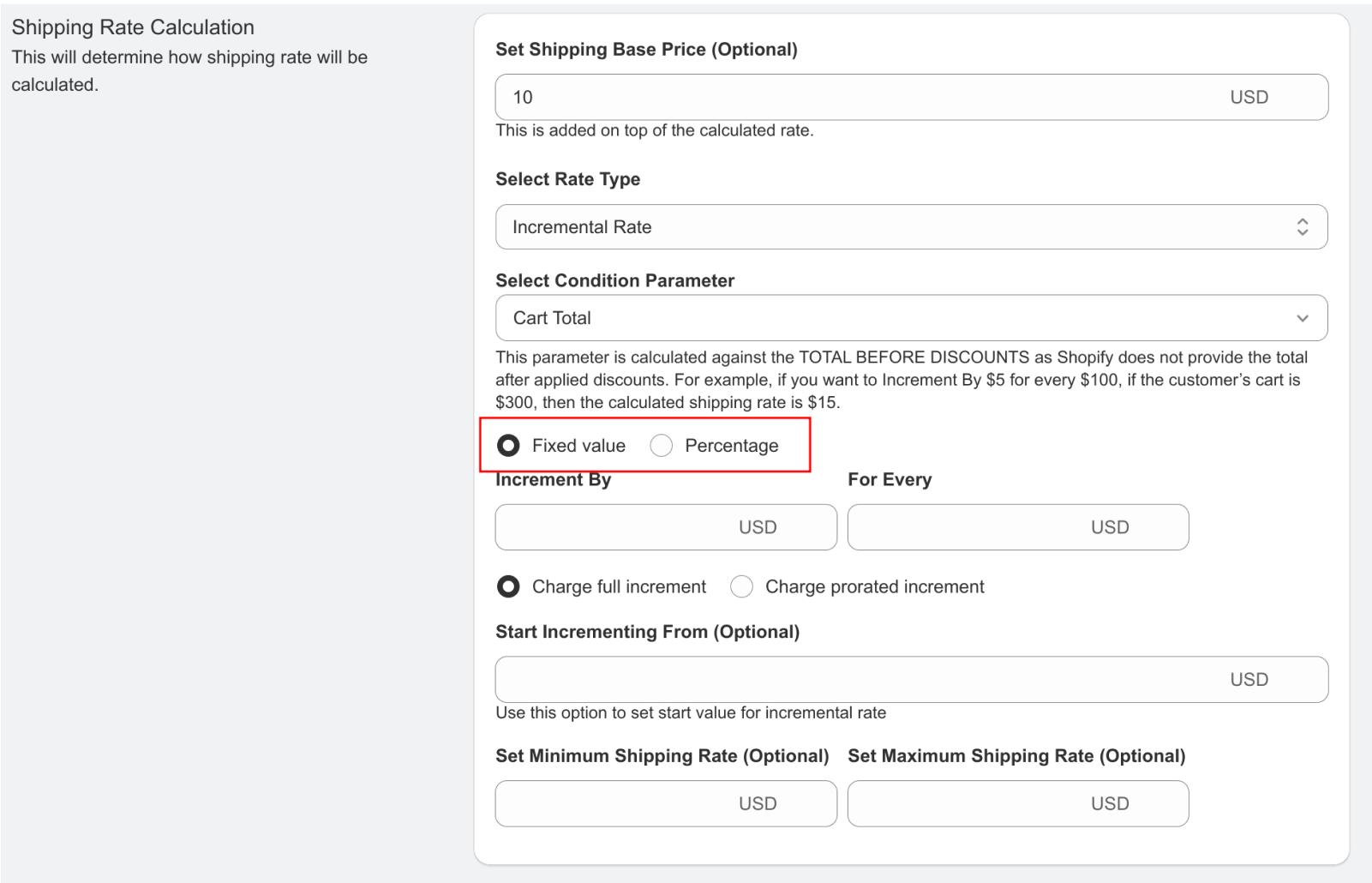
- Set your “Increment By” value and “For Every” interval:
- If Fixed Value: e.g., $1 USD For Every 10 Items
- If Percentage: e.g., 5% For Every $100 of Product Total
- Set your “Increment By” value and “For Every” interval:
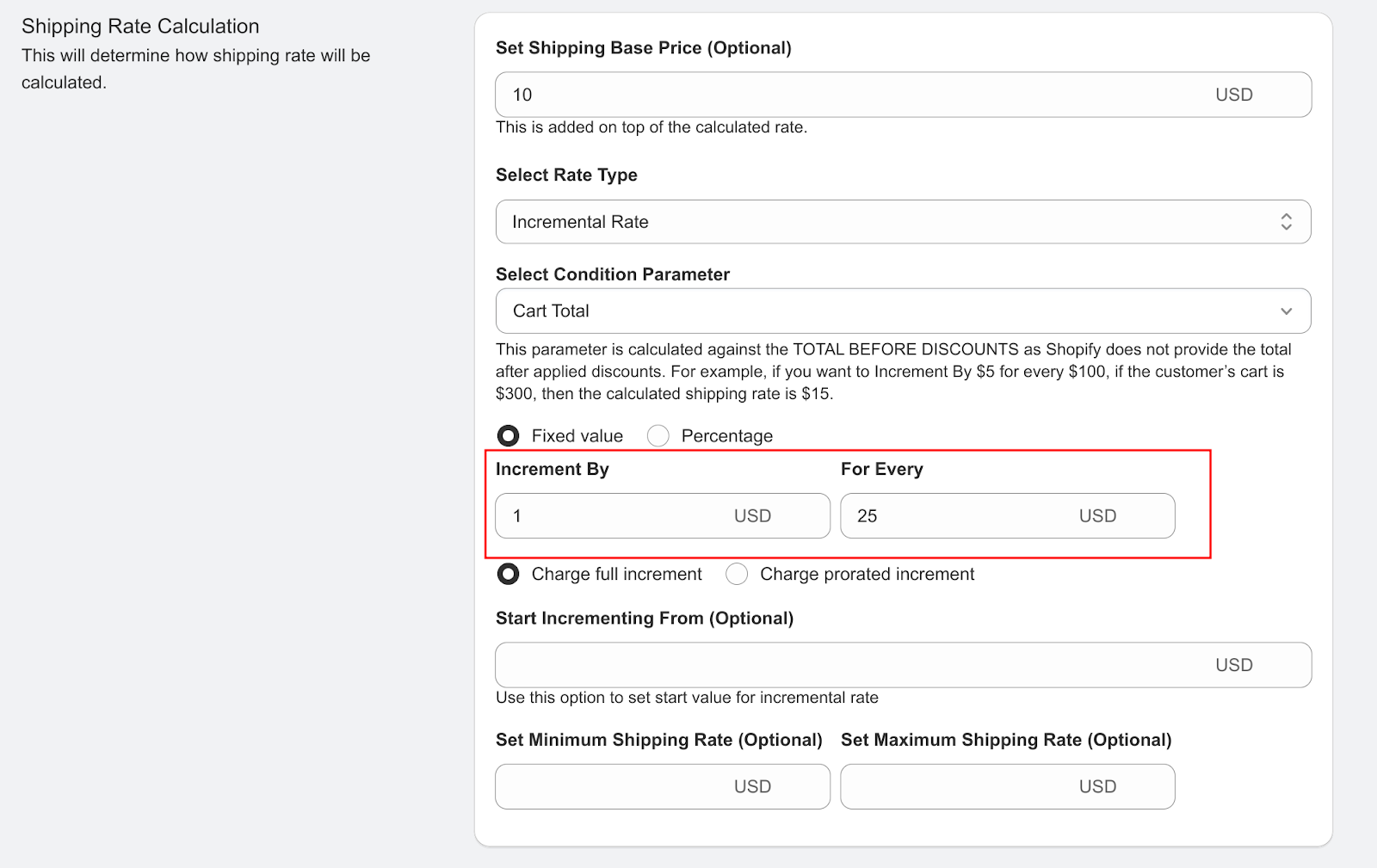
- Choose between Charge full increment or Charge prorated increment.
- Charge full increment: Always rounds up to the next full increment, potentially resulting in slightly higher shipping costs for orders that don’t perfectly fit the increment.
- Charge prorated increment: Calculates a proportional charge for partial increments, providing more precise pricing, but potentially resulting in odd amount totals.
- Choose between Charge full increment or Charge prorated increment.
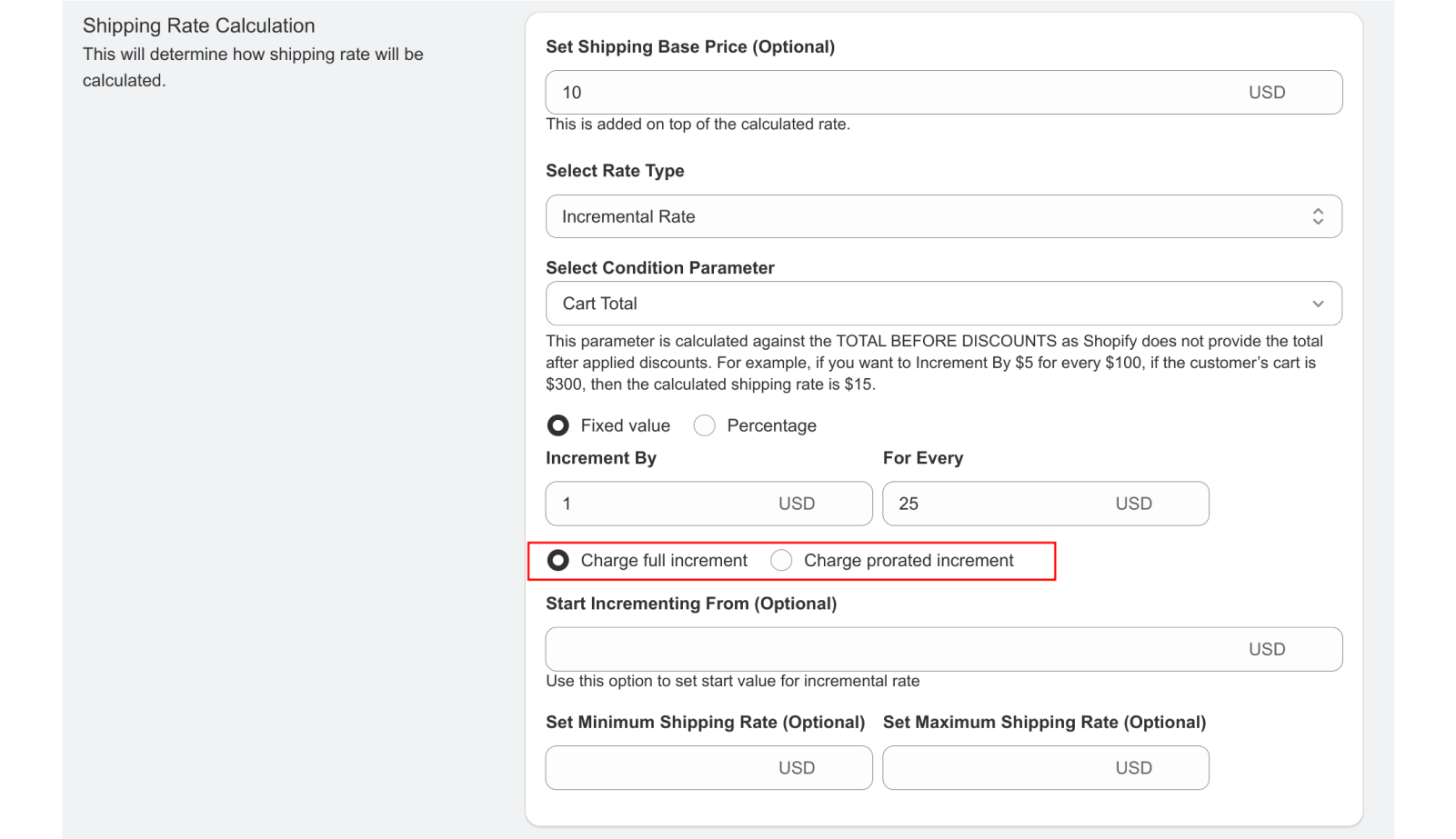
- (Optional) Set Start Incrementing From value to define a threshold before increments begin.
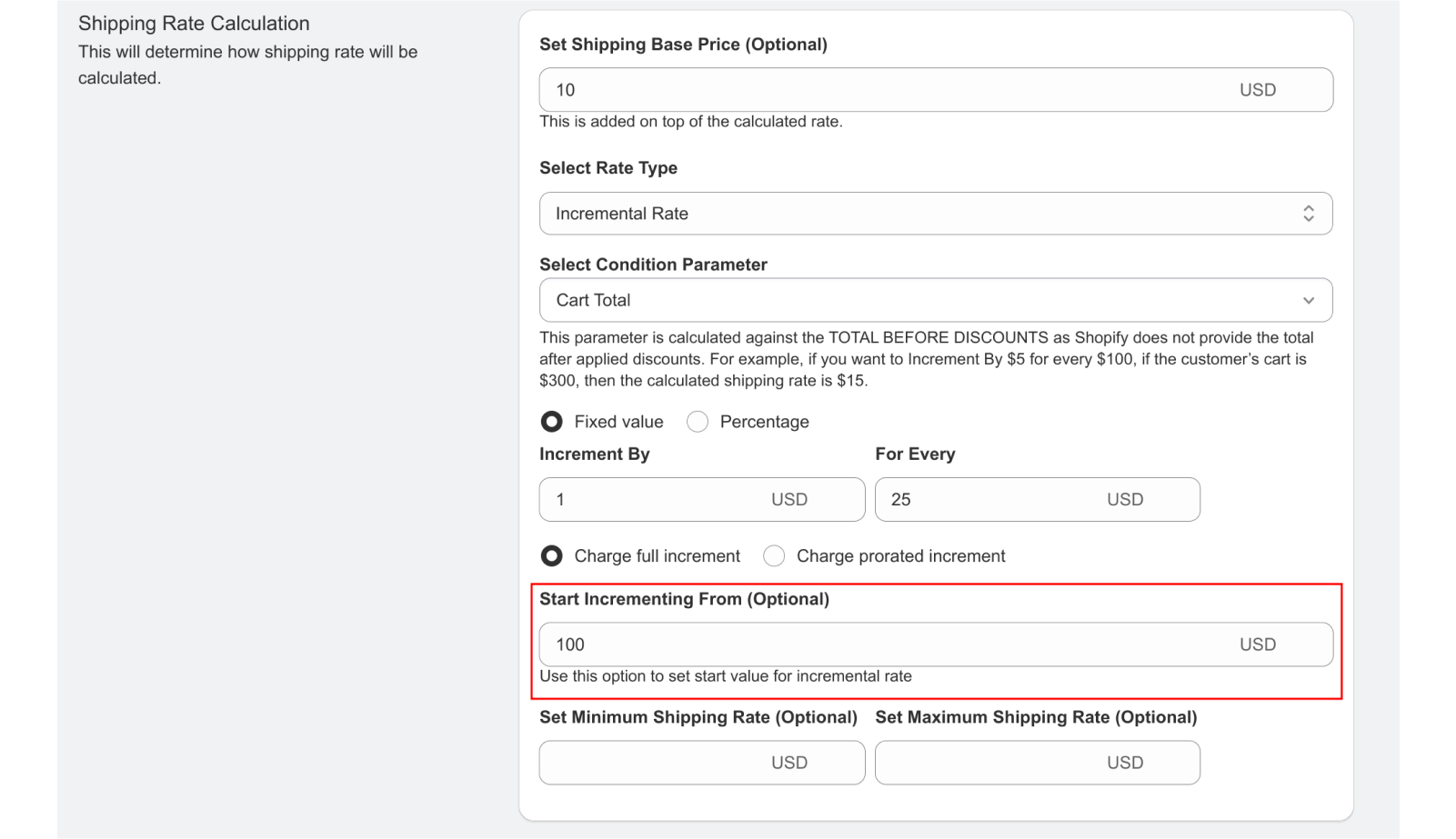
- (Optional) Exclude products that should not be included in the price calculation. If you’d like to learn more about the functionality of excluding selected products from the calculation, read this article.
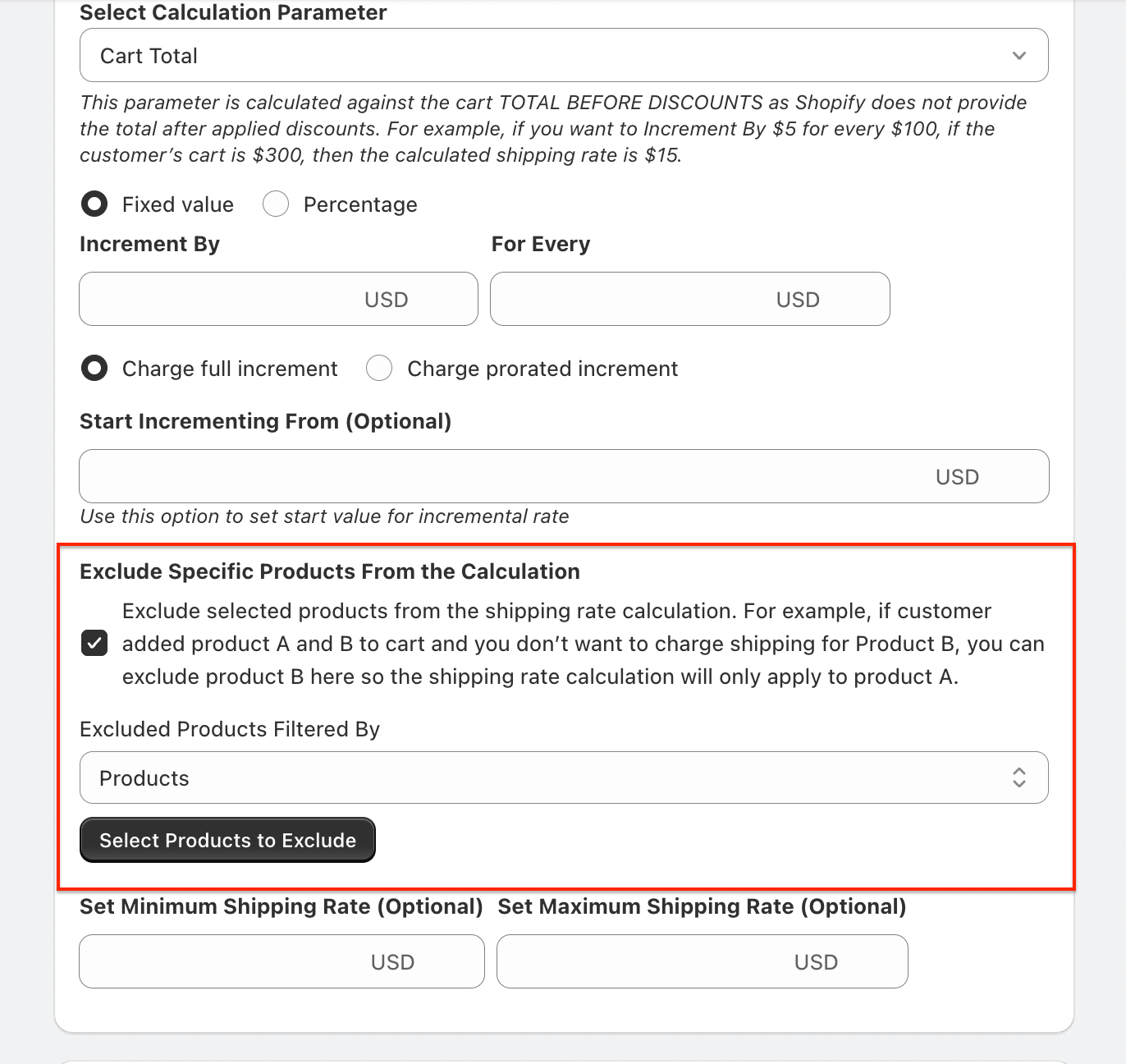
-
- (Optional) Set Minimum and Maximum Shipping Rates to ensure your shipping costs stay within a desired range
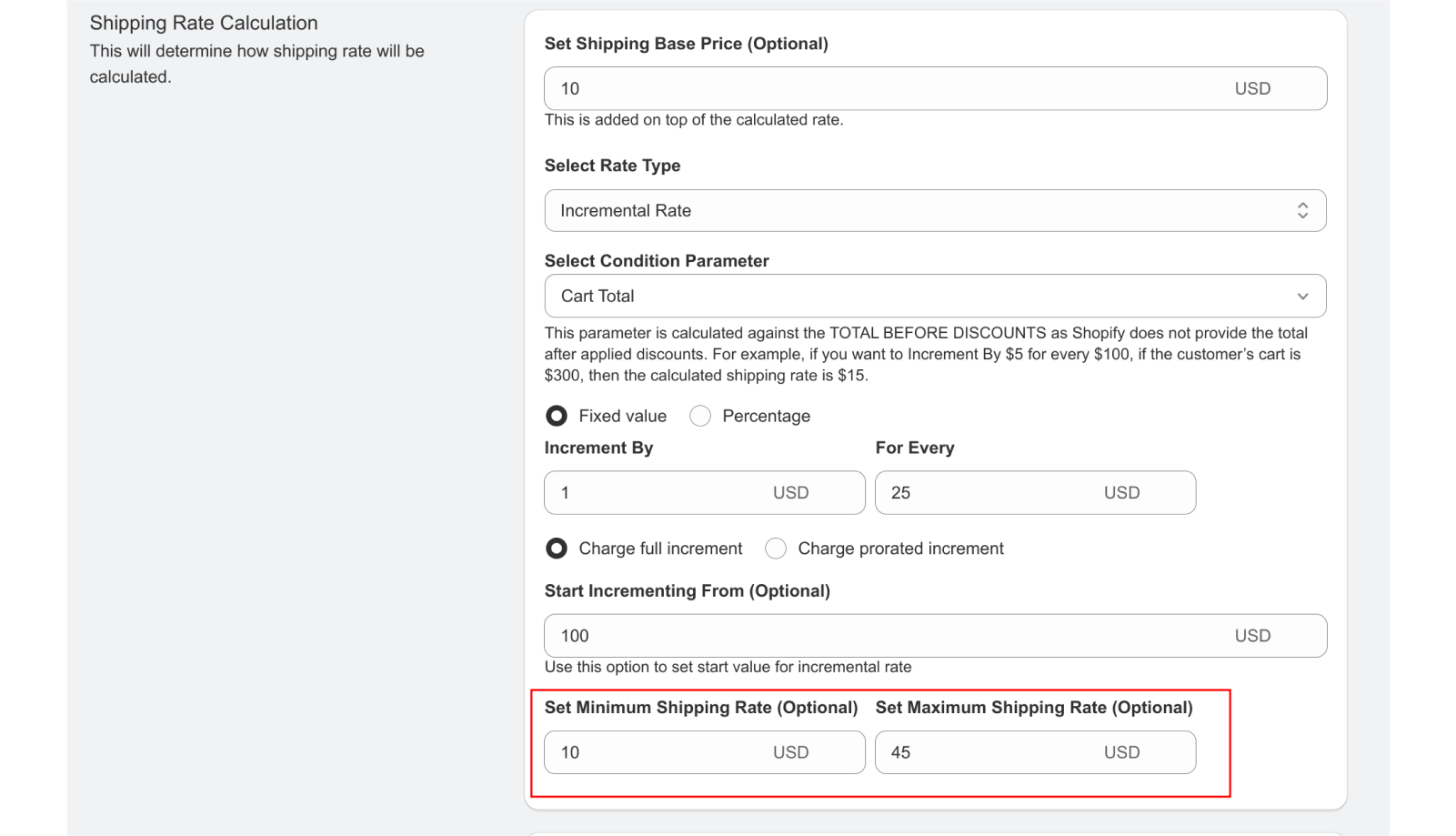
- Review and save your settings.
Example 1 – Full increment, Fixed amount
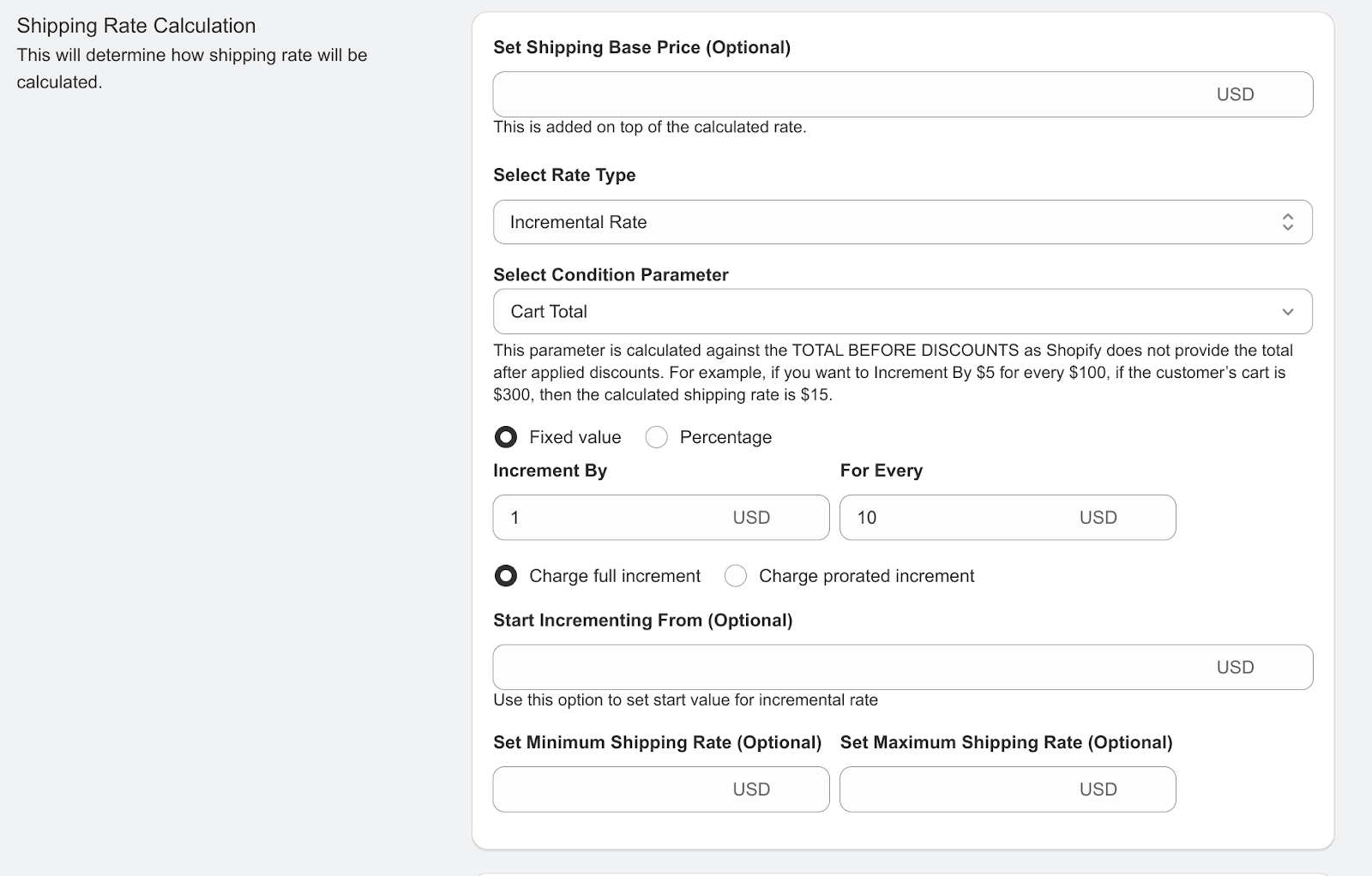
Figure 1: Incremental Rate Example Configuration 1
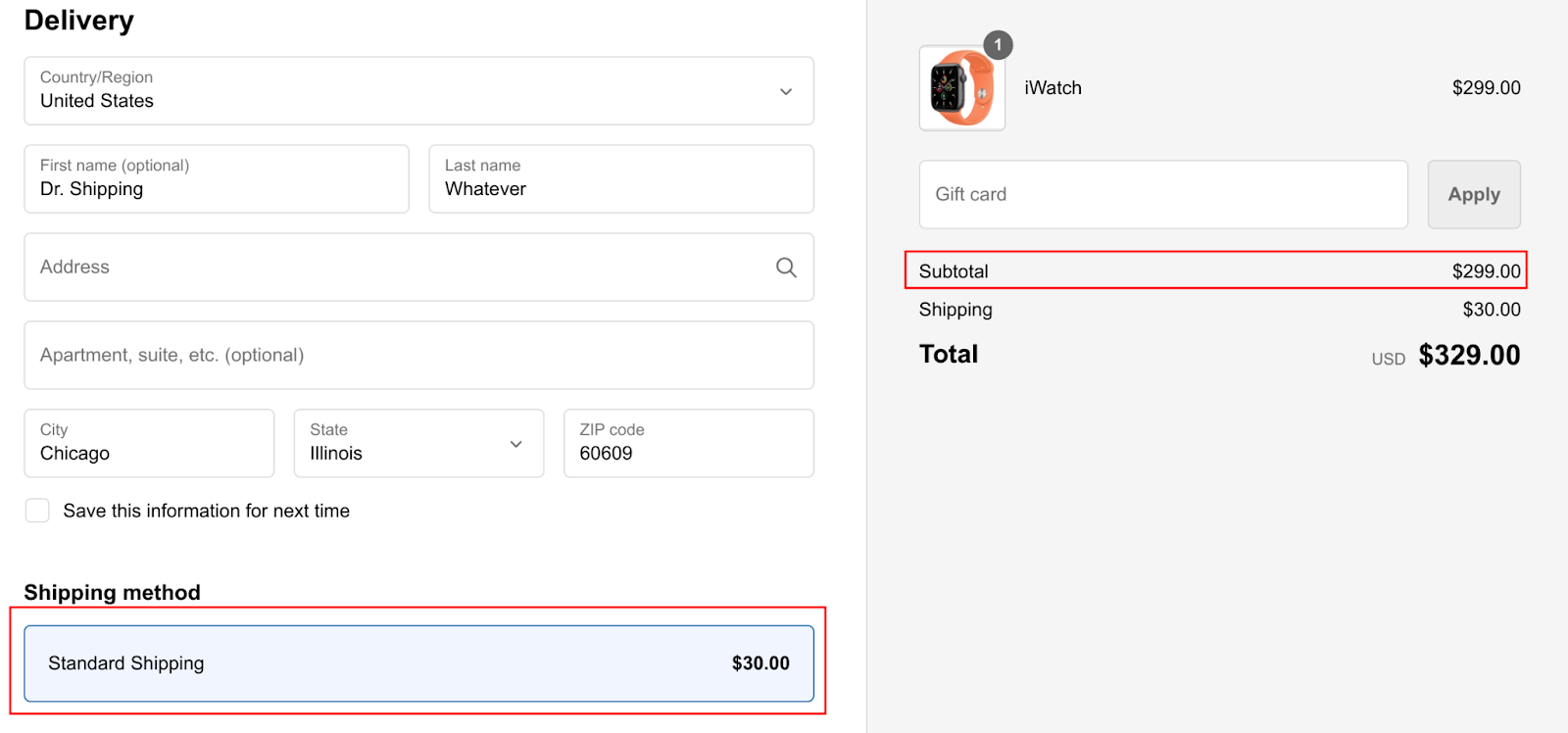
Figure 2: Incremental Rate Example Result
Explanation:
Cart value: $299
Times to increment: $299 / $10 = 30 (rounded up)
Shipment rate: $1 * 30 = $30
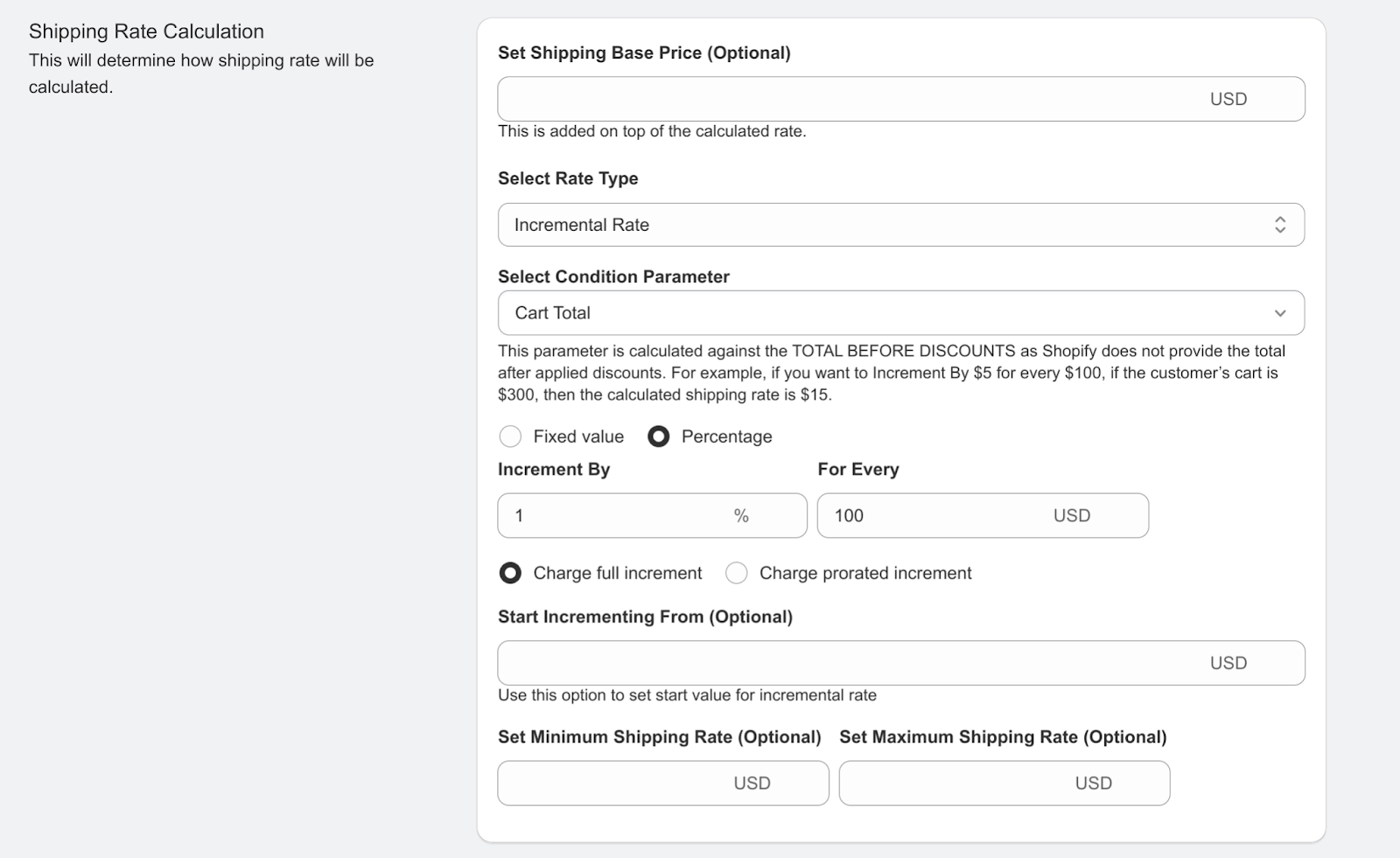
Figure 3: Incremental Rate Example Configuration 2
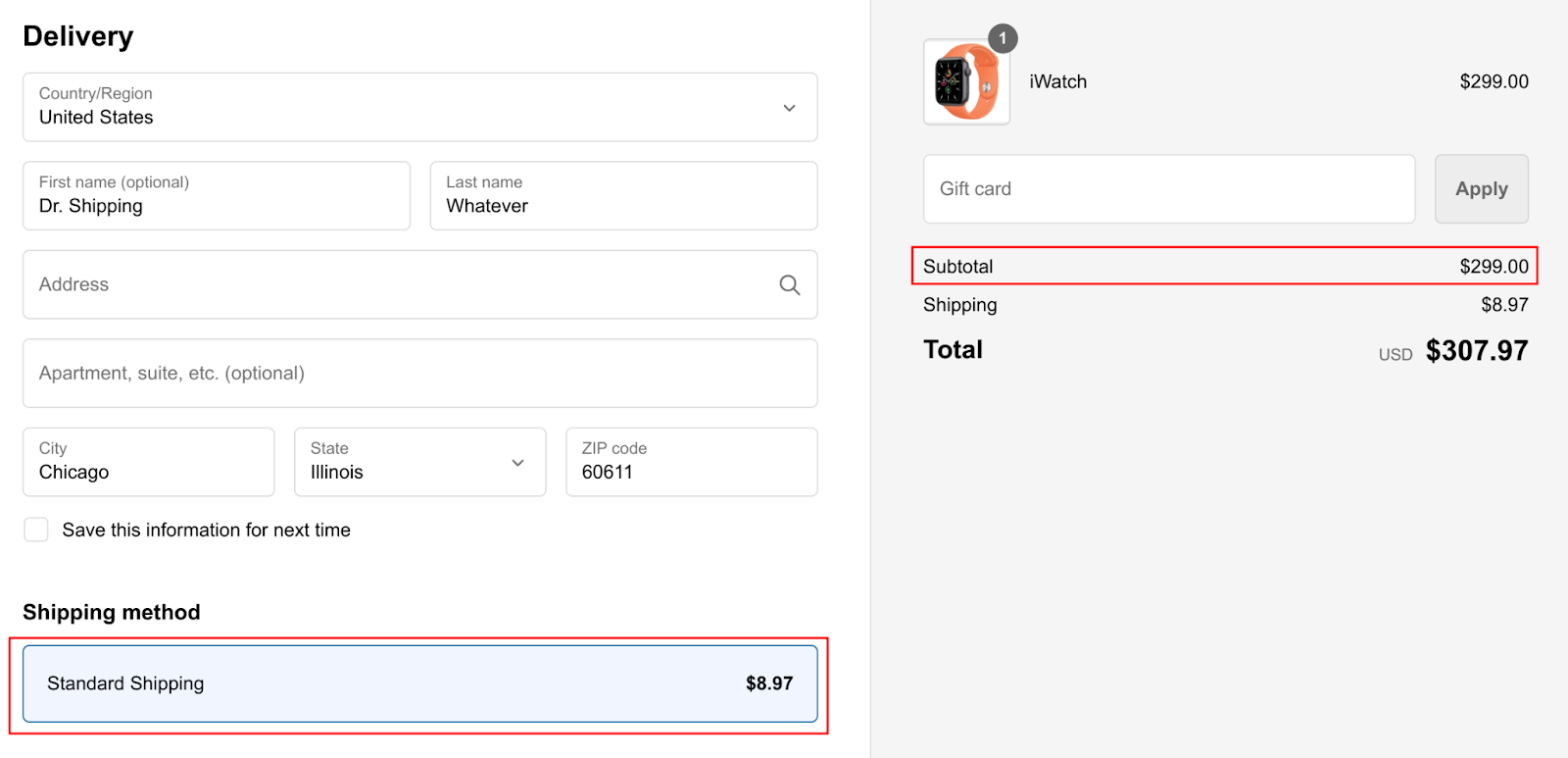
Figure 4: Incremental Rate Example Result 2
Explanation:
Cart value: $299
Increment value: $299 * 0.01 = $2.99
Times to increment: $299 / $100 = 3 (rounded up)
Shipment rate: $2.99 * 3 = $8.97
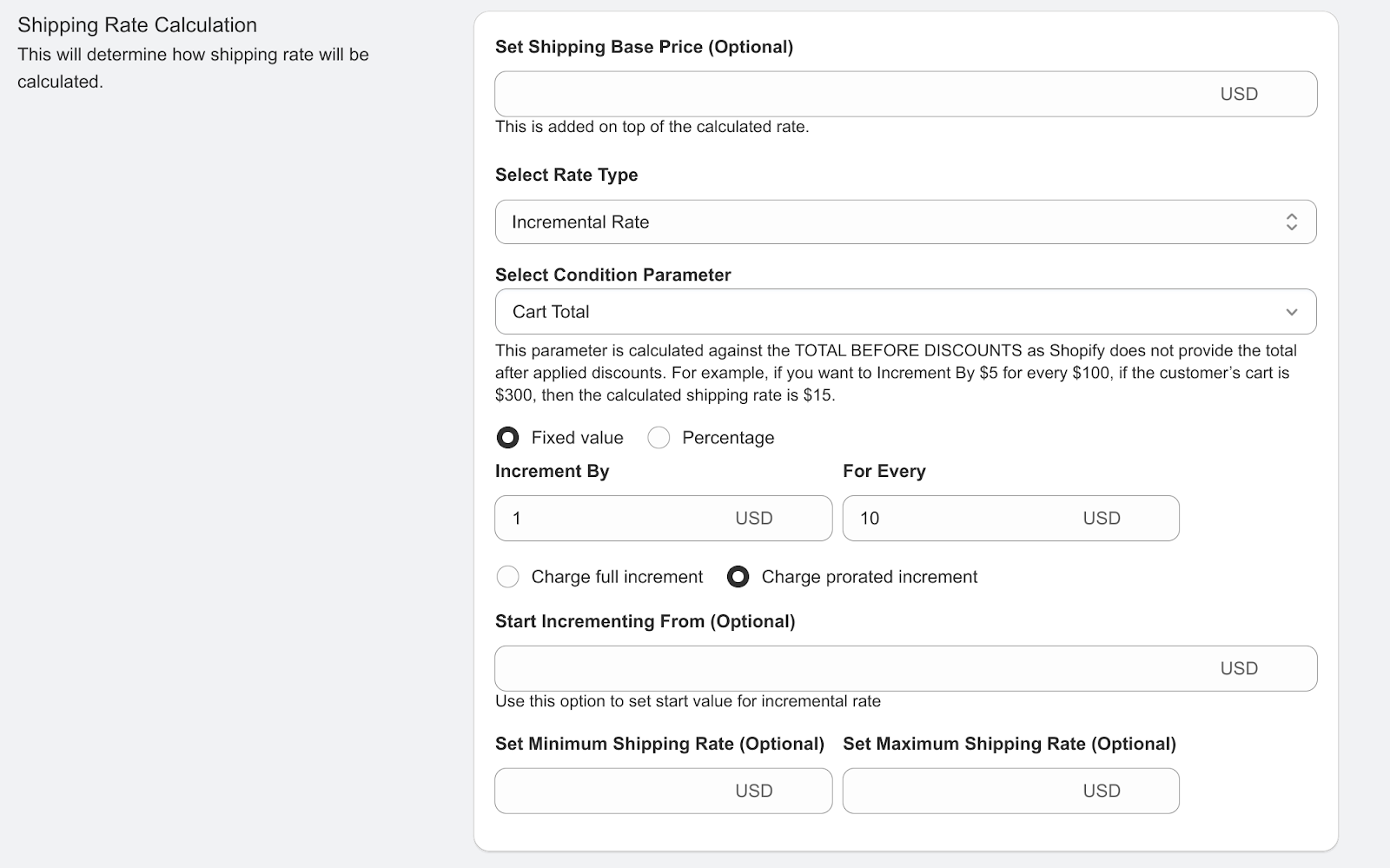
Figure 5: Incremental Rate Example Configuration 3
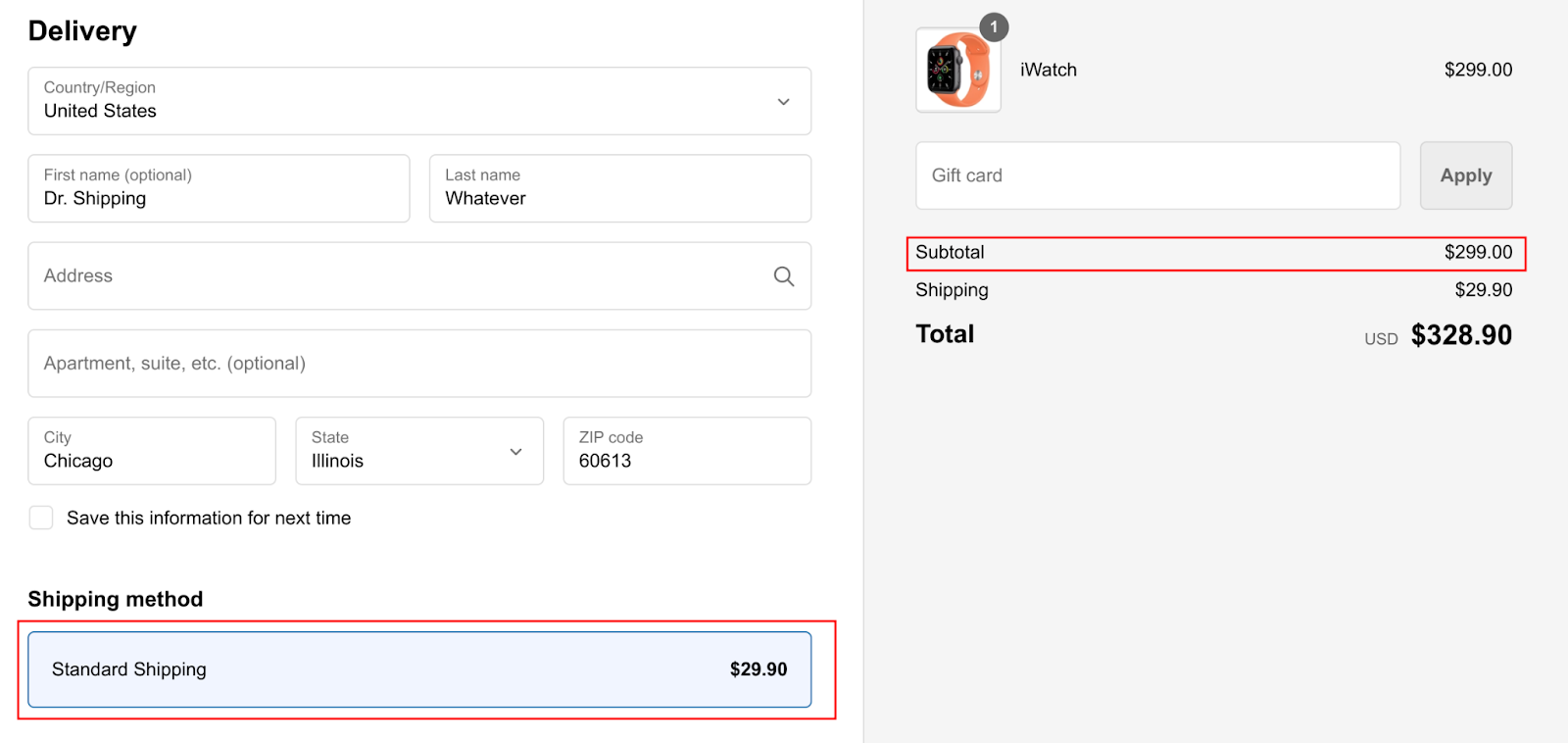
Figure 6: Incremental Rate Example Result 3
Explanation:
Cart value: $299
Times to increment: $299 / $10 gives full 29 times + partial 9/10
Shipment rate: 29 * $10 + 9/10 * $10 = $29.90
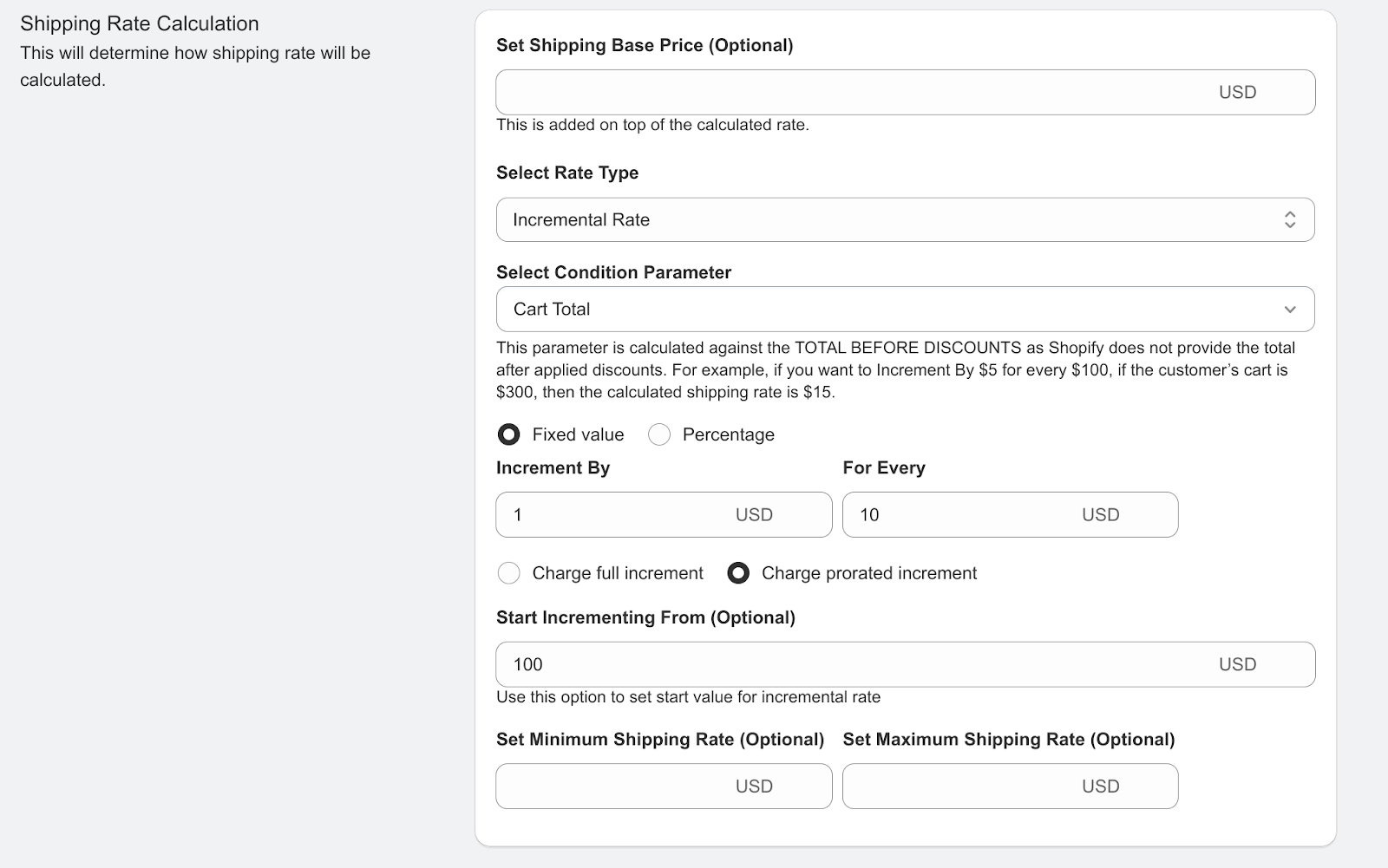
Figure 7: Incremental Rate Example Configuration 4
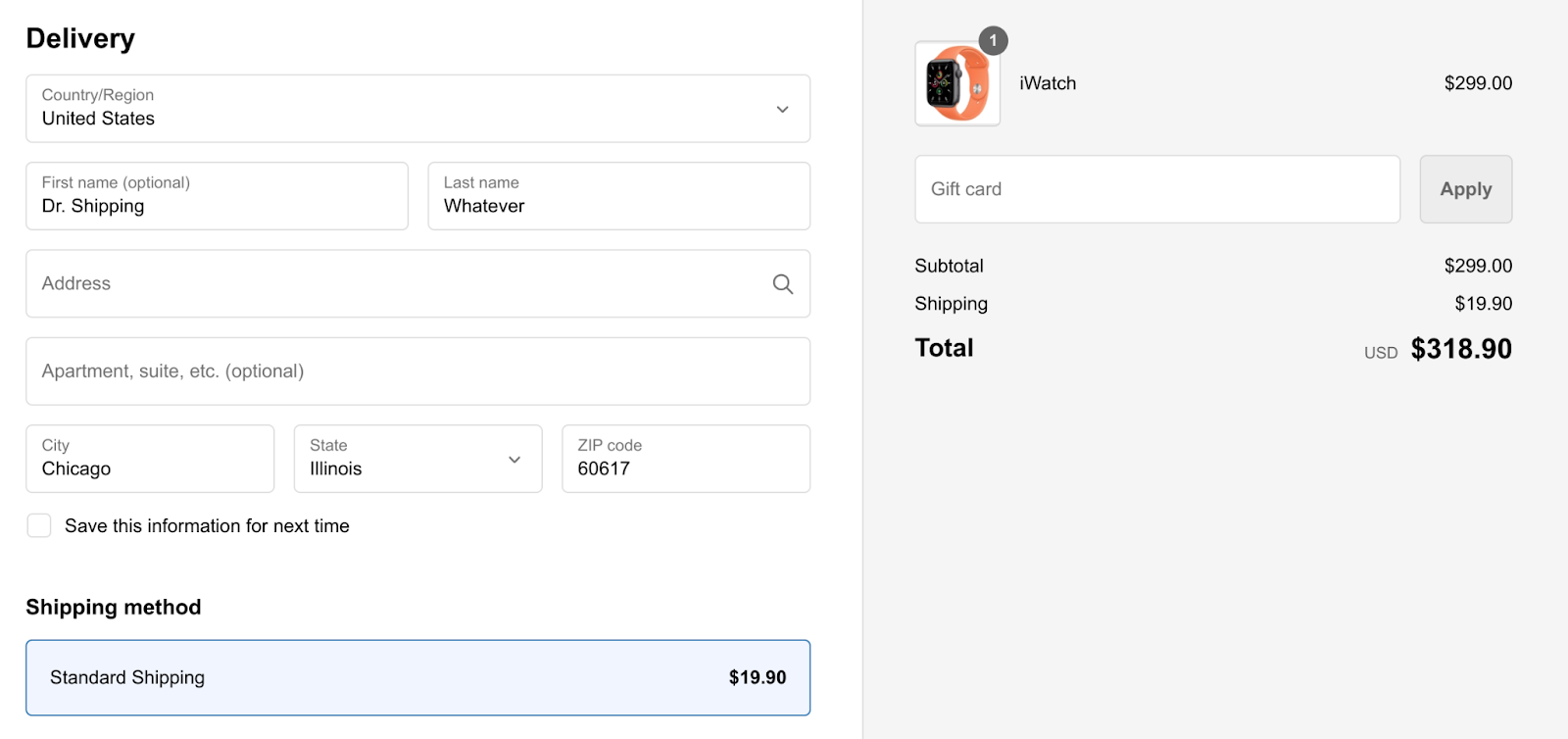
Figure 8: Incremental Rate Example Result 4
Explanation:
Cart value: $299
Times to increment: ($299 – $100) / $10 gives full 19 times + partial 9/10
Shipment rate: 19 * $10 + 9/10 * $10 = $19.90
Best Practices and Use Cases
Incremental Rates are particularly useful for:
- Businesses with consistent product sizes or weights
- Those wanting to encourage larger orders with transparent shipping costs
- Companies looking for a simple, easy-to-manage shipping strategy
Best practices include:
- Align your increments with your typical order sizes
- Ensure your base rate covers your minimum shipping costs
- Regularly review and adjust your rates based on actual shipping expenses
- When using percentage-based increments, consider how this will affect shipping costs for products with significantly different price points or typical order quantities.
Optimizing Your Shipping Strategy
To make the most of Incremental Rates:
- Analyze your order data to find the sweet spot for your increments
- Consider using different Incremental Rate rules for different product categories or shipping destinations
- Clearly communicate your shipping structure to customers to encourage larger orders
Conclusion
Incremental Rates offer a balanced approach to shipping calculations, providing simplicity for you and transparency for your customers. By following this guide and experimenting with different setups, you can create a shipping strategy that encourages sales while covering your costs effectively.
Remember, the key to successful Incremental Rates is finding the right balance between encouraging larger orders and maintaining profitable shipping costs. Don’t hesitate to adjust your rates as you learn more about your shipping patterns and customer behavior.