(Shopify) Can I exclude specific locations (city, state/province, zip code) from my shipping rules?
GENERAL
ADVANCED SHIPPING SETTINGS
SHIPPING PROFILE & ZONES
SHIPPING RULE/RATE SETUP
SHIPPING RULE/RATE SETUP USING CARRIER RATES INTEGRATION
SHIPPING RULES IMPORT/EXPORT FUNCTIONALITY
MERGING MULTIPLE SHIPPING RULES
PRODUCT DIMENSIONS SETUP
HISTORY/AUDIT TRAIL
COMMON ISSUES & FAQs
(Shopify) Can I exclude specific locations (city, state/province, zip code) from my shipping rules?
In this article you will learn about
- How can you exclude specific locations based on shipping zones settings?
- How can you exclude specific locations based on the “Location” setting in shipping rule level?
- How can you exclude specific locations based on conditions?
Why do you even need to exclude specific locations?
- Cost Management – Shipping to certain locations can be significantly more expensive due to distance, logistical challenges, or regional taxes. For example, shipping to Hawaii and Alaska from the USA is often cost-prohibitive for eCommerce businesses and their customers. By excluding high-cost locations, businesses can better control shipping expenses and avoid passing on inflated costs to customers.
- Service Limitations – Not all carriers and shipping services are available everywhere. Some regions might lack reliable delivery options, leading to delays and potential customer dissatisfaction. Excluding these areas helps ensure that only regions with dependable service are included, maintaining a high standard of delivery performance.
- Logistical Constraints – In some remote or hard-to-reach areas, logistical challenges can lead to difficulties in fulfilling orders efficiently. By excluding these locations, businesses can focus on areas where they can offer prompt and reliable service.
- Customer Satisfaction – Shipping delays or issues often arise in areas where logistical support is limited. To ensure a consistent and positive customer experience, it’s often better to exclude locations where service quality might be compromised.
How can you exclude specific locations based on shipping zones settings?
The primary tool for managing locations in your shipping process is the shipping zones feature provided by Shopify. To learn more about configuring shipping zones, please read this article.
Our app synchronizes shipping zones with Shopify, allowing you to create shipping rates assigned to those zones.
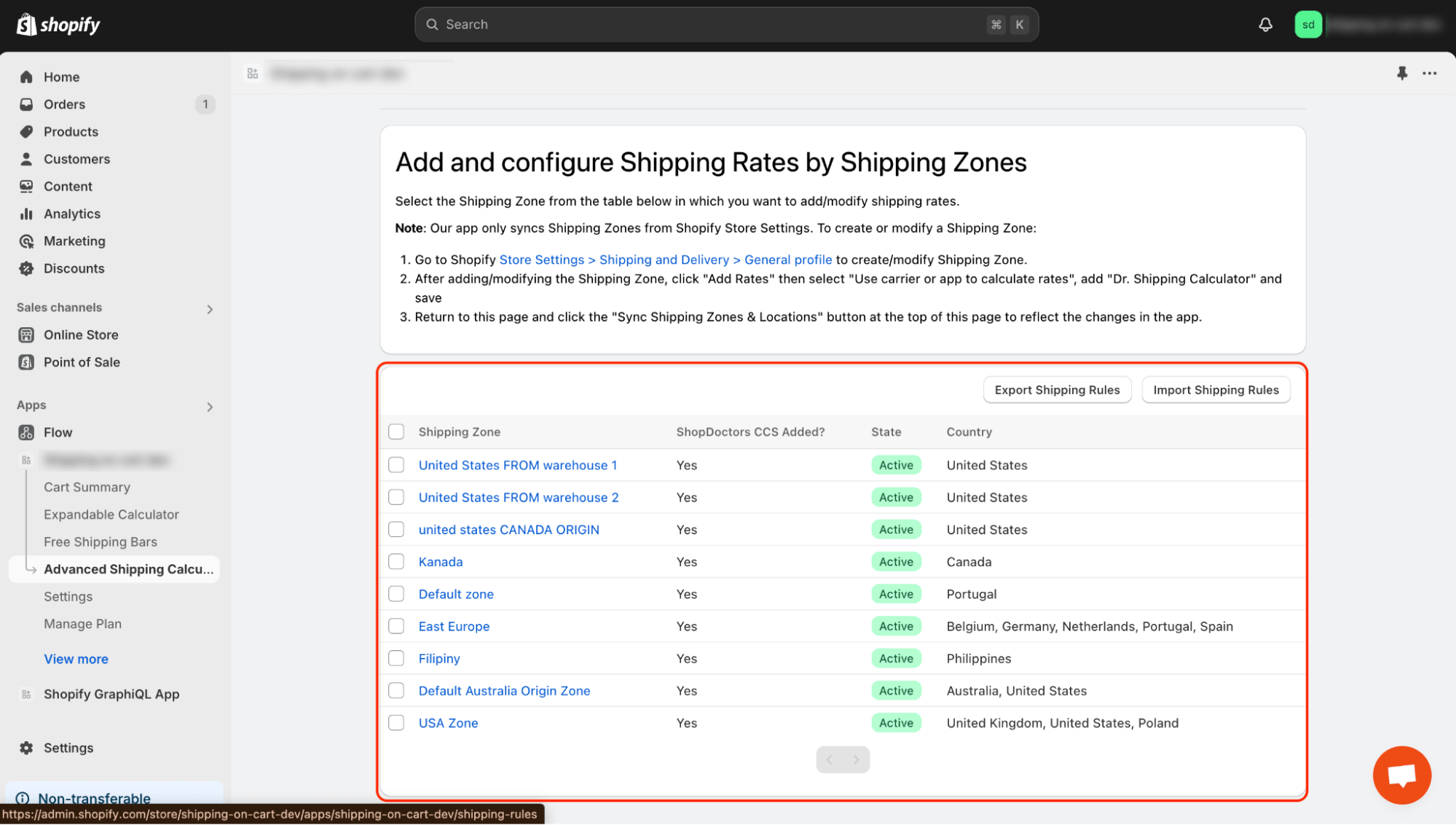
This is the initial step that will influence the subsequent stages in the rate-setting process.
Additionally you can find detailed information about possible origin locations and destination locations in the shipping zone detail page.
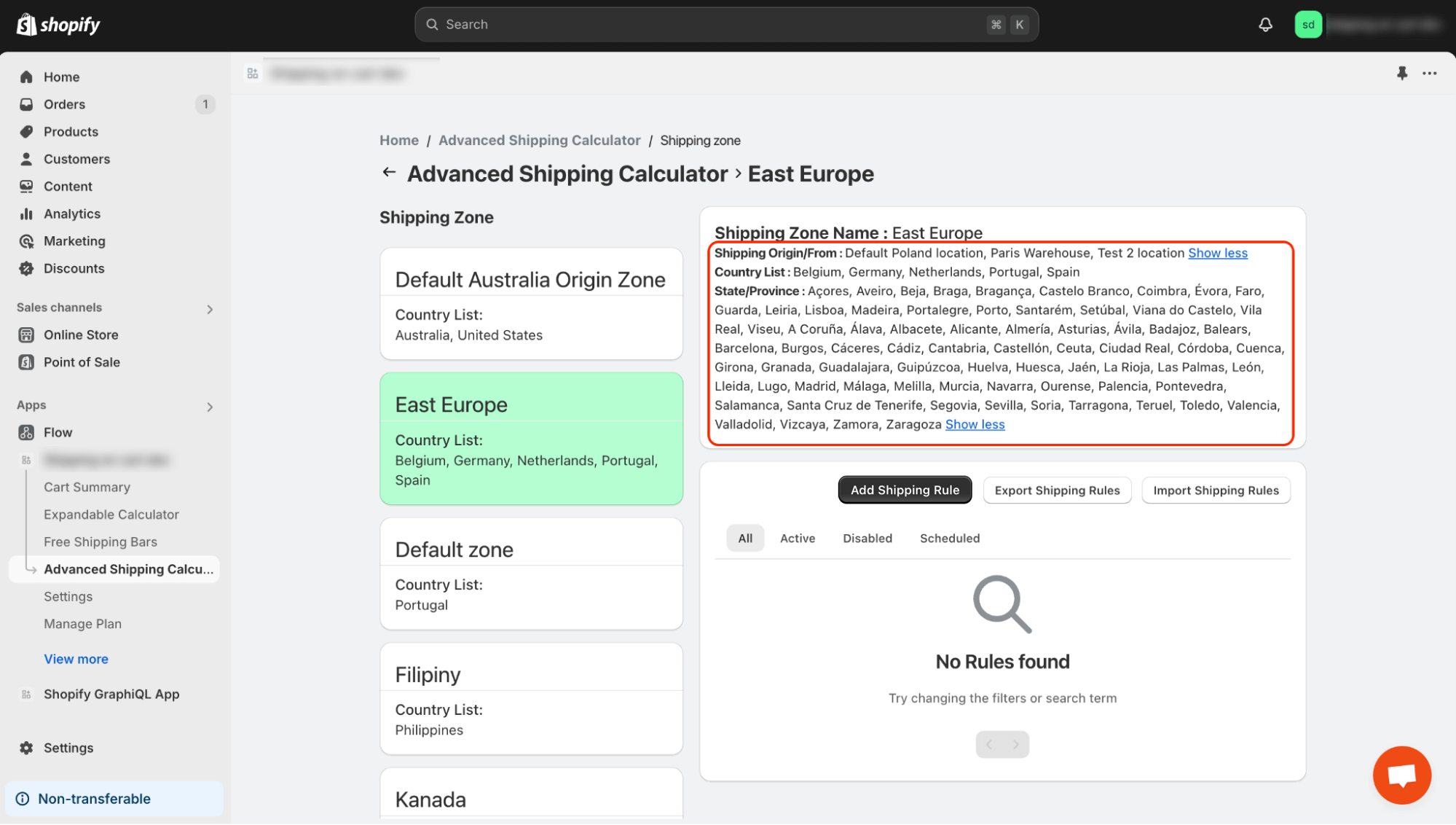
How can you exclude specific locations based on the “Location” setting in shipping rule level?
For example, suppose you have a shipping zone named Europe that contains Denmark, France, Italy, the Netherlands, Portugal, and Spain.
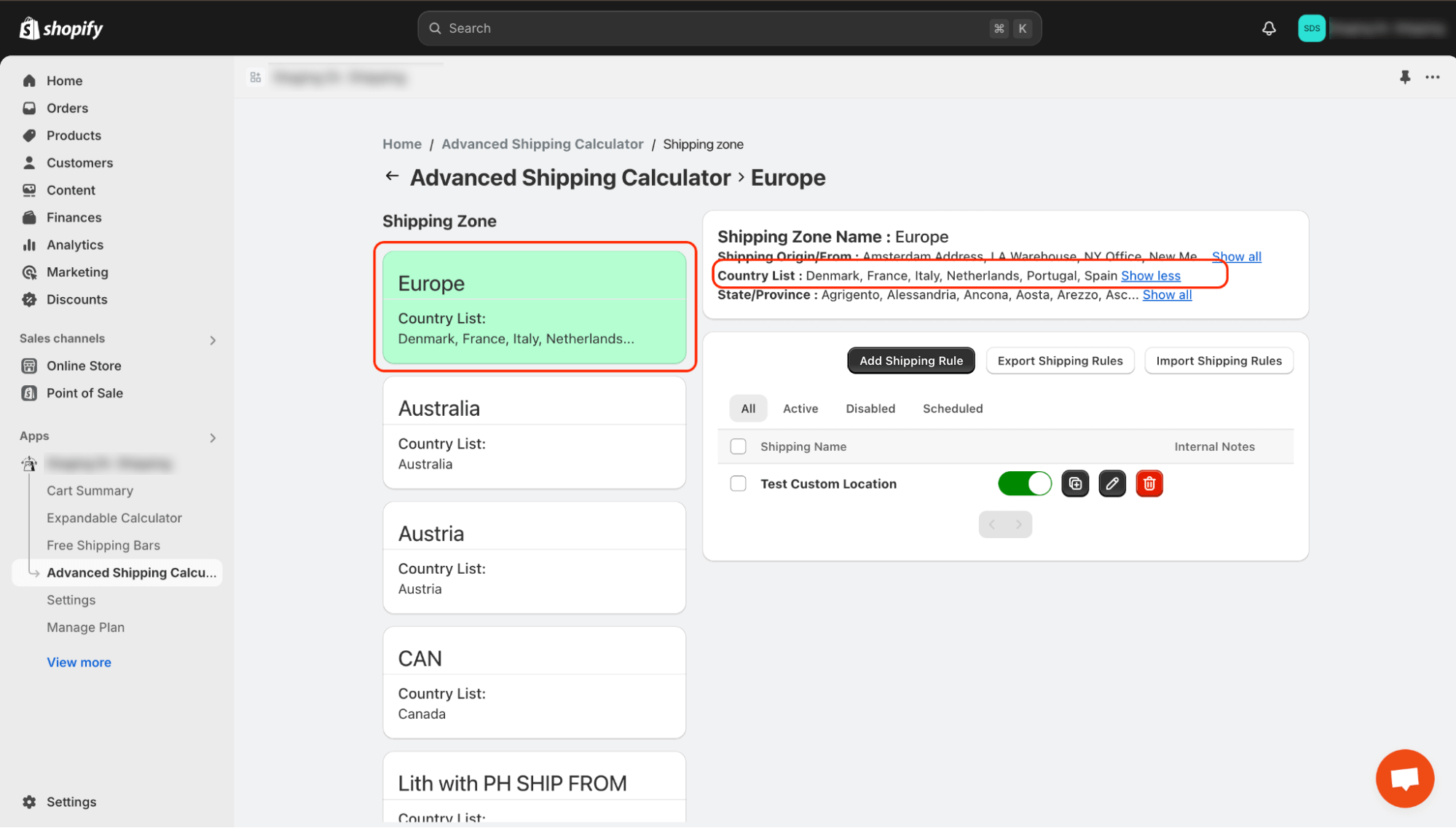
You want to create a shipping rule in this shipping zone that contains all the countries except Portugal And Spain. In order to do that, go to your Europe shipping zone and click the “Add Shipping Rule” button.
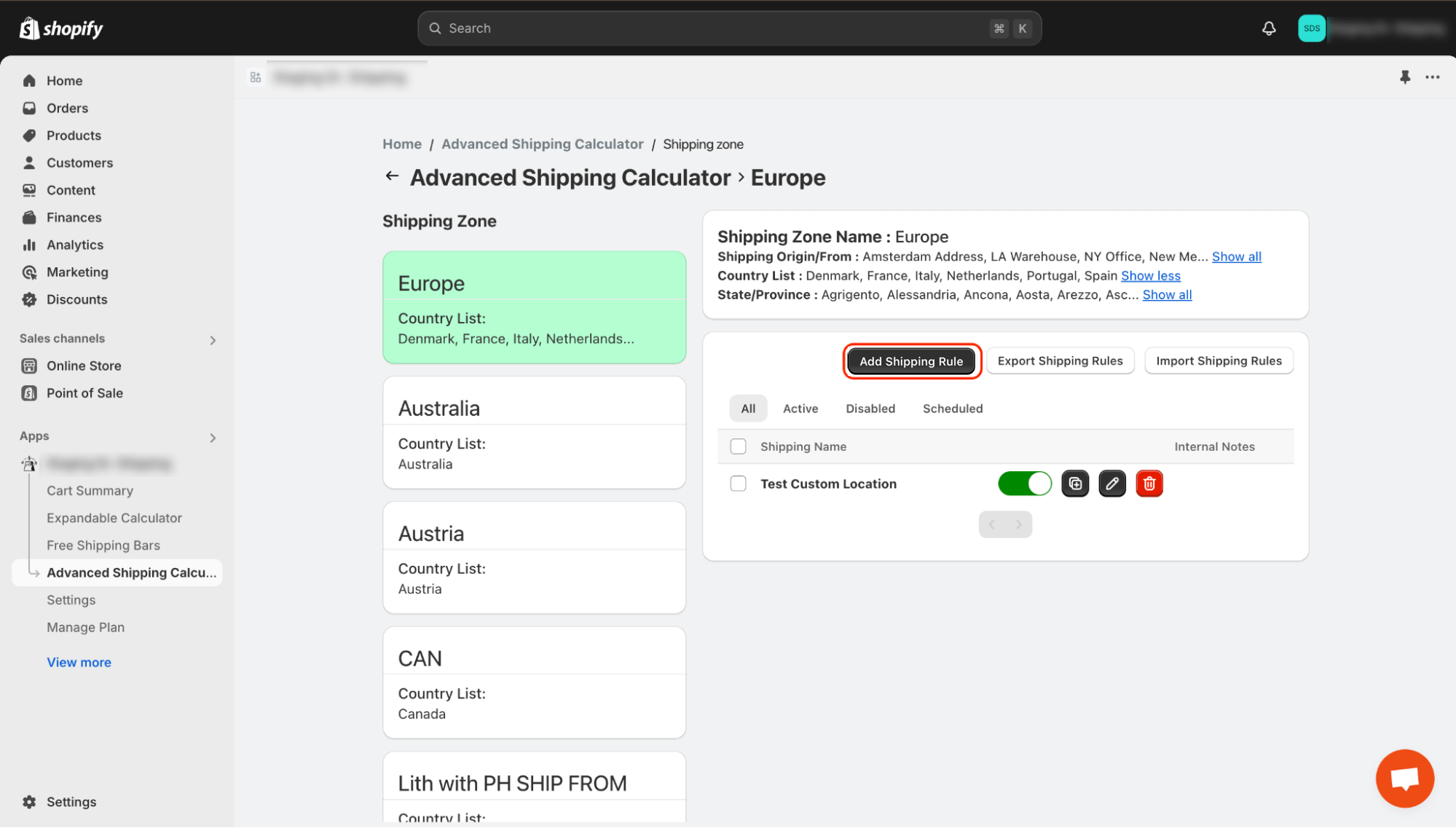
Fill out the General section which includes Shipping Rate Name, Estimated Delivery Days, and Description, among other fields.
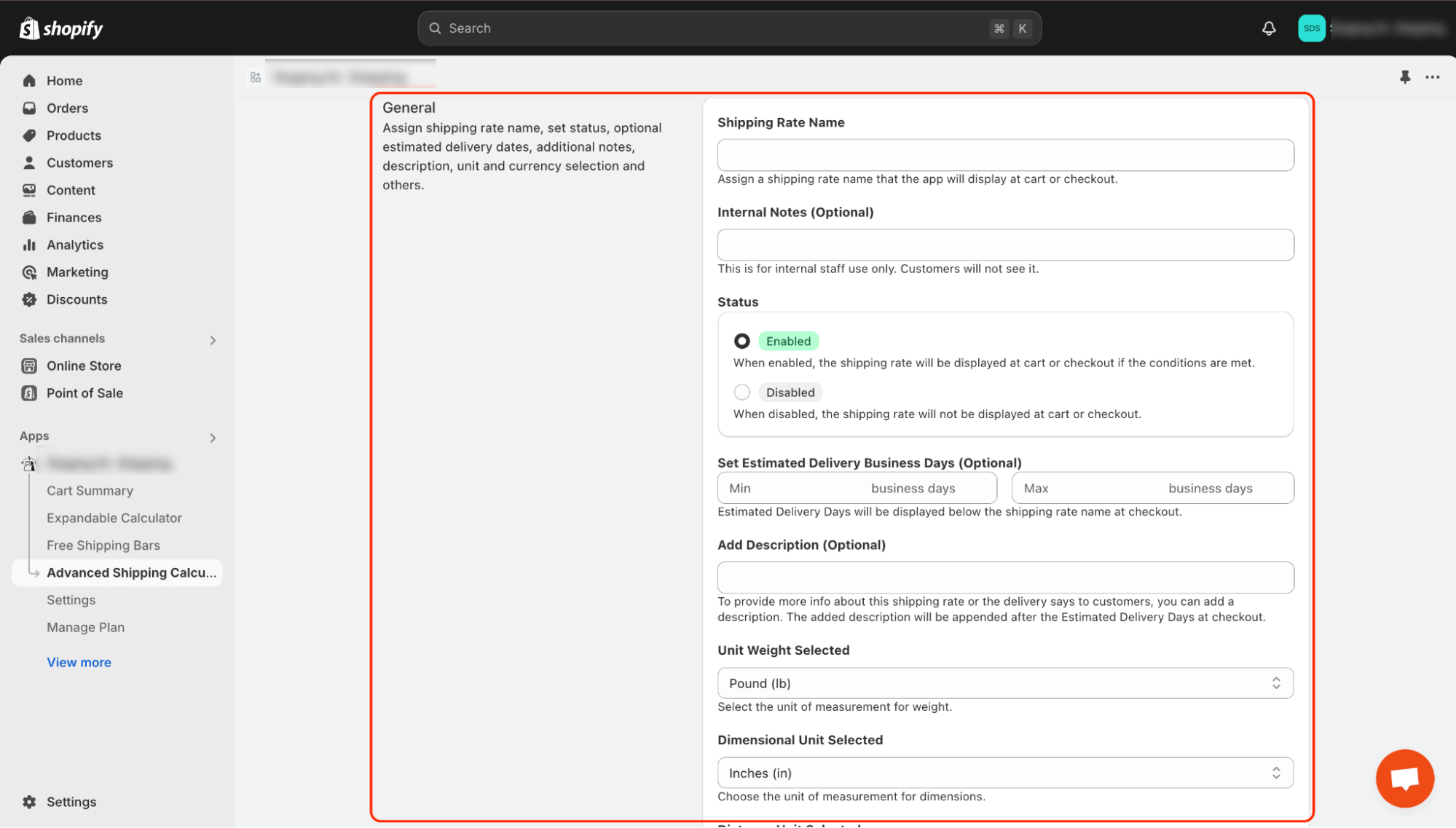
The next section is the Location section where you can select to include or exclude specific locations (country, state/region, post/zip code.)
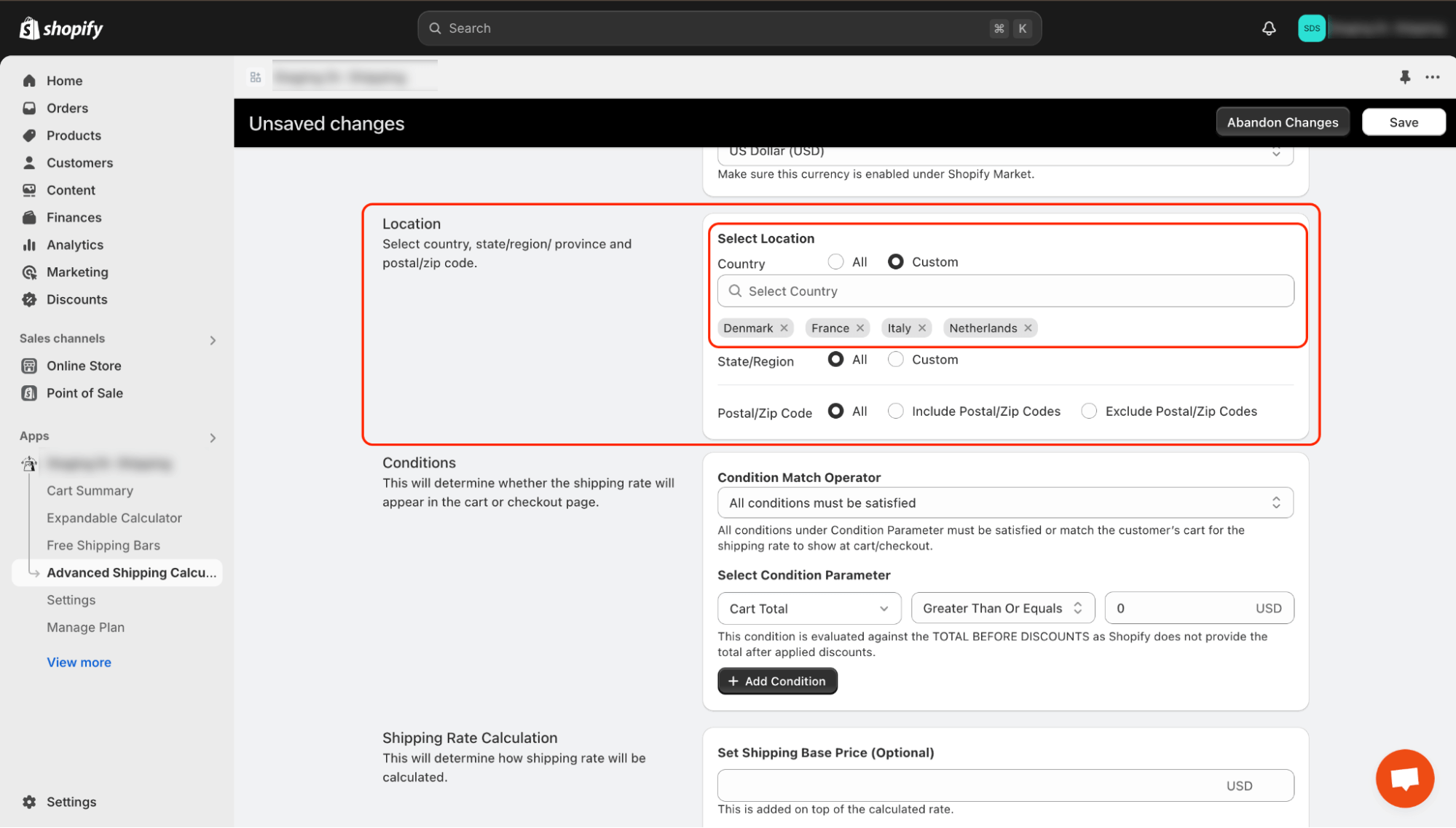
In this section you can set up your rule based on specific destination addresses or destination areas.
The first option is to set up custom country rules. Please note that you can only select countries that are assigned to the shipping zone you are currently creating or editing rates for. This option will be disabled when there is only one available country.
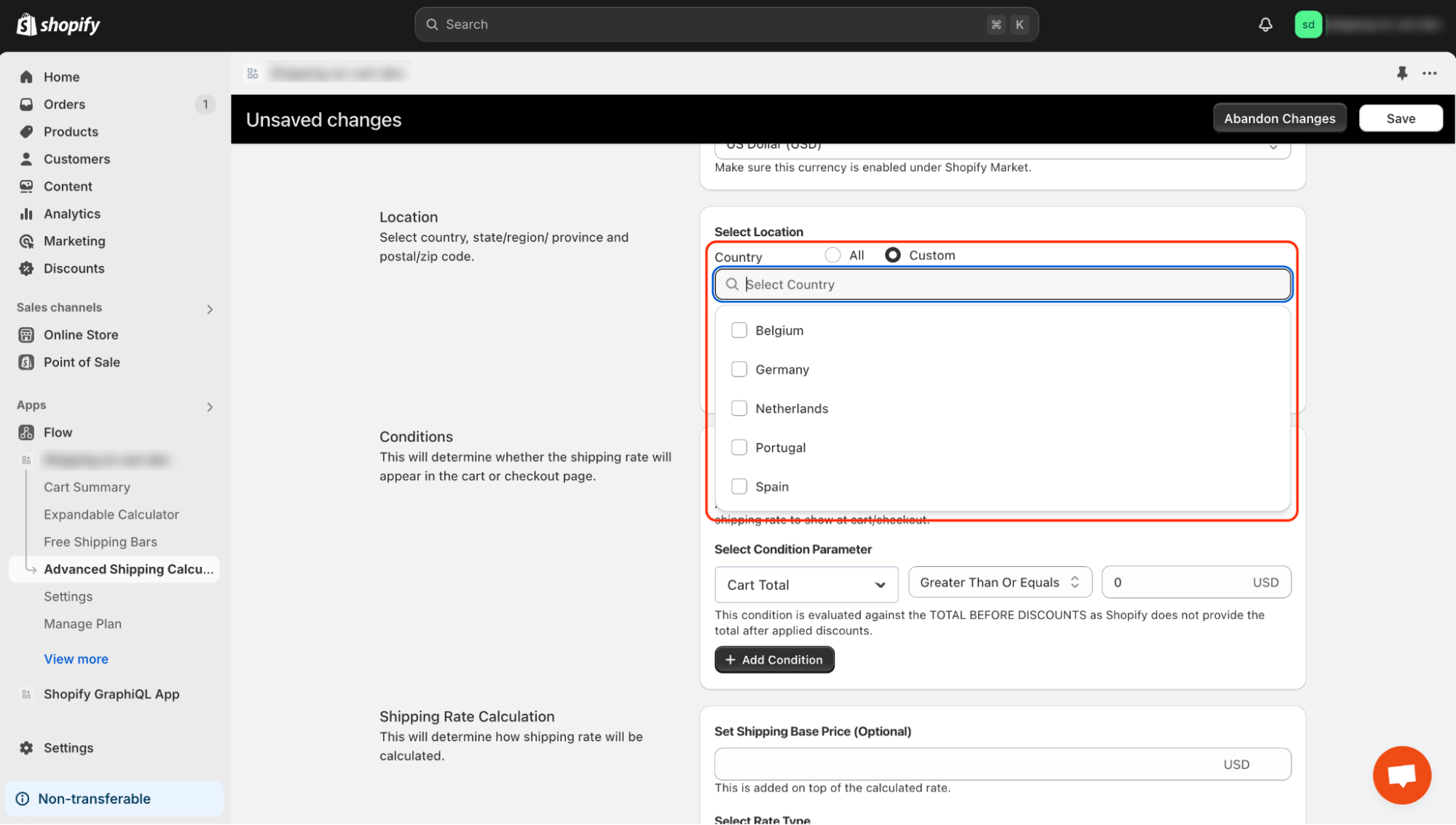
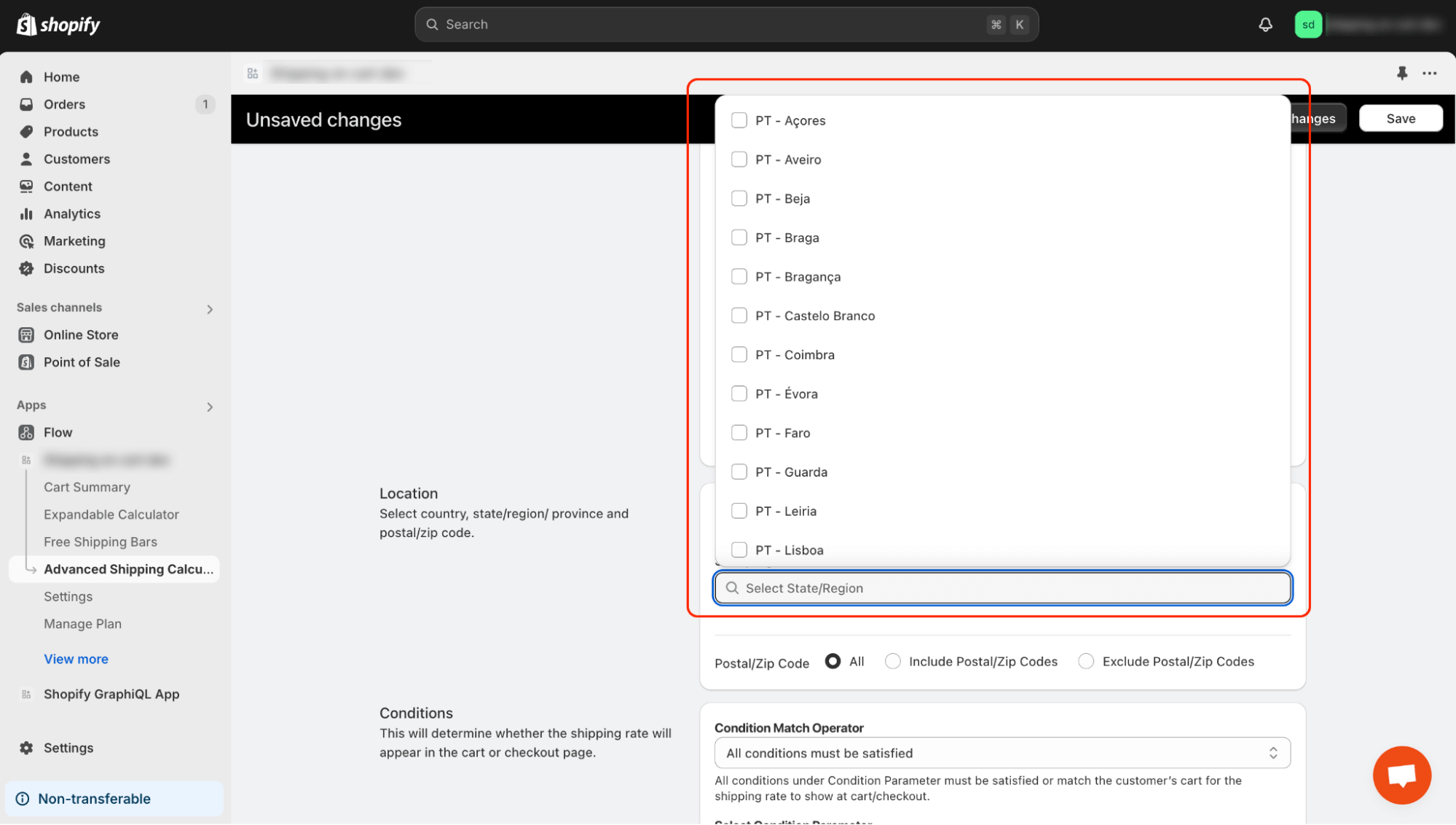
The third option in this segment allows you to create a rule that either excludes selected postal codes or specifies which postal codes should be included in the calculation.
You have two methods for defining postal codes:
- Single Postal Codes:
You can manually enter each postal code that you want to include or exclude. - Range of Postal Codes:
Instead of adding postal codes one by one, you can define a range. To do this, use a colon : between two numbers. For example, entering 9700:9750 means that every postal code between 9700 and 9750 will be included. Additionally, you can use a wildcard character * to represent any sequence of numbers. For example, entering 97* means that every postal code starting with 97 will be included in the rule.
This flexibility in defining postal codes helps you tailor the calculation rules to your specific needs, making it easier to manage large datasets and ensure accurate results.
Real life example : Let’s say that you want to ship your goods only to the state of Florida in the United States, to addresses with zip codes starting with 338 (It’s a middle area of Florida). The below screenshot shows how you can accomplish this.
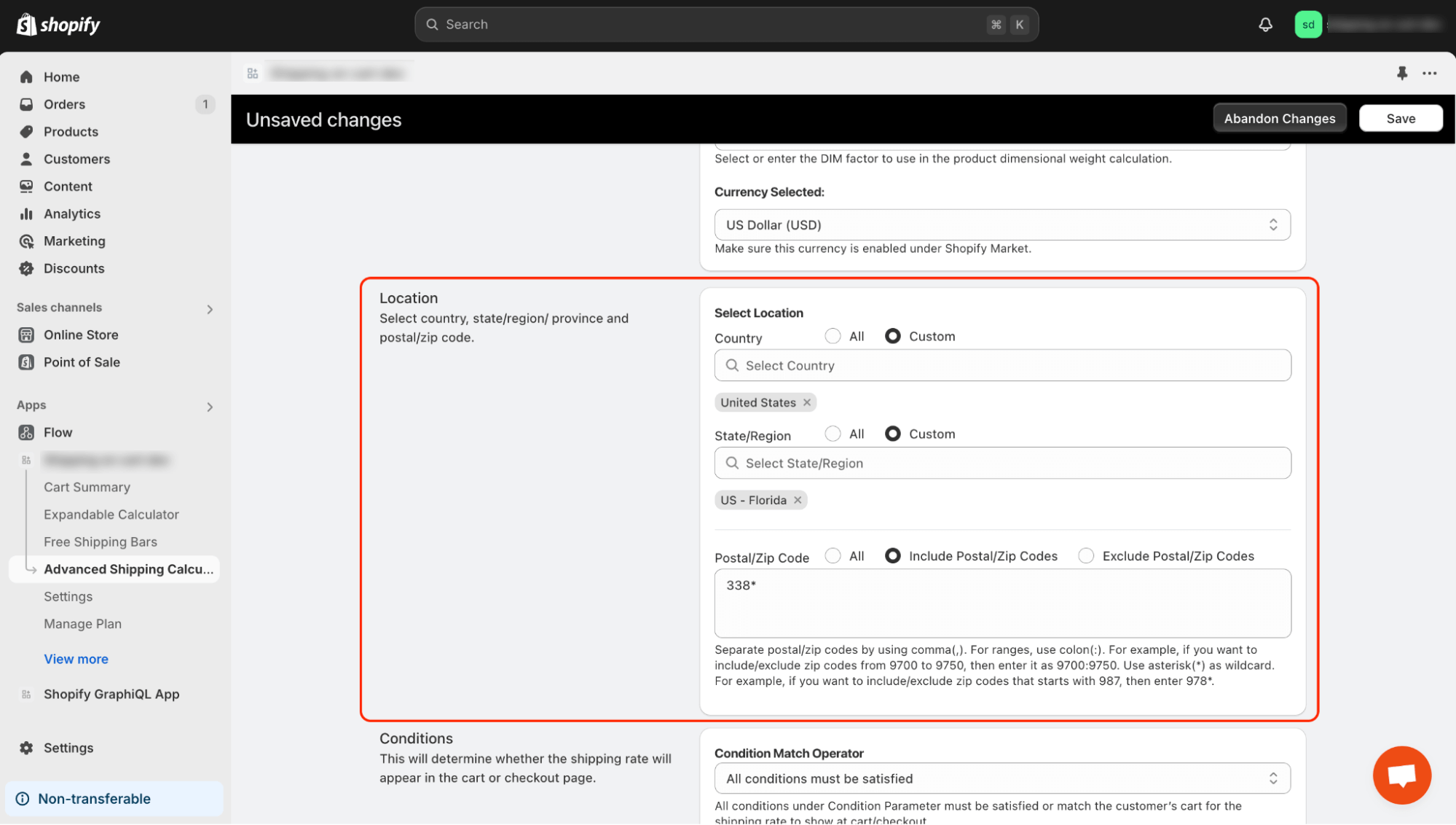
How can you exclude specific locations based on conditions?
If your previous setting doesn’t fit your requirements, you can also use conditions to set up your shipping rule. In the Condition parameter list you can find parameters such as: Location City, Location Postal, Location Distance, Location Province. If you want to exclude certain cities from a specific rule, you can do it this way.
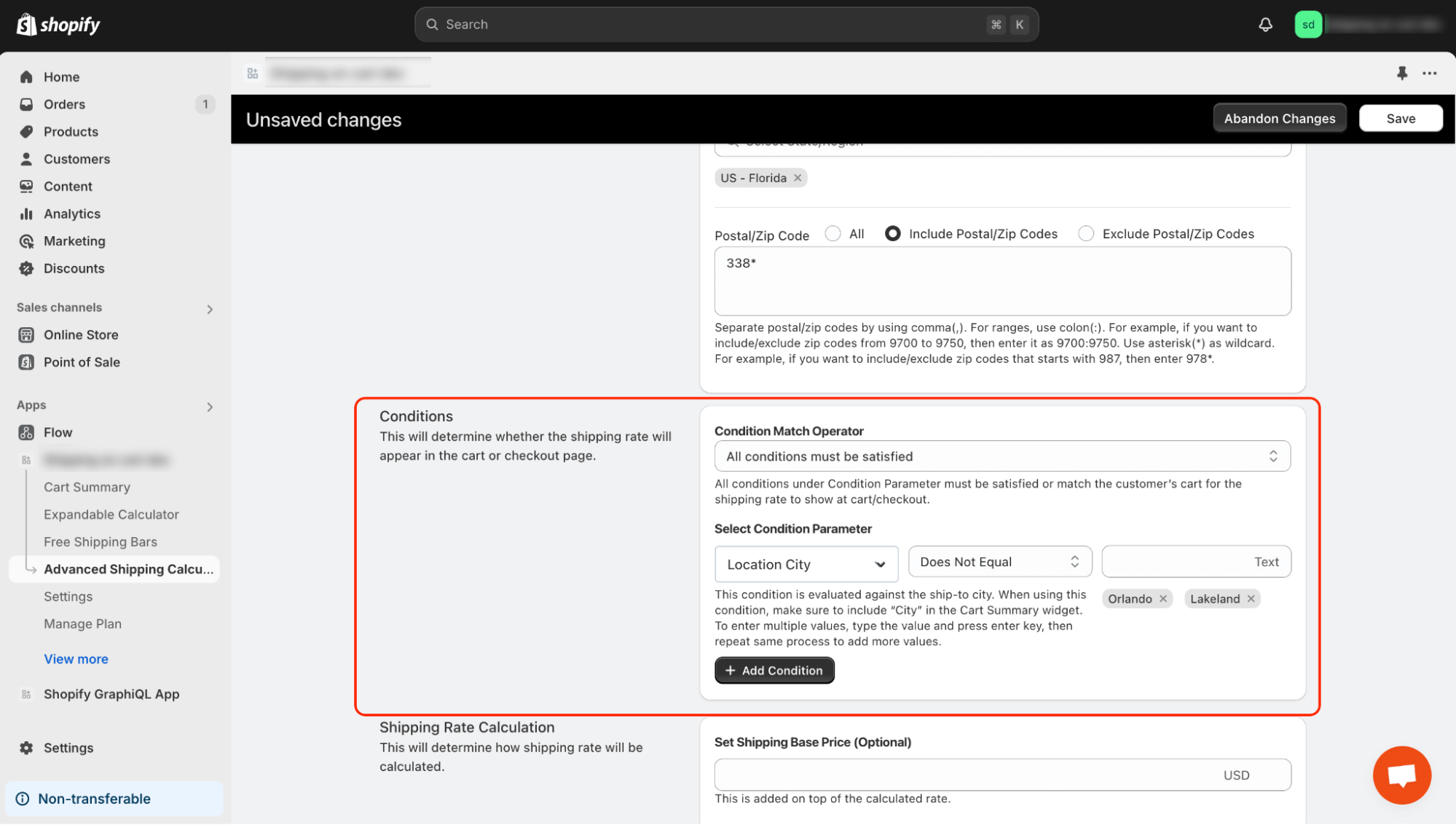
We excluded Orlando and Lakeland from the given shipping rule. It means that when someone would like to make an order with shipment to these cities, this rate will not appear as an eligible shipping option.
Conclusion
Excluding specific locations from your shipping rules can be a critical aspect of managing logistics effectively when you have a reason for doing so. By carefully configuring shipping zones, customizing rules based on location settings, and applying conditions, you can ensure that your shipping operations are both cost-efficient and reliable.
This approach allows you to avoid areas with high shipping costs, limited service availability, and logistical challenges, ultimately leading to better customer satisfaction and streamlined operations. Whether it’s excluding entire regions, specific states, or even particular postal codes, these tools provide the flexibility needed to tailor your shipping strategy to meet your business goals.