Anatomy of Shopify Shipping Rules and Rates: A Comprehensive Guide to the Advanced Shipping Calculator Rule Configurator
GENERAL
ADVANCED SHIPPING SETTINGS
SHIPPING PROFILE & ZONES
SHIPPING RULE/RATE SETUP
SHIPPING RULE/RATE SETUP USING CARRIER RATES INTEGRATION
SHIPPING RULES IMPORT/EXPORT FUNCTIONALITY
MERGING MULTIPLE SHIPPING RULES
PRODUCT DIMENSIONS SETUP
HISTORY/AUDIT TRAIL
COMMON ISSUES & FAQs
Anatomy of Shopify Shipping Rules and Rates: A Comprehensive Guide to the Advanced Shipping Calculator Rule Configurator
Introduction: Understanding Shipping Rules
Shipping rules are the backbone of any ecommerce business’s logistics strategy. They determine how much customers pay for shipping, which shipping methods are available, and under what conditions. Well-crafted shipping rules can lead to higher customer satisfaction, increased sales, and better profit margins.
The Advanced Shipping Calculator is a powerful tool that allows you to create sophisticated, flexible shipping rules tailored to your business needs. This guide will walk you through the process of understanding and mastering this tool.
In this comprehensive guide, you will find:
- An overview of the Advanced Shipping Calculator Rule Configurator, including its key features such as general settings, location targeting, conditional logic, diverse calculation methods, rate merging, and multi-location fulfillment.
- A detailed explanation of each component of the shipping rule configuration process, complete with illustrative figures.
- A step-by-step guide to creating your first shipping rule, using the example of Sarah’s Soap Shop, a small business setting up international shipping to the United States.
- An exercise section encouraging you to create your own rule and experiment with the tool.
- A conclusion emphasizing the importance of continual learning and optimization in shipping strategy.
Whether you’re new to ecommerce shipping or looking to refine your existing strategy, this guide will provide you with the knowledge and tools to effectively use the Advanced Shipping Calculator for your business needs.
Overview: Advanced Shipping Calculator Rule Configurator
The Advanced Shipping Calculator rule configurator is a powerful tool offering a comprehensive set of features to fine-tune your shipping strategy:
- General Settings: Configure basic rule information such as name, description, and status, as well as specify dimension, weight, and currency units for filtering and calculations.
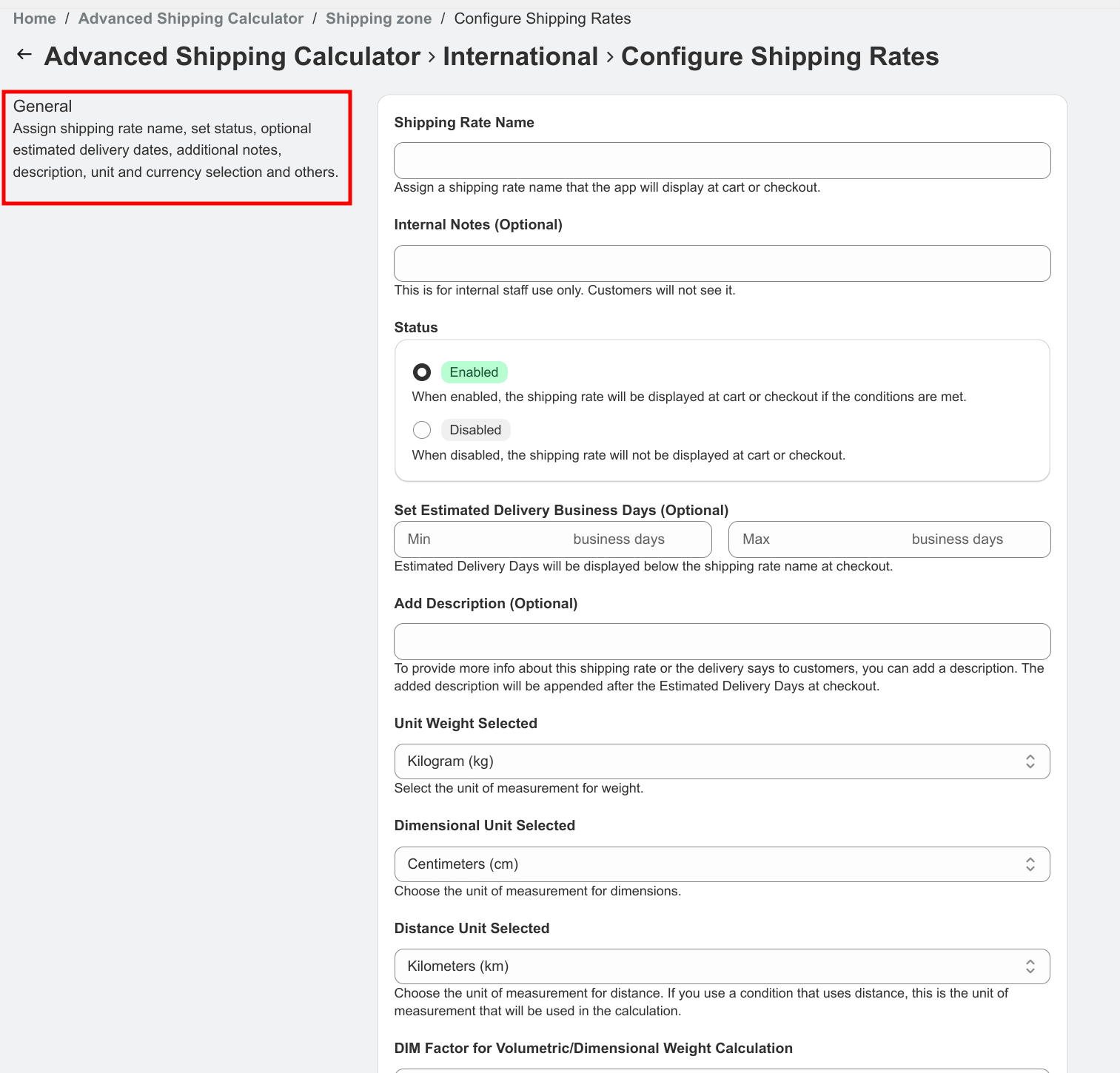
- Location Targeting: Narrow rule applicability by specifying countries, states/regions/provinces, and postal/zip codes to include or exclude.
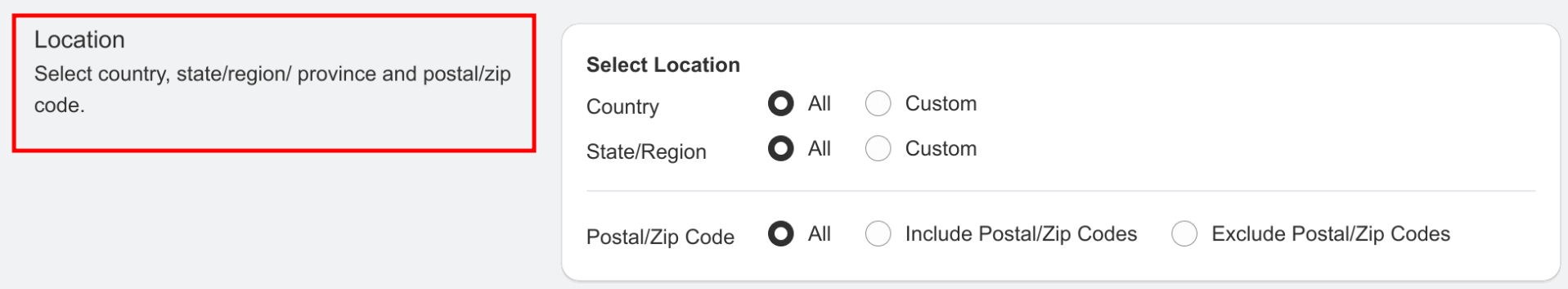
- Conditional Logic: Implement a flexible filtering system that determines rule visibility at cart/checkout. This powerful tool considers various factors including cart contents, product details, customer data, and location information. For more information read “Understanding Conditions in Advanced Shipping Calculator: Condition Match Operator and Condition Parameters”
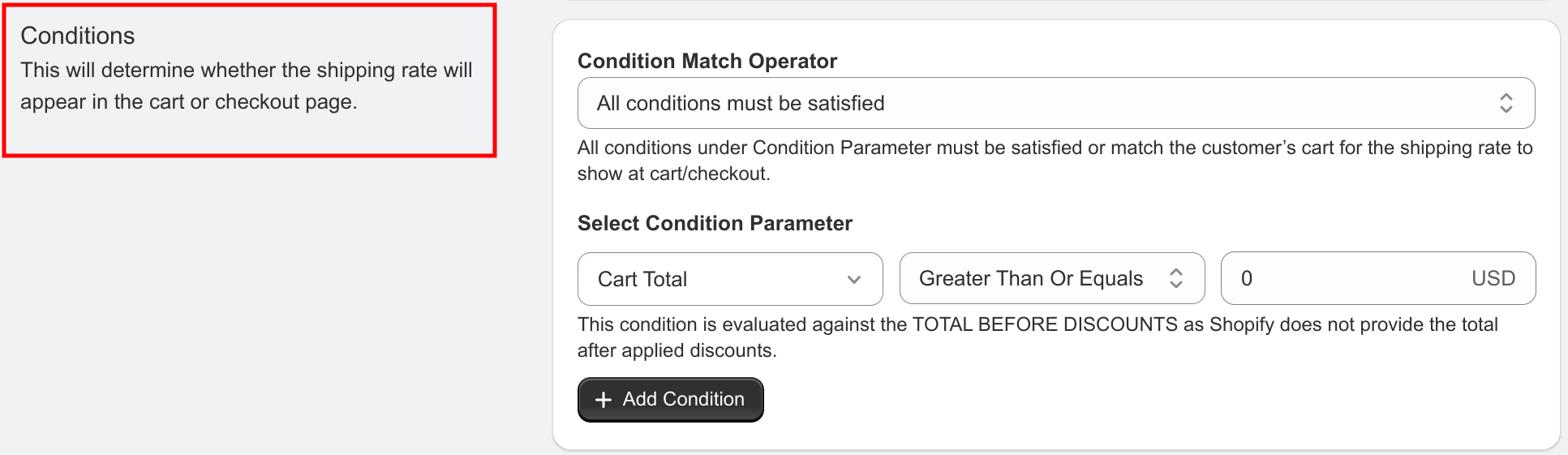
- Diverse Calculation Methods: Choose from a variety of rate calculation options:
- Tiered rates
- Incremental rates
- Product-specific rates
- Volume-based rates
- External carrier integrations (including UPS, USPS, FedEx, Canada Post, Australia Post, and more)
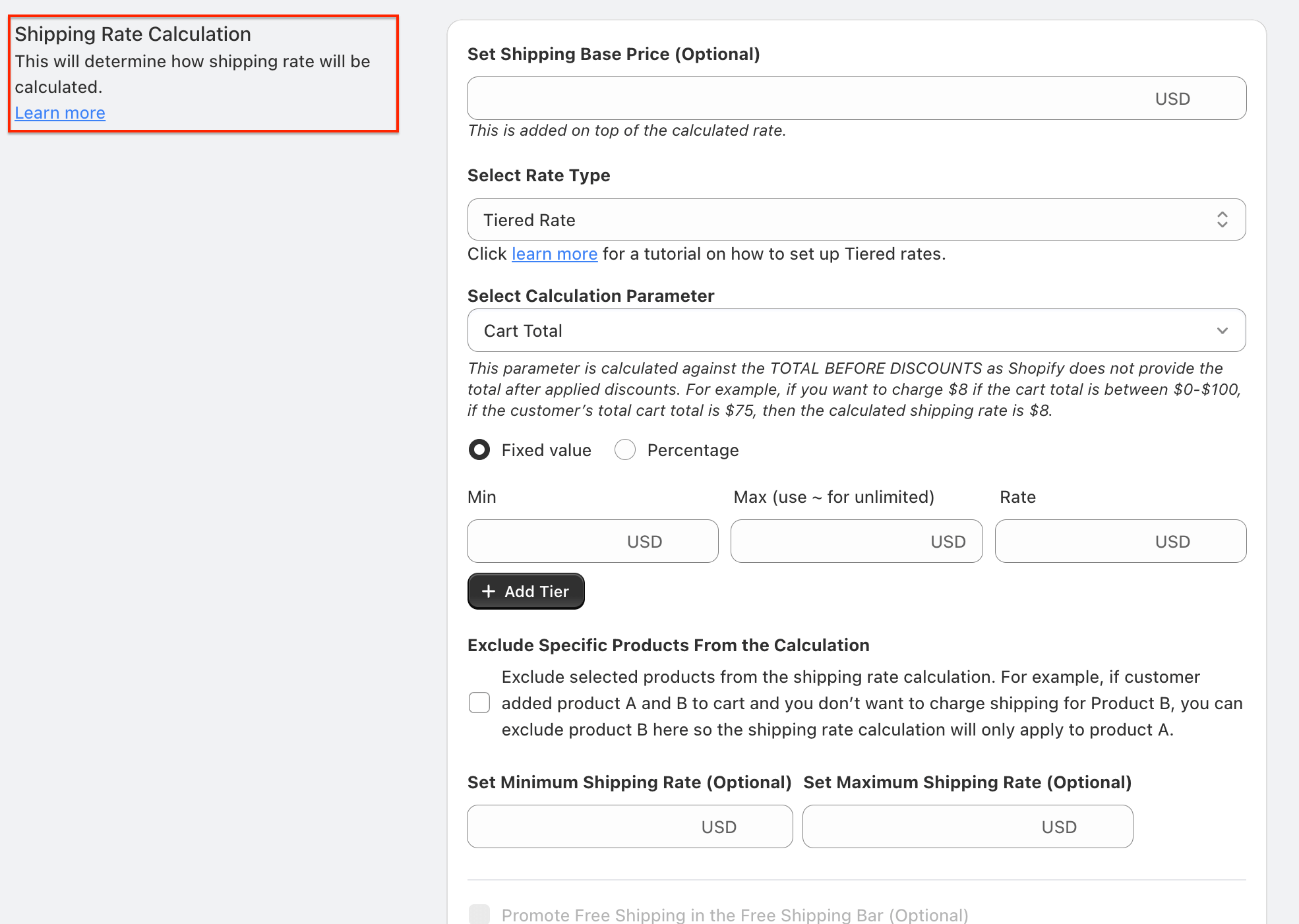
- Rate Merging: Configure how multiple applicable rates should be combined into a single rate, with options such as sum, average, minimum, or maximum.
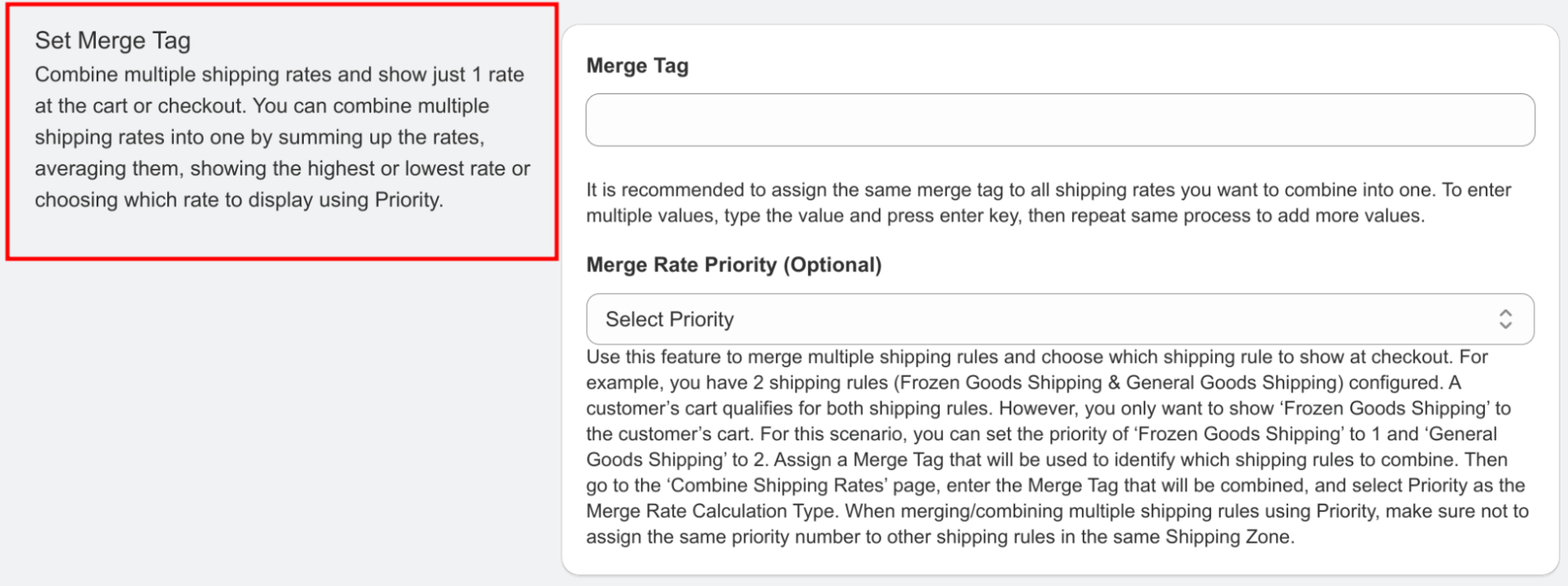
- Multi-Location Fulfillment and Scheduling: Manage shipping rules for multiple warehouse or fulfillment center locations. Schedule your shipping rule to be active only during a defined period (think shipping promotions)
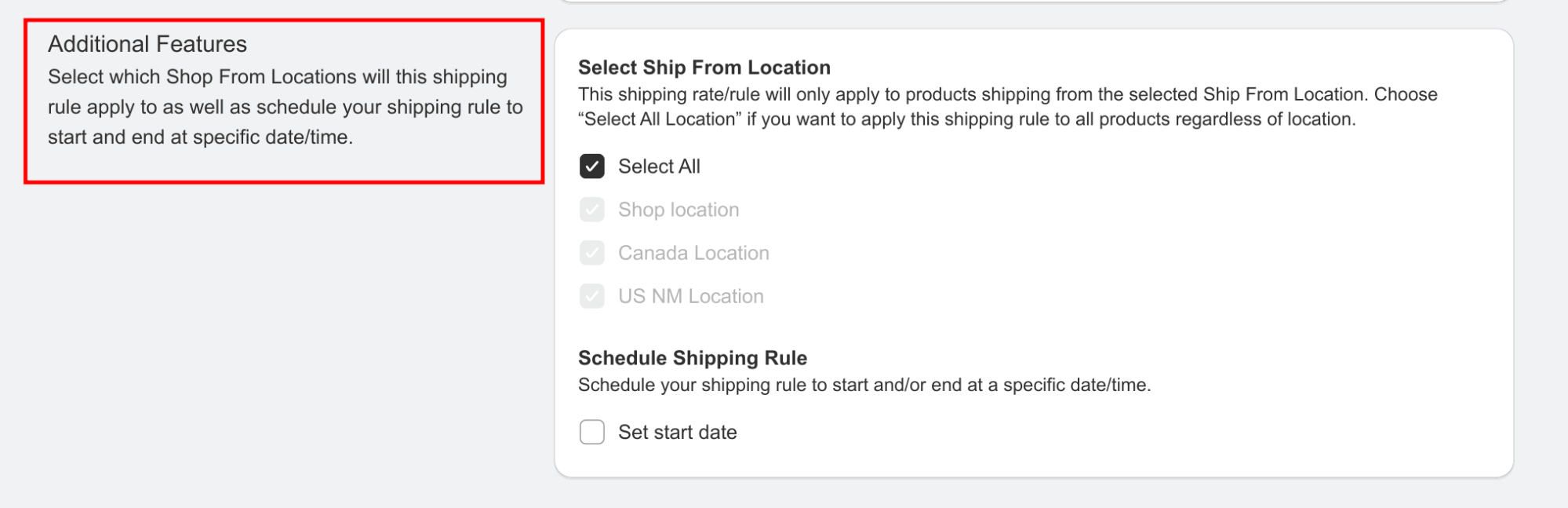
By mastering these features, you’ll be equipped to create a sophisticated, effective shipping strategy tailored to your business needs. This guide will walk you through each component, helping you understand how to leverage the Advanced Shipping Calculator to its full potential.
Your First Shipping Rule: A Step-by-Step Guide
The Story of Sarah's Soap Shop
Sarah runs a small online soap shop based in Berlin, Germany. Her handmade, organic soaps have gained popularity in the United States, and she wants to streamline her shipping process for her growing American customer base. Sarah aims to create a tiered shipping rate for US orders that will:
- Cover the higher costs of international shipping for smaller orders
- Encourage larger purchases by offering lower shipping rates for higher-value orders
- Offer free shipping for orders over $200 to incentivize bulk purchases
Sarah decides to create a tiered shipping rate for US orders with a minimum purchase of $1. Let’s walk through how she can use the Advanced Shipping Calculator to create this international shipping rule:
- Access the Tool: Sarah logs into her e-commerce platform and navigates to the Advanced Shipping Calculator dashboard.
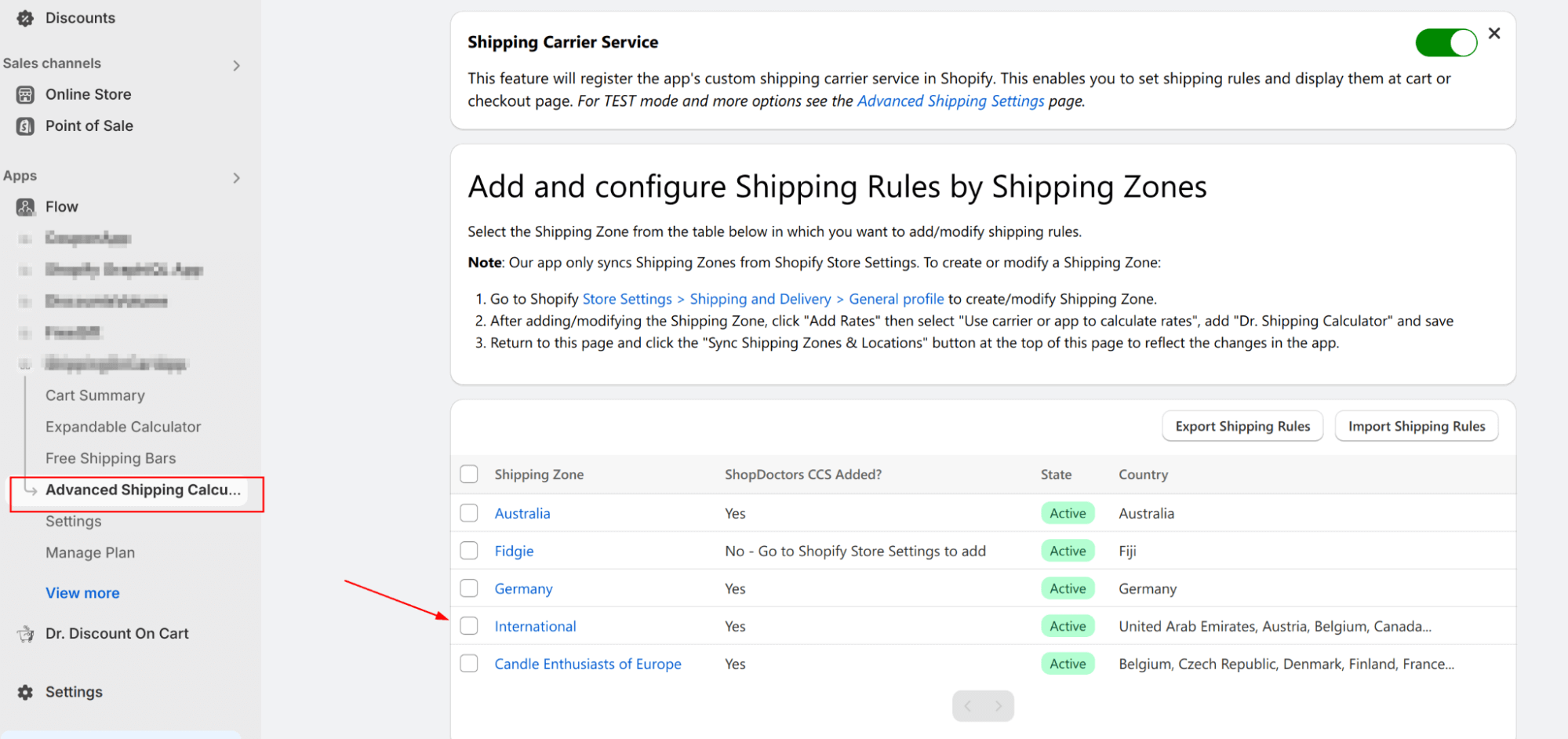
- Start a New Rule: She clicks on “Add Shipping Rule” to begin setting up her US shipping rate.
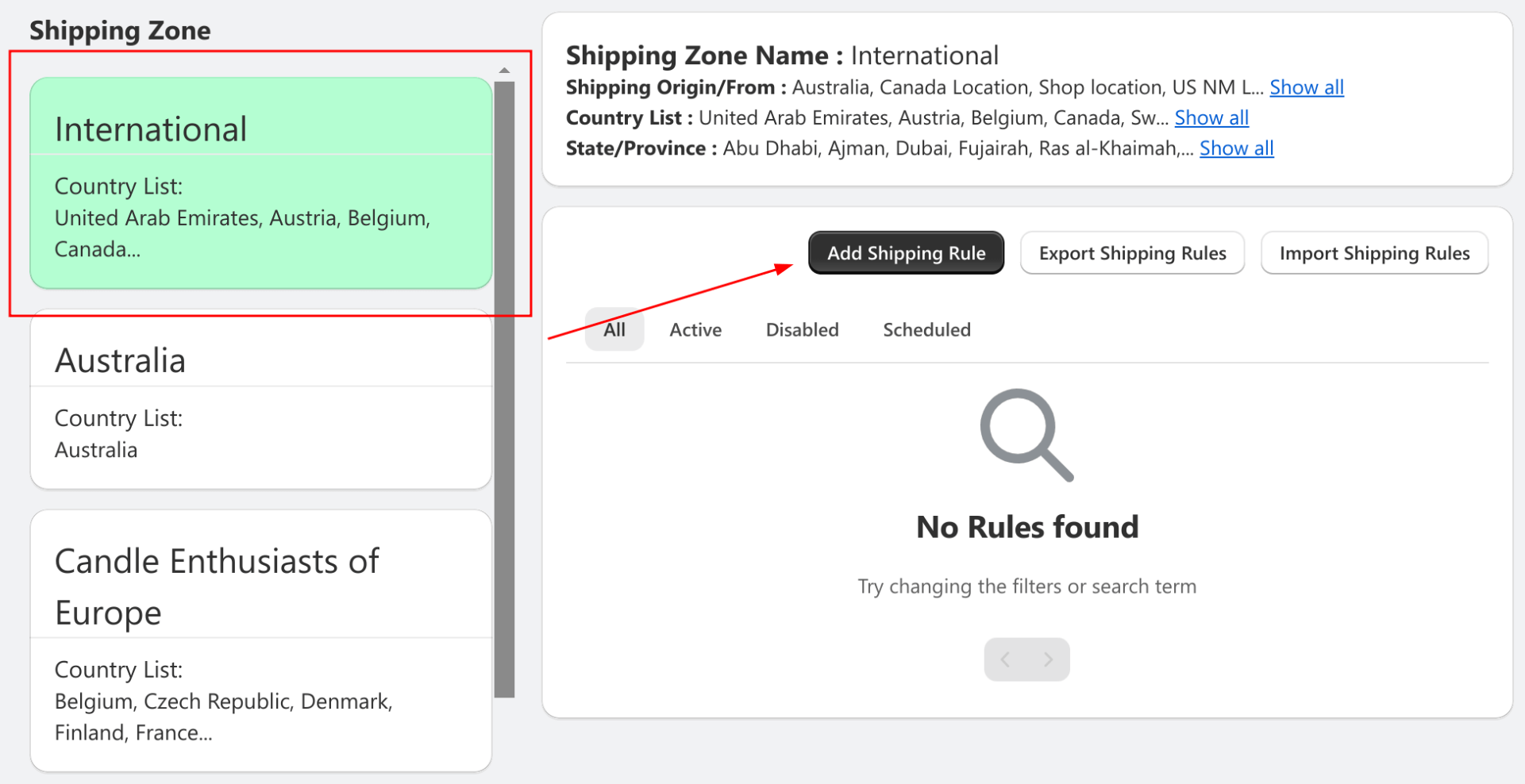
- Name the Rule: Sarah names her rule ‘US Shipping’ for easy identification and communicative display, as this name will be displayed to her customers.
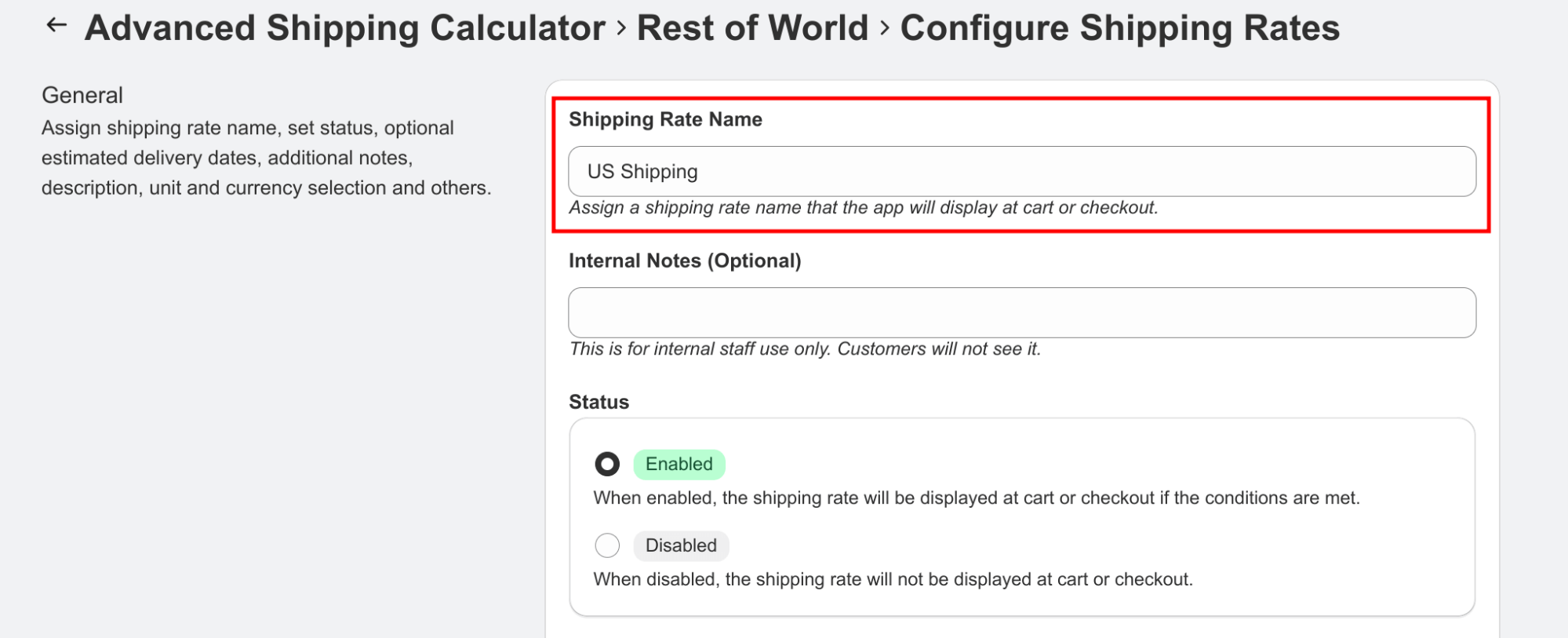
- Delivery days and currency: Sarah knows that delivery to the US from the EU can take some time, and she wants users to know this as well, so she sets the delivery days range from 5 to 9 weekdays. She also wants to define the rates in USD, as this is what her carrier is using.
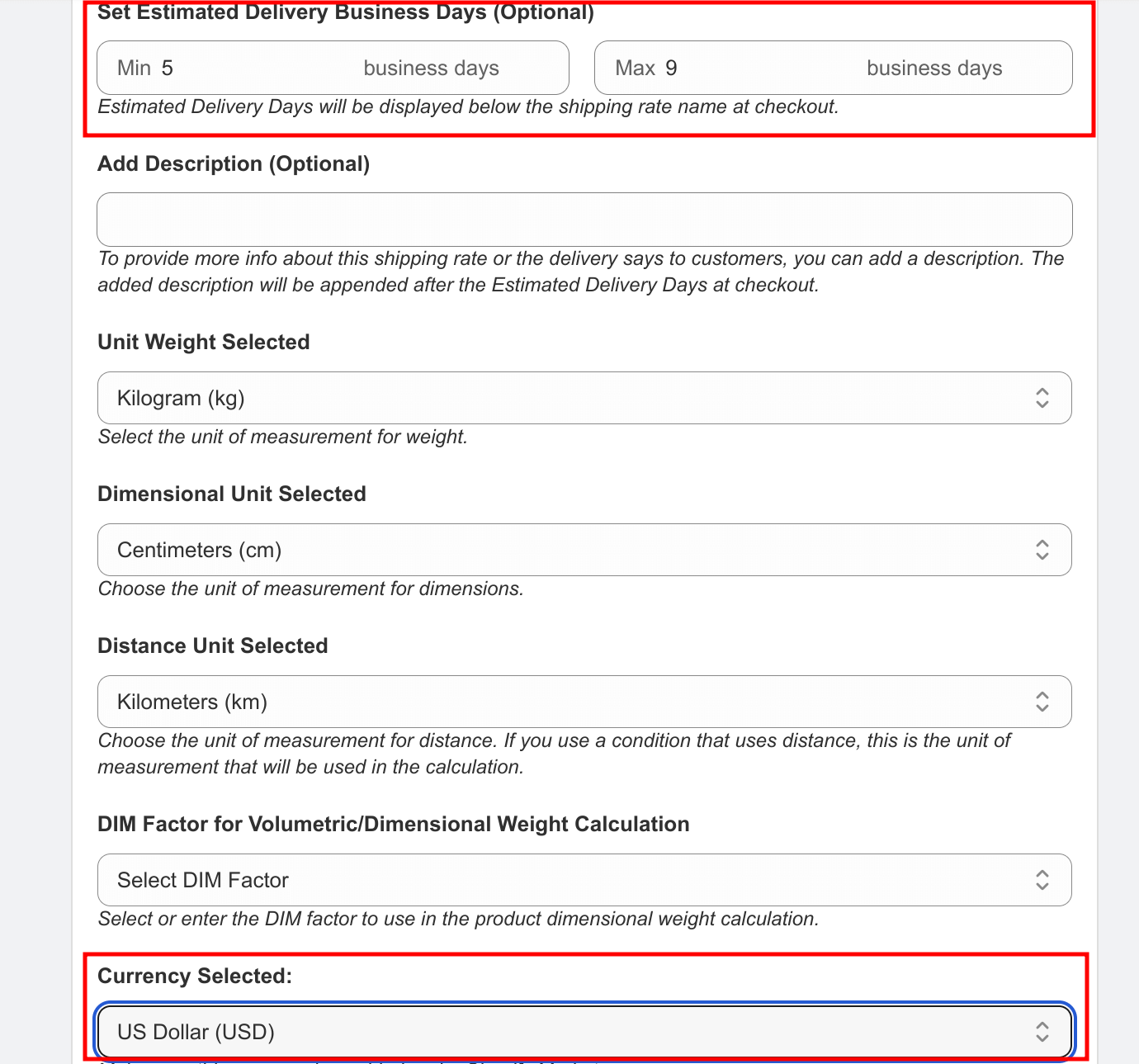
- Set the Location:
- She selects “United States” as the country.
- Sarah leaves the states selection set to ‘All’ to apply this rule to all US states.
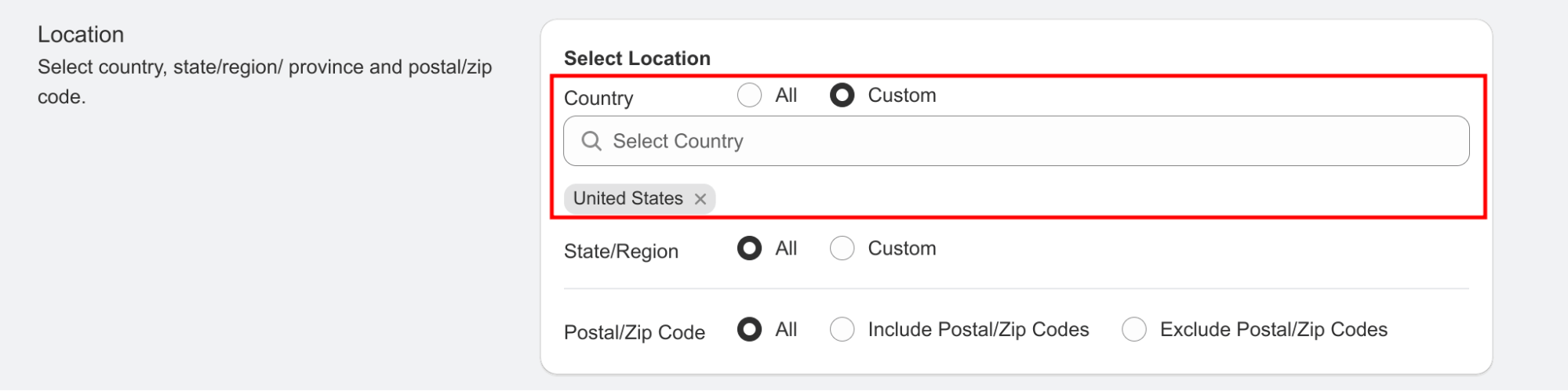
- Configure Conditions:
- Sarah goes to next section – “Conditions”
- She selects “Cart Total” from the dropdown menu
- She sets the condition to “Greater than or Equals”
- In the value field, she enters “1” to ensure the rule applies to all orders of $1 or more
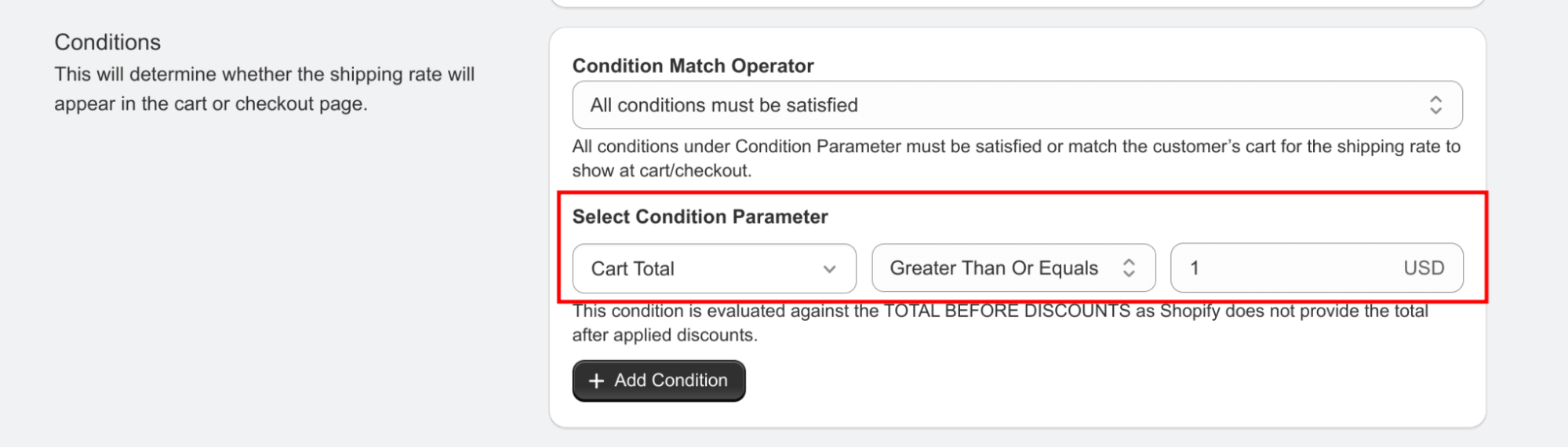
- Choose the Calculation Method: From the dropdown menu, Sarah selects “Tiered Rate” as her calculation method.
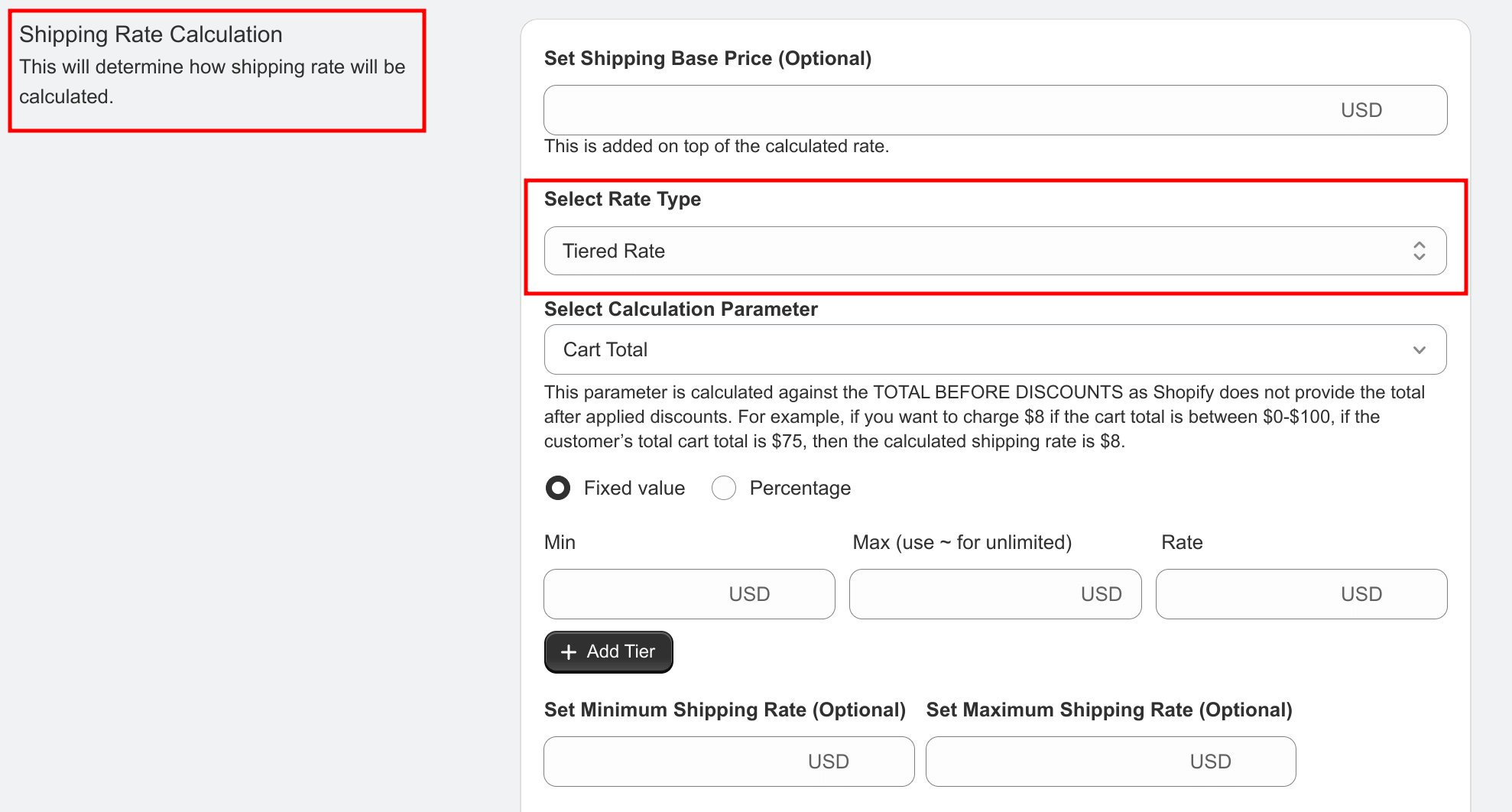
- Set Up Tiers: Considering the costs of international shipping, Sarah creates her tiers as follows:
- Tier 1: $1 – $50: $20 shipping
- Tier 2: $50 – $100: $15 shipping
- Tier 3: $100 – $200: $10 shipping
- Tier 4: $200 and up: $0 (Free shipping)
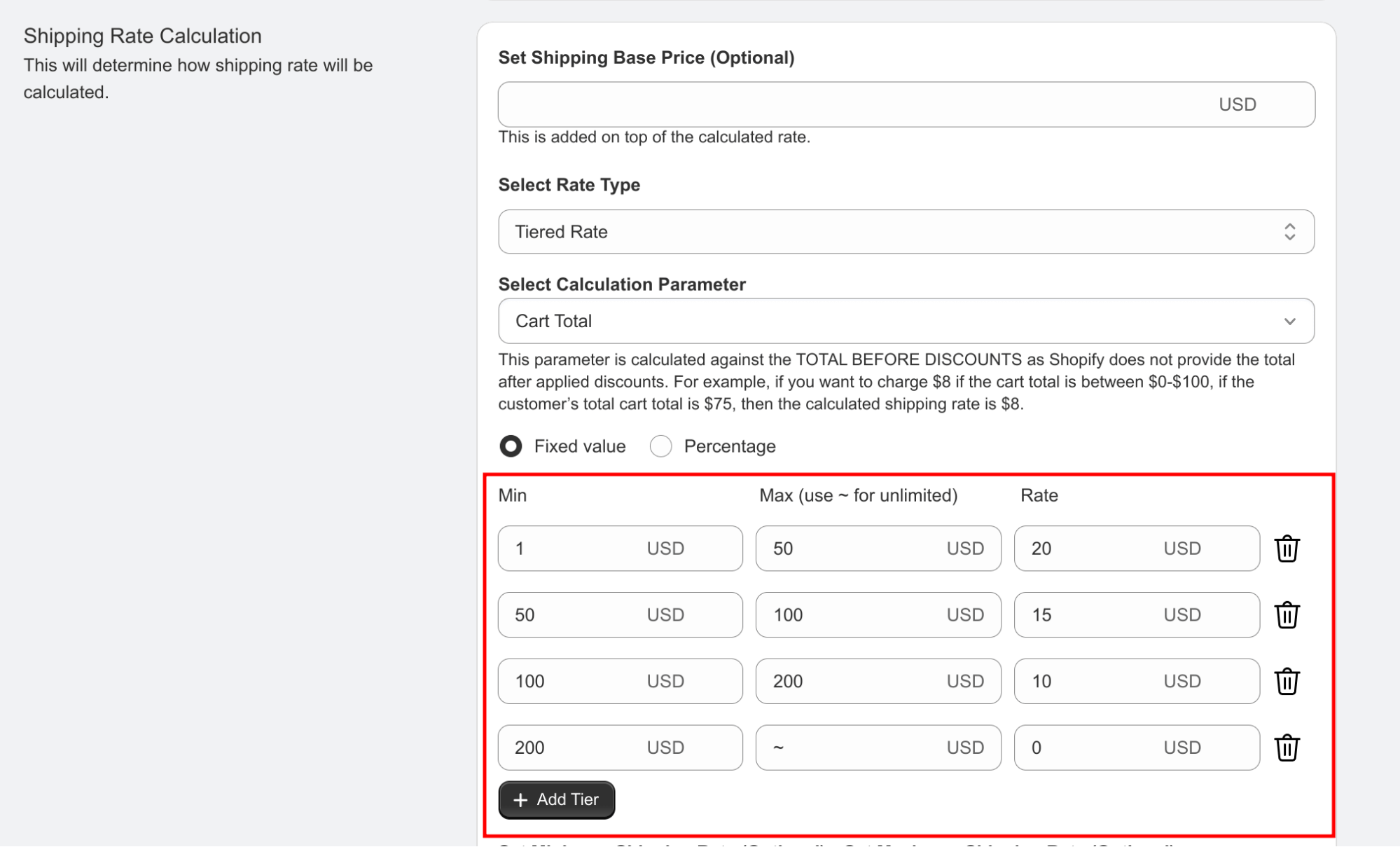
- Activate the Rule: Sarah makes sure the status is “Enabled”. It’s the default, but earlier she was playing with the form to get familiar with it, she wants to make sure all is good
With these steps, Sarah has created a tiered shipping rule for her US customers. Now, her American customers will see shipping rates that decrease as their order value increases, with free shipping for orders over $200. This strategy should encourage larger purchases while ensuring Sarah covers her costs for smaller international orders.
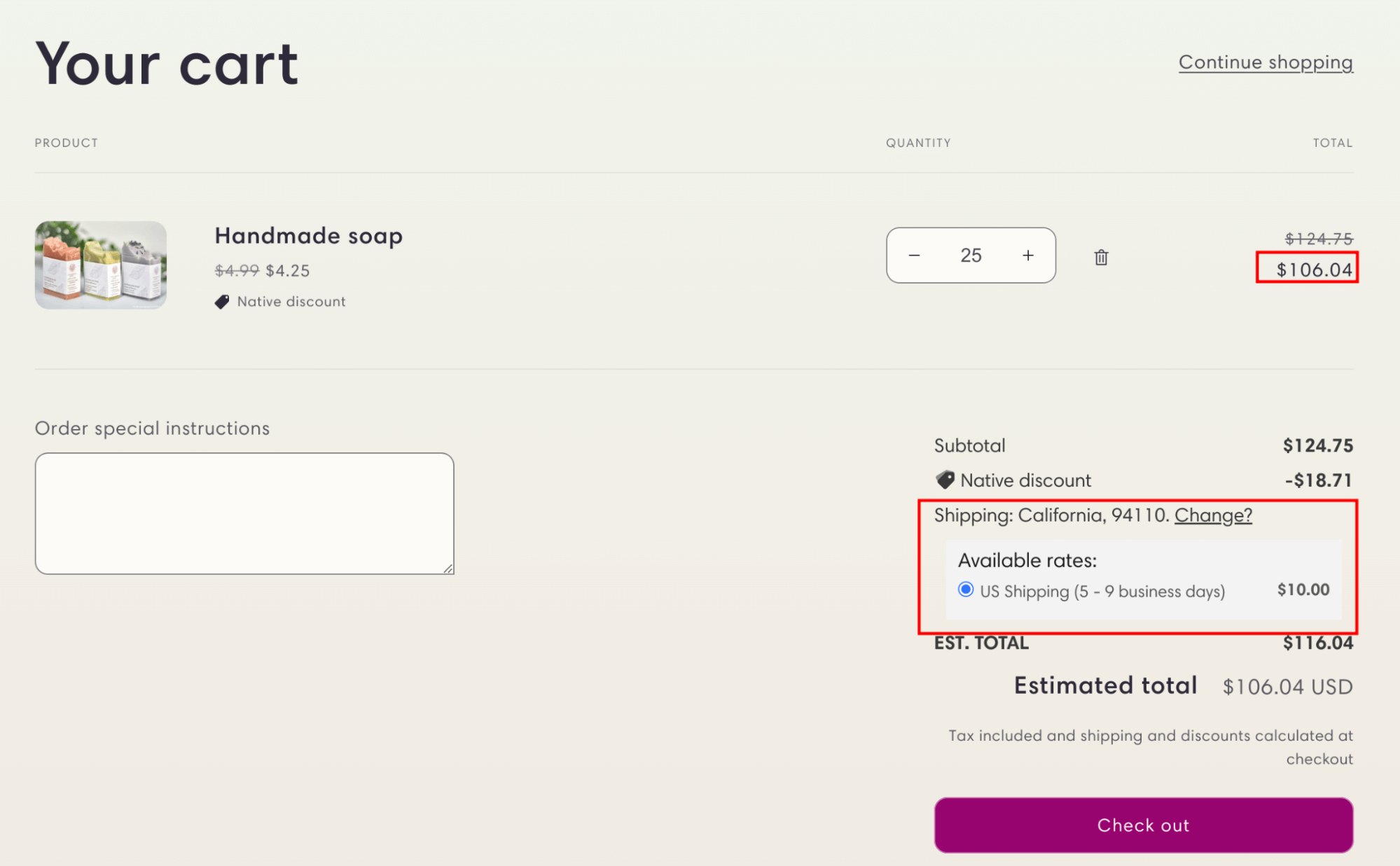
This example demonstrates how the Advanced Shipping Calculator can be used to create shipping strategies for international markets. By using tiered rates and a basic condition, Sarah has created a rule that simplifies her shipping process for US orders and aligns with her business objectives for the American market.
Exercise: Create Your Own Rule
Now it’s your turn! Try creating a rule for your business. Start with something simple, like free shipping for orders over a certain amount. Then, gradually add more conditions or try a different calculation method.
Conclusion
The Advanced Shipping Calculator is a powerful tool that can significantly improve your e-commerce shipping strategy. By understanding its features and applying them creatively, you can create shipping rules that satisfy your customers and support your business goals.
Remember, mastering shipping rules is an ongoing process. Don’t be afraid to experiment with different configurations, and always keep an eye on your shipping data to inform future adjustments.
Happy shipping!