Shopify Advanced Shipping Calculator: Why Do I Need to Provide Product Dimensions?
GENERAL
ADVANCED SHIPPING SETTINGS
SHIPPING PROFILE & ZONES
SHIPPING RULE/RATE SETUP
SHIPPING RULE/RATE SETUP USING CARRIER RATES INTEGRATION
SHIPPING RULES IMPORT/EXPORT FUNCTIONALITY
MERGING MULTIPLE SHIPPING RULES
PRODUCT DIMENSIONS SETUP
HISTORY/AUDIT TRAIL
COMMON ISSUES & FAQs
Shopify Advanced Shipping Calculator: Why Do I Need to Provide Product Dimensions?
Our ecommerce shipping solution offers specific features that rely on accurate product dimensions. Understanding why you could benefit from providing these measurements will help you make the most of our app’s capabilities. There are tree main cases when you would be required to provide or set product dimensions for your store:
Filtering for Shipping Rule Qualification
One of our app’s key features is the ability to qualify or disqualify shipping rules based on product dimensional weight. This functionality allows you to create more nuanced shipping policies. Here’s why dimensions matter:
- Rule Qualification/Disqualification: You can set conditions that determine whether a shipping rule applies based on the dimensional weight of products in the cart. This allows you to offer or restrict certain shipping options based on the size of the items being shipped.
- Dimensional Weight Calculation: Our app uses the formula (L * W * H) / Dimensional Divisor to calculate the dimensional weight of products. This calculation is essential for applying shipping rules accurately. The Dimensional Divisor in the formula (also known as DIM Factor) is a number set by carriers (typically 139 for domestic shipments and 166 for international shipments) used to convert the volume of a package to its dimensional weight. The resulting dimensional weight is then compared to the actual weight of the package, and the greater of the two is used for shipping cost calculations.
To use this feature effectively:
- Assign accurate dimensions (length, width, height) to each product in your catalog.
- When creating shipping rules, use the “Product Dimensional Weight” condition in the app’s interface (Conditions section).
- Specify the Dimensional Weight threshold and the desired operator (e.g., “Greater Than” 0.75 oz).
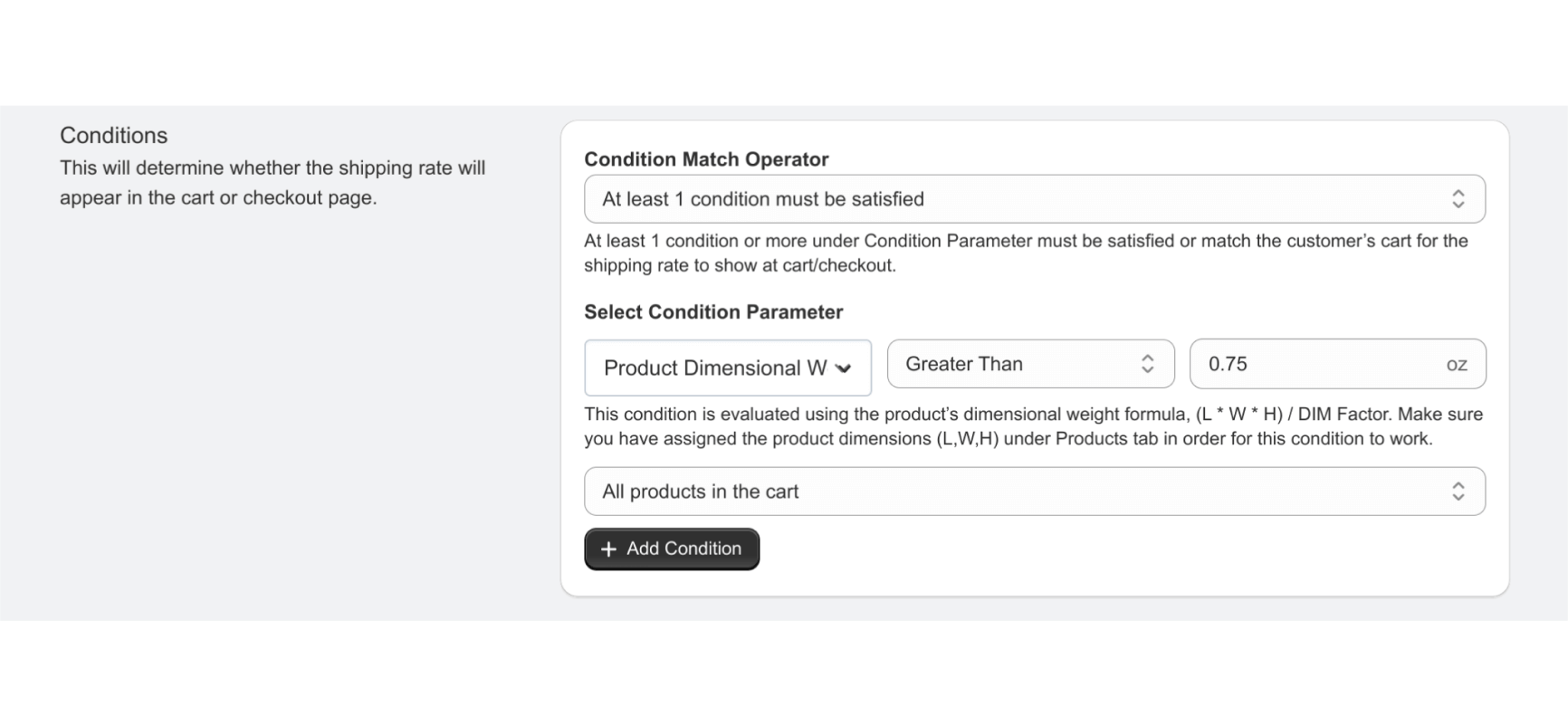
Figure 1: Example Product Dimensional Weight filtering
Remember, without accurate product dimensions, this filtering option becomes unusable, potentially leading to inappropriate shipping rules being applied or missed opportunities for optimized shipping rates.
Advanced Packaging Calculations for External Carriers
- Smart Packing Algorithm: When enabled, this feature attempts to fit cart items into the optimal number and sizes of boxes you define. This process can significantly reduce shipping costs for both shop owners and customers by minimizing the number of packages or choosing the most cost-effective box sizes.
- Box Fitting: By providing product dimensions and defining available box sizes, the app can calculate how to best fit items into your predefined boxes.
To leverage this feature:
- Provide accurate dimensions for all products.
- Set up your available box sizes in the app, including length, width, and height.
- Enable the advanced packaging option when configuring your shipping settings (Splitting Packages Based on Cart Attributes -> Cart Volume split).
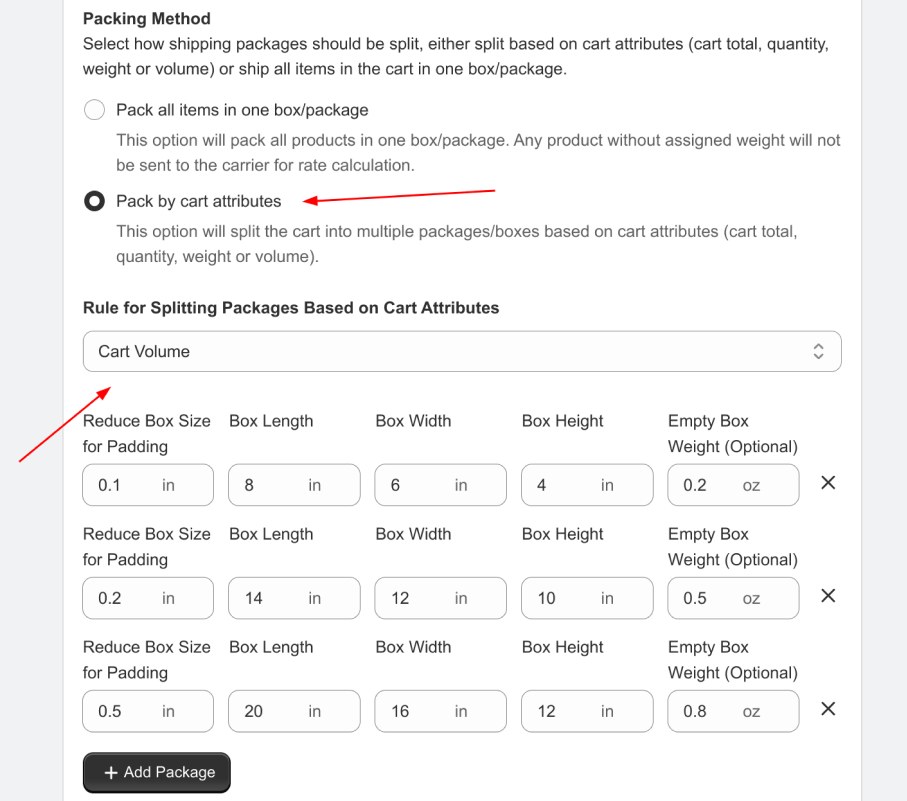
Figure 2: Example of Advanced Packaging Configuration
It’s important to note that this is just one of several ways to split packages in our app. Other methods include splitting by cart total, cart quantity, etc. The dimension-based splitting is specifically for optimizing how items fit into predefined box sizes.
Volume-Based Rate Calculations
Volume-Based Rates offer a sophisticated method to calculate shipping costs based on the physical dimensions of products in an order. This approach provides an accurate and efficient way to price shipping for various package sizes. Here’s why product dimensions are crucial for this feature:
- Precise Volume Calculation: The app uses the dimensions of each product to calculate its volume accurately.
- Optimal Packing Algorithm: The system uses an algorithm to pack items based on their volume, placing the largest items first and strategically arranging others to maximize space usage.
- Appropriate Package Selection: Based on the total volume of items in an order, the app selects the most appropriate package size from your defined options within the rule.
- Accurate Shipping Cost Calculation: The chosen package size determines the final shipping cost, ensuring that you charge customers appropriately based on the actual volume of their order.
To make the most of Volume-Based Rates:
- Ensure all products in your catalog have accurate length, width, and height measurements.
- When setting up a Volume-Based Rate rule in the Advanced Shipping Calculator:
- Define package sizes (length, width, height) that accommodate your typical order volumes.
- Assign specific shipping rates to each package size you’ve defined.
- Optionally, set maximum weight limits for each package and adjust for padding if needed.
This feature is particularly beneficial for businesses with products of varying sizes, as it helps optimize shipping costs and reduce instances of overcharging or undercharging for shipping.
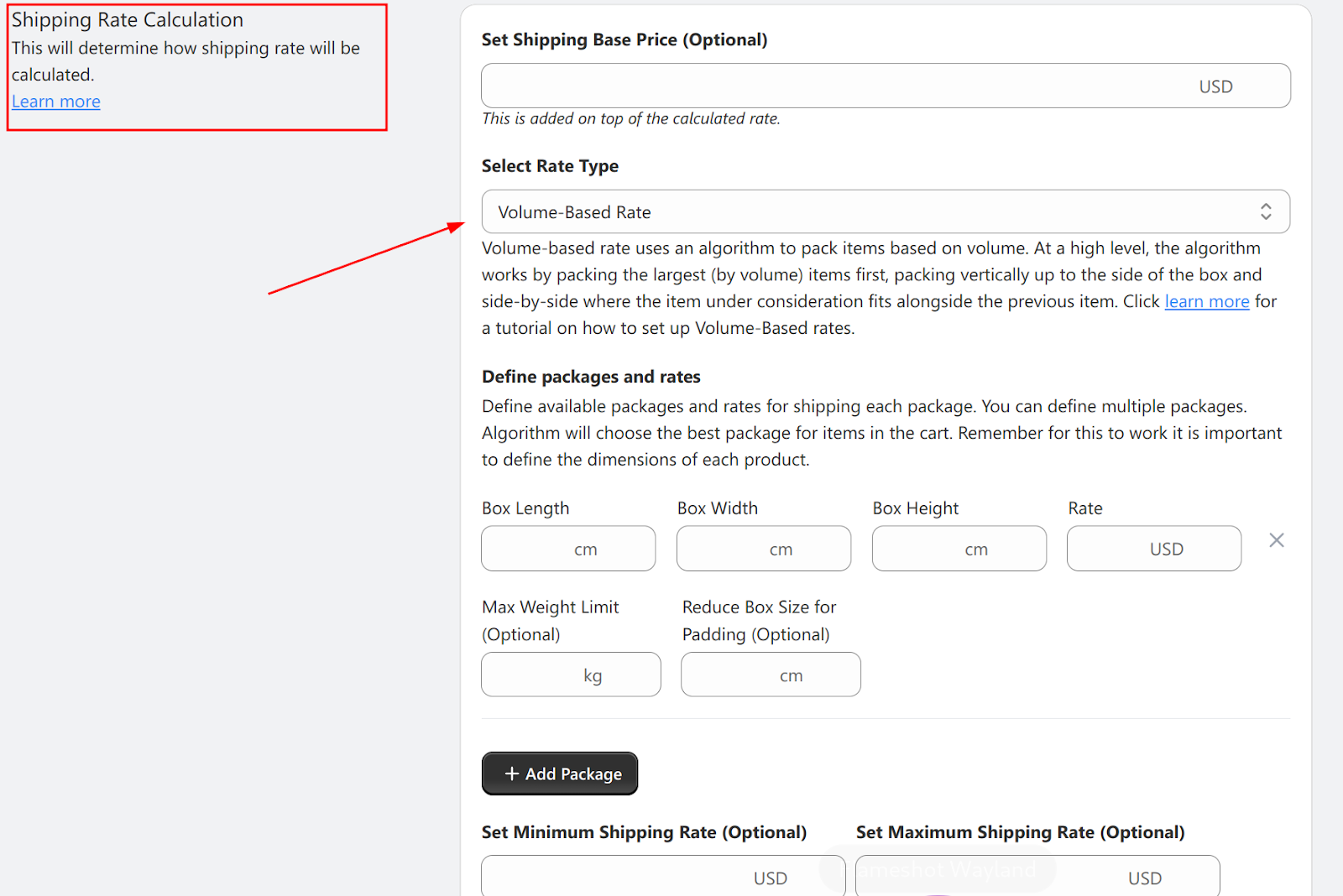
Figure 3: Example of Volume-Based Rate Packaging Configuration
Conclusion
Providing accurate product dimensions in our app is crucial for unlocking these specific features:
- Qualifying or disqualifying shipping rules based on dimensional weight
- Utilizing the advanced packaging option for optimal box fitting with external carriers
- Implementing Volume-Based Rates for precise and fair shipping cost calculations
While these features are powerful, they’re optional. You only need to provide product dimensions if you plan to use dimensional weight-based rule filtering, the advanced box-fitting feature for external carriers or Volume Based Rates Calculations.
To make the most of these features:
- Measure all products accurately and input the dimensions into our system
- Regularly update dimension information as your product catalog changes
- Carefully configure your shipping rules and box sizes to align with your business needs
By taking the time to input and maintain accurate product dimensions, you’ll be able to create more sophisticated shipping rules, optimize your packaging for certain carriers, and implement volume-based pricing. This leads to a more efficient and cost-effective shipping process for your online store, improving both your bottom line and customer satisfaction.
Remember, the effectiveness of features like Volume-Based Rates depends entirely on the accuracy of your product dimensions. By providing this crucial information, you’re enabling our Advanced Shipping Calculator to work at its full potential, offering you and your customers the most accurate and fair shipping rates possible.