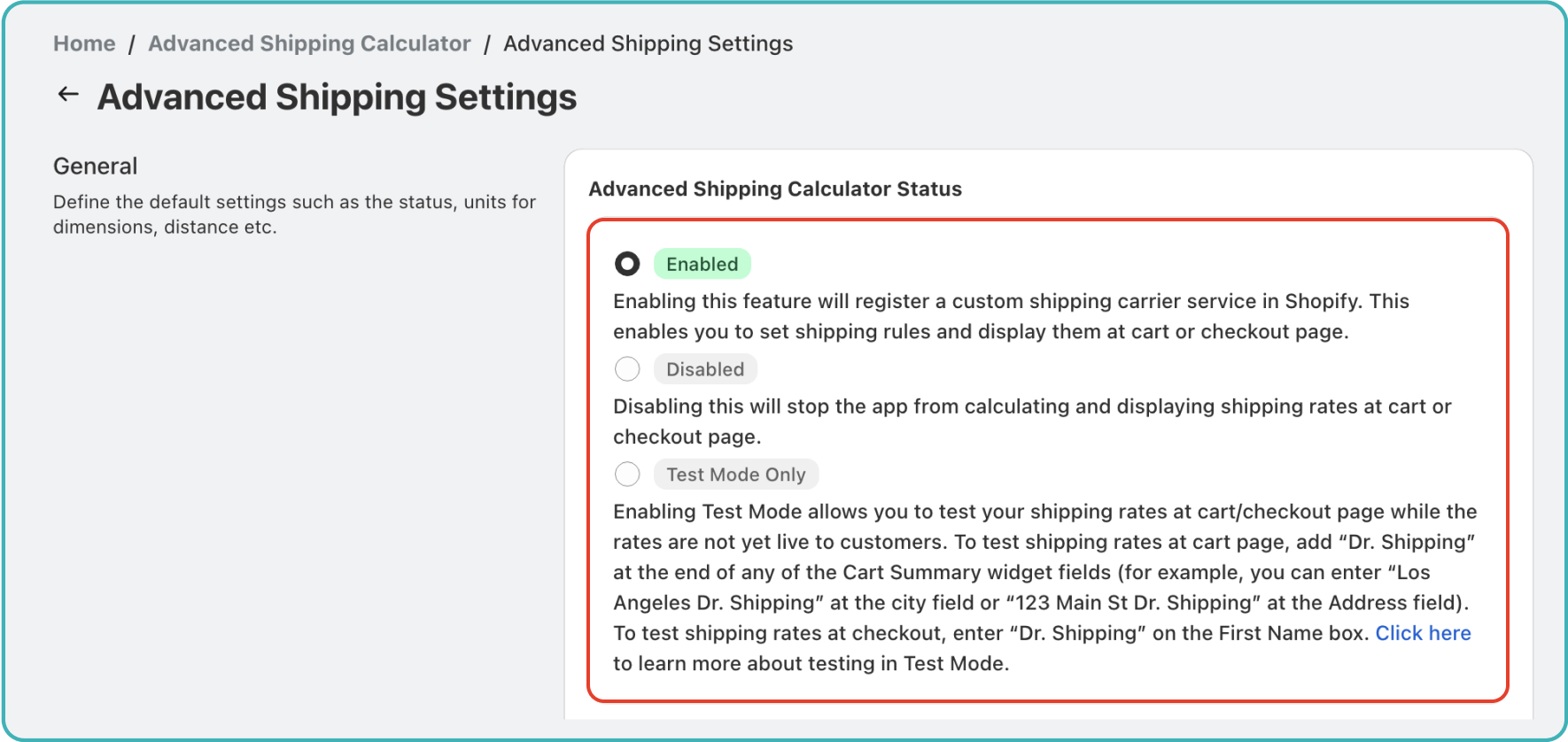How to Enable/Disable the Advanced Shipping Calculator Functionality
GENERAL
ADVANCED SHIPPING SETTINGS
SHIPPING PROFILE & ZONES
SHIPPING RULE/RATE SETUP
SHIPPING RULE/RATE SETUP USING CARRIER RATES INTEGRATION
SHIPPING RULES IMPORT/EXPORT FUNCTIONALITY
MERGING MULTIPLE SHIPPING RULES
PRODUCT DIMENSIONS SETUP
HISTORY/AUDIT TRAIL
COMMON ISSUES & FAQs
In this article you will learn:
Toggle the button to the right side (on) to enable the app
Toggle the button to the left side (off) to disable the app
I closed the Shipping Carrier Service toggle, how can I enable/disable the app?
Toggle the button to the right side (on button) to enable the app
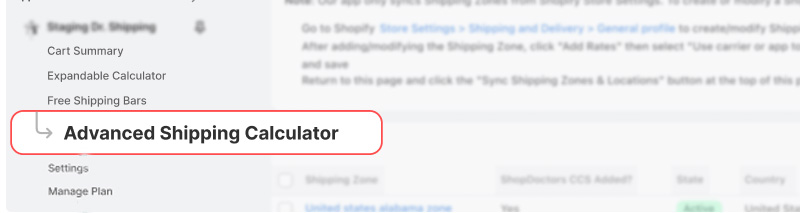
- Step 1
Click the Advanced Shipping Settings button.
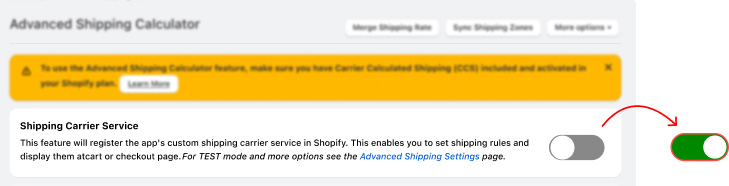
Step 2
Once you’re on the page, move the toggle under Shipping Carrier Service toggle to the right side (on button) to enable the app as shown in the gif below. If the toggle button is green, the app is enabled. Once enabled, any active shipping rules configured in our app will be displayed to the customer’s cart/checkout page as long as the shipping rule matches the cart/checkout.
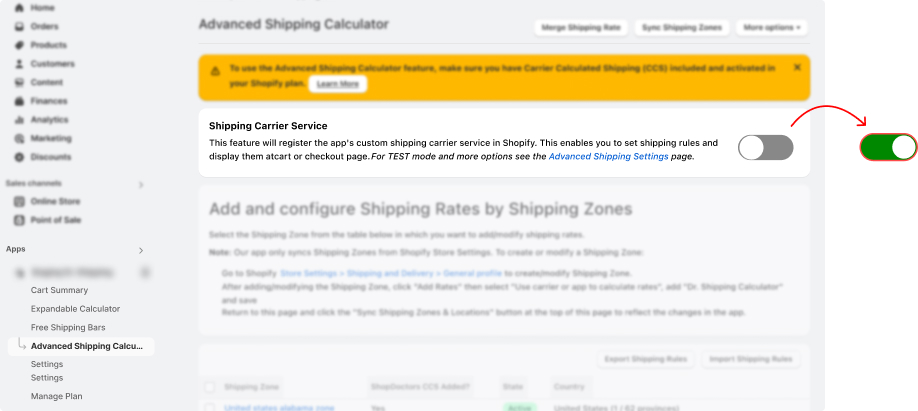
- Step 1
Open the Dr Cart Shipping Rates & Rules app, then navigate to the “Advanced Shipping Calculator” page.
- Step 2
Once you’re on the page, move the toggle under Shipping Carrier Service toggle to the right side (on button) to enable the app as shown in the gif below. If the toggle button is green, the app is enabled. Once enabled, any active shipping rules configured in our app will be displayed to the customer’s cart/checkout page as long as the shipping rule matches the cart/checkout.
Toggle the button to the left side (off button) to disable the app
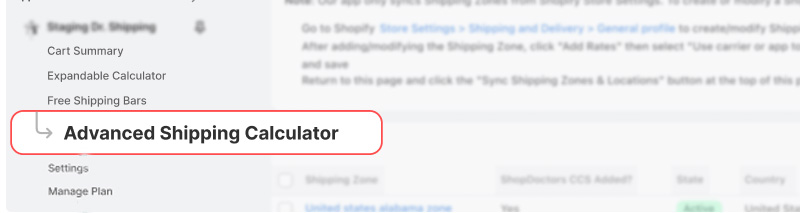
- Step 1
Open the Dr Cart Shipping Rates & Rules app, then navigate to the “Advanced Shipping Calculator” page.
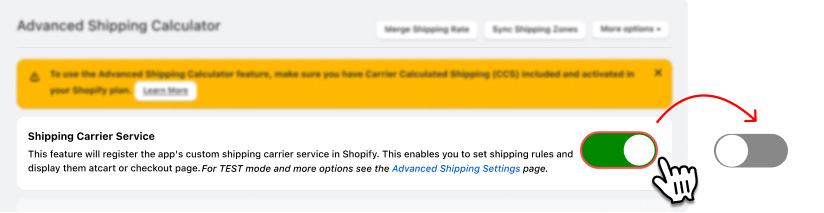
Step 2
Move the toggle under Shipping Carrier Service toggle to the left side (off button) to enable the app as shown in the gif below. If the toggle is gray, that means the app is disabled. Once disabled, any shipping rules configured in our app will not be displayed to the customer’s cart/checkout.
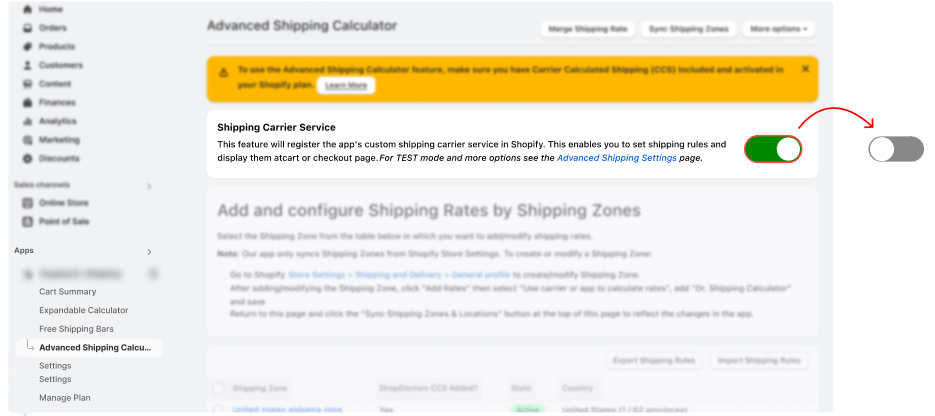
- Step 1
Open the Dr Cart Shipping Rates & Rules app, then navigate to the “Advanced Shipping Calculator” page.
- Step 2
Move the toggle under Shipping Carrier Service toggle to the left side (off button) to enable the app as shown in the gif below. If the toggle is gray, that means the app is disabled. Once disabled, any shipping rules configured in our app will not be displayed to the customer’s cart/checkout.
I closed the Shipping Carrier Service toggle, how can I enable/disable the app?
If you closed the Shipping Carrier Service toggle, don’t worry you can find this under Advanced Shipping Settings.
- Step 1
Click the Advanced Shipping Settings button.
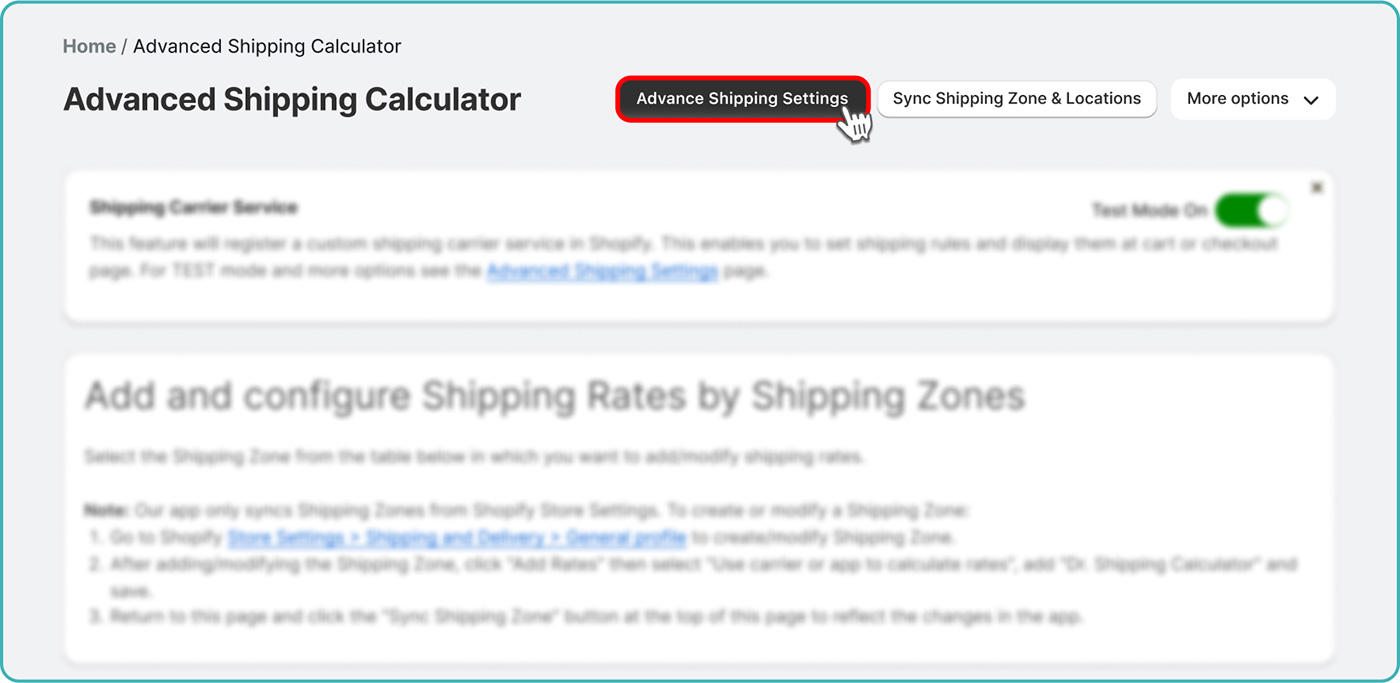
- Step 2